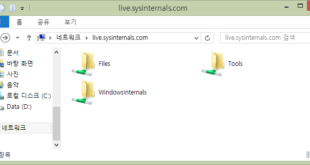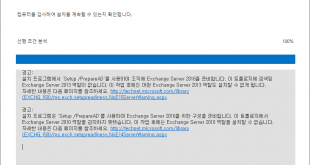http://live.sysinternals.com 으로 접속하거나, 탐색기에서 \\live.sysinternals.com 에 접근해도 된다.(Tools 폴더에 있음) ※ Sysinternals의 유틸리티는 배포 라이선스는 없지만 회사 컴퓨터에서도 무료로 사용할 수 있다. [관리자 권한으로 앱 실행] runas.exe 커맨드라인 유틸리티로 관리자 권한을 사용해 앱을 실행할 수 있다. https://mva.microsoft.com/en-us/training-courses/utilizing-sysinternals-tools-for-it-pros-8232?l=9SkcINJy_5304984382 동영상 참고.
더 읽기 »아크몬드
Exchange Server 2013: Supported outlook client versions
관련 링크: https://technet.microsoft.com/ko-kr/library/aa996719(v=exchg.150).aspx (한글) https://technet.microsoft.com/ja-jp/library/aa996719(v=exchg.150).aspx (日本語) 현재 Exchange Server 2013에서 지원되는 Outlook 버전은 2007 이상. 사용 중인 Outlook Express 버전이 6.0(Windows XP)이라면 제대로 동작하지 않을 수 있음. 가능하면 새 버전의 Office Suite를 설치해 Outlook 2013이나 2010을 사용하는 것이 좋음. Outlook clients earlier than Outlook 2007 are not supported. Email clients on Mac operating systems that require DAV, such as Entourage …
더 읽기 »Hyper-V: Dual Boot Hyper-V VHD
Hyper-V에서 사용하던 VM을 실제 머신에서 멀티부팅에 사용하기 현재 Hyper-V 용으로 만들어진 1세대 VM용 VHD가 있다. 단순히 기존 VHD를 붙여서 해당 윈도우 폴더를 bcdboot로 추가하는 형식으로는… 제대로 작동하지 않았다. 그래서 ‘무엇인가 작업을 더 해줘야 하는 것이 아닌가’는 생각이 들었다. 검색해보니 Dual Boot Hyper-V 라는 글을 발견해서, 먼저 VHD를 마운트했다. 로컬 디스크 (H:)에 마운트됨. 명령 프롬프트에서 Bcdedit를 실행해 GUID를 복사. http://www.hyper-v.nu/archives/tag/boot-from-vhd/ http://blogs.technet.com/b/juanand/archive/2010/10/26/dual-boot-hyper-v-vhd.aspx …
더 읽기 »Exchange Server 2010: OWA Timeout 시간 설정
https://theucguy.net/changing-outlook-web-app-2010-timeout/ 참고할 것. 각 사용자 로그인 유형별 기본 쿠키 시간 제한 및 인증 키 재순환 시간 로그인 쿠키 시간 제한 값 기본 시간 제한 값을 사용하는 경우 인증 키에 대한 재순환 시간 공용 1분에서 30일 사이입니다. 기본값은 15분입니다. 7.5분 개인 1분에서 30일 사이입니다. 기본값은 8시간입니다. 4시간 출처: <https://technet.microsoft.com/ko-kr/library/bb123719.aspx> 셸을 통해 폼 기반 인증을 사용하여 개인 컴퓨터의 쿠키 시간 제한 값 …
더 읽기 »[Fail]LG R570 노트북 바이오스 비밀번호 초기화
2017.01.18 추가: 추가: 노트북 배터리 및 전원의 연결 해제 후… 본체의 하판을 열어(Wi-Fi 모듈 부분) CMOS 배터리를 제거한 후, 전원 단추를 여러 번 눌러 잔류 전기를 제거한 후 다시 CMOS 배터리를 연결해 노트북을 기동해 CMOS 비밀 번호 초기화 완료. 지인의 노트북에 걸린 CMOS 비밀번호를 고치려다… 결국 실패함. 모델은 LG R570-KE1BK이다. TECH NOTE: How To Remove A Bios Password From an Insyde …
더 읽기 »iLO Password Reset(Reset HP MicroServer Gen8 iLO 4 password remotely WITHOUT rebooting)
iLo4 패스워드를 잊었을 때. 현재 사용 중인 HP Gen8 MicroServer 에서 적용해봤습니다. 으악, 잊어버렸다. 검색을 통해 정보수집… 어떻게 초기화할 수 있을까? This utility comes handy with the servers Proliant Support Pack (PSP) however you could also get it from HPONCFG Script: Create a file named “resetilopwd.xml” on the server and open it with notepad. Paste and customize the following code …
더 읽기 »Exchange Server 2016: OWA is not opening on Google Chrome (ERR_SPDY_INADEQUATE_TRANSPORT_SECURITY ERROR)
Microsoft Edge(or Internet Explorer)에서는 OWA(Outlook Web App)이 잘 열리는데… Chrome에서는 ERR_SPDY_INADEQUATE_TRANSPORT_SECURITY 오류가 난다. 검색해보니… ERR_SPDY_INADEQUATE_TRANSPORT_SECURITY I had the exact error with Windows Server 2016 and Exchange 2016 CU3 using a self-signed certificate on a fresh test environment. I’ve resolved it using iiscrypto (https://www.nartac.com/Products/IISCrypto GUI) chose the “Best Practice” option. After rebooting, the OWA login form showed up. I hope the …
더 읽기 »Configuring svnserve to Run as a Windows Service
SVN 설치 및 백업, 복원 등에 대해 많이 포스팅했다. 이번에는 Windows Service(서비스)로 등록하는 방법을 적어본다. 기존은 위와 같이 실행했는데, 아래 명령을 통해 윈도우 서비스로 등록 가능하다. SC CREATE svn binpath="C:\Program Files (x86)\Subversion\bin\svnserve.exe --service -r D:\SVN_Repo" displayname="Subversion Server" depend=tcpip start=auto 앞으로는 이 서비스를 컨트롤하면 된다.
더 읽기 »Windows Server 2016 + Exchange Server 2016(CU3) 설치
이미 Exchange Server 2016 설치와 관련한 포스트를 올린 바 있다. 이번에는 최신의 Windows Server 2016에 Exchange Server 2016을 설치하는 방법을 올려본다. 오류: Windows 구성 요소 Server-Gui-Mgmt-Infra이(가) 이 컴퓨터에 설치되어 있지 않습니다. Exchange 설치를 시작하려면 이 구성 요소가 설치되어 있어야 합니다. 자세한 내용은 다음 페이지를 참조하세요. http://technet.microsoft.com/library(EXCHG.160)/ms.exch.setupreadiness.ServerGuiMgmtInfraNotInstalled.aspx MSDN에 있는 RTM(mu_exchange_server_2016_x64_dvd_7047456.iso)으로 설치하니 선행 조건 분석에서 위와 같은 오류가 발생했다. GUI features are …
더 읽기 »Apache Struts: 정말 간단한 로그인 구현(Struts 2.0.14)
간단한 로그인 구현. 먼저 UserVo.java 생성 CREATE TABLE user ( id varchar(25) NOT NULL, pw varchar(45) NOT NULL, PRIMARY KEY (id) ) ENGINE=InnoDB DEFAULT CHARSET=utf8 (데이터베이스에는 위와 같이 생성한다. 미리 id, pw를 적절히 넣어 두자.) UserDao.java 를 만들어서, 추후에 myBatis(iBatis)에서 매핑된 쿼리의 결과를 객체로 저장(리스트가 아니기 대문에 queryForObject()를 사용하면 된다.) User.xml을 만들어서 DB 쿼리 결과를 저장. SqlMapConfig.xml에서 새로 추가한 User.xml …
더 읽기 »