
Microsoft Edge(or Internet Explorer)에서는 OWA(Outlook Web App)이 잘 열리는데…
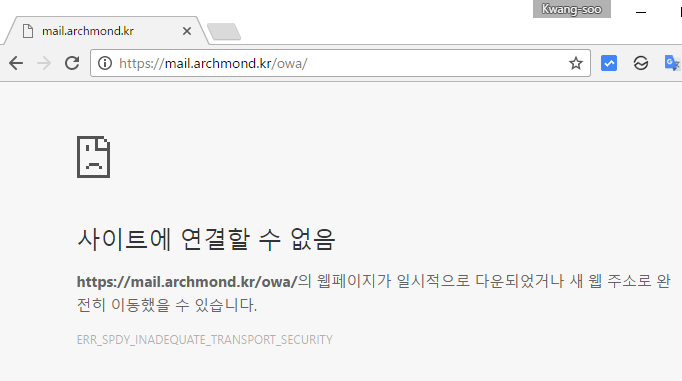
Chrome에서는 ERR_SPDY_INADEQUATE_TRANSPORT_SECURITY 오류가 난다.
검색해보니…
ERR_SPDY_INADEQUATE_TRANSPORT_SECURITY
I had the exact error with Windows Server 2016 and Exchange 2016 CU3 using a self-signed certificate on a fresh test environment.
I’ve resolved it using iiscrypto (https://www.nartac.com/Products/IISCrypto GUI) chose the “Best Practice” option.
After rebooting, the OWA login form showed up.
I hope the solution works for you as well, Good luck!
출처: <https://answers.microsoft.com/en-us/outlook_com/forum/oemail-osend/exchange-server-2016-cu2-update-caused-chrome-to/6ba008c2-6ec7-4a39-b973-18a0d244b6a9>
비슷한 건 하나 더 발견.
by:Akash Bansal
I download and ran the IIS Crypto 2 tool, Clicked the best Practices button & hit apply, rebooted and all is fixed.
I don’t know what the tool did; couldn’t find the log report after the reboot.
https://www.nartac.com/Products/IISCrypto
Now I can open the owa/ECP at the chrome as well.
Though all looks cool & smooth now, I still cautious & in dilemma if I put it in production or not.
Though this server would be having up to 10 mailboxes & would be standalone for ever.
출처: <https://www.experts-exchange.com/questions/28982641/Exchange-2016-OWA-is-not-opening-on-chrome.html#answer41885272>
위와 같은 답변들이 있었다. IIS Crypto를 사용하라는 것인데… https://www.nartac.com/Products/IISCrypto

다운로드…

IIS Crypto GUI를 다운로드했음.
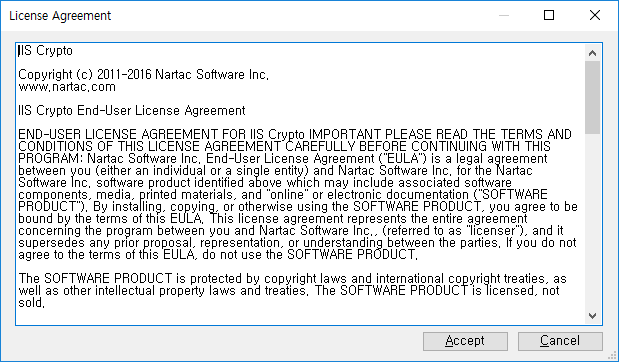
라이선스 동의.

하단의 Best Practices 단추 클릭

확인.
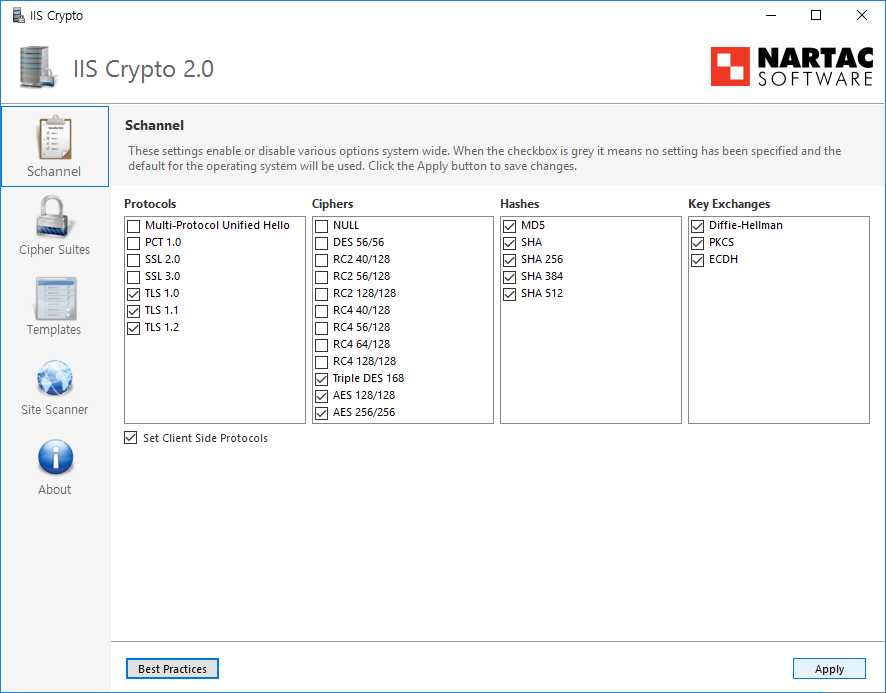
Apply.

재시작…

잘 된다! ㅋㅋ 자세한 내용은 검색해서 알아봐야 겠다.





