운영중인 워드프레스 블로그 중 하나에서 ‘이 웹사이트에 치명적인 오류가 있습니다’라는 메시지가 나타났다.
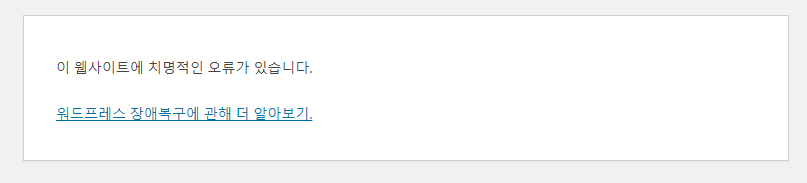
검색해보니 플러그인 등의 오류일 가능성이 있어, 문제를 진단하려면 wp-config 파일을 편집해서 디버그 모드(Debug Mode)를 켜라고 나와 있었다.
The following code, inserted in your wp-config.php file, will log all errors, notices, and warnings to a file called debug.log in the wp-content directory. It will also hide the errors so they do not interrupt page generation.
// Enable WP_DEBUG mode
define( ‘WP_DEBUG’, true );(생략)
NOTE: You must insert this BEFORE /* That’s all, stop editing! Happy blogging. */ in the wp-config.php file.
출처: <https://wordpress.org/support/article/debugging-in-wordpress/>
곧바로 해당 웹호스팅 서비스의 파일 매니저를 열어, wp-config.php 파일을 열어 아래와 같이 define( ‘WP_DEBUG’, true ); 를 추가했다.

그러니 다음과 같이 구체적인 내용이 드러났다.

https://wordpress.org/support/topic/deprecated-_register_controls/ 를 보고 엘레멘터(Elementor)의 문제로 추측되었고, 이 플러그인을 꺼봤다.

문제는 사라졌지만 테마가 다 깨짐.ㅋㅋㅋ

데이터 백업해서 파일 다 날리고 새로 시작해야겠다.







