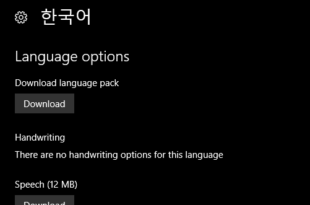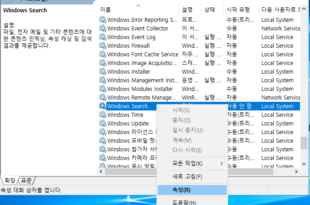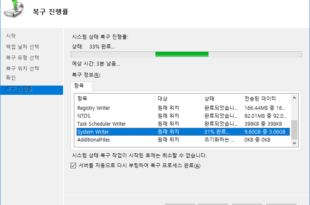윈도우 서버 2016에 한국어 언어 팩을 설치하는 방법. Microserver Gen8의 메인 운영체제를 Windows Server 2012 R2에서 2016으로 업그레이드했다. Microsoft Windows Server Version 1607(OS Build 14393.4770) 영문 윈도우 서버 2016에서 한국어 메뉴 사용하는 법 Settings -> Region & Language -> Add a language를 통해 한국어(Korean)을 추가하여, Options에 들어감 Language options에 있는 Download language pack의 Download 단추를 누름. 다운로드 완료 후, C:\Windows\Softwaredistribution\Download에 …
더 읽기 »Windows Server 2016: Adding Bluetooth Devices(Bluetooth Headsets)
윈도우 서버 2016: 블루투스 헤드셋 연결하기 현재 사용중인 Windows Server 2016 Datacenter 버전은 버전 1607, OS 빌드 14393.2485이다. 엘레컴의 Bluetooth 어댑터 사용 중… エレコム Bluetooth USBアダプタ 超小型 Ver4.0 EDR/LE対応(省電力) Class2 Windows10対応 LBT-UAN05C2 https://www.amazon.co.jp/gp/product/B00J84V7OM/ref=oh_aui_search_detailpage?ie=UTF8&psc=1 블루투스 이어셋은 LG TONE Platinum HBS-1100 사용 중…(애플 이어팟도 있지만, 아이폰에서만 사용 중…) https://www.amazon.co.jp/gp/product/B01EQ6EM4I/ref=oh_aui_search_detailpage?ie=UTF8&psc=1 드라이버는 3DP Chip을 통해, Bluetooth : Toshiba Bluetooth Radio 드라이버를 다운로드, 설치했다. http://www.3dpchip.com/driver/etc8.html?o=10064&l=1042 …
더 읽기 »Windows Server 2016 Essentials: Installing and Windows Server Essentials Dashboard
일반적인 윈도우 서버 2016과 비슷해 보이나, ‘대시 보드’제공으로 좀 더 간편한, 소규모 기업을 위한 제품. 윈도우 서버 2016 에센셜(Windows Server 2016 Essentials) 설치 및 구성 스크린샷. Windows Server 2016 Essentials 최신 버전을 설치해봤다. ko_windows_server_2016_essentials_x64_dvd_9721709.iso (4.48GB) 지금 설치 제품 키 입력 라이선스 확인 설치 유형 선택 파티션 지정 설치 진행 로컬 Administrator 계정 암호 지정 잠금 화면 로그인 네트워크 종류 지정 …
더 읽기 »Windows Server 2016: How To Enable Search on Windows Servers(검색이 안돼요!)
시작 메뉴에서 검색이 안 되어요! Windows Search is disabled by default in Windows Server 2016 Symptoms: When you try to search from the Start menu or from Cortana on a Windows Server 2016-based computer, you may receive no results or inconsistent results. Cause: By default, the Windows Search service is set to Disabled in Windows Server 2016. This is because …
더 읽기 »HP MicroServer Gen8: How to Update Firmware and Software Using HP Smart Update Manager 8.0.0 (Service Pack for ProLiant (SPP) Version 2017.10.1)
먼저 윈도우 서버 2016을 HP MicroServer Gen8에 설치하고, https://support.hpe.com/hpsc/swd/public/detail?sp4ts.oid=5390291&swItemId=MTX_7edb0427d9734f509c7379cf86&swEnvOid=4184 에서 Smart Update Manager (SUM) 8.0.0 다운로드, http://h17007.www1.hpe.com/us/en/enterprise/servers/products/service_pack/spp/index.aspx Service Pack for ProLiant (SPP) Version 2017.10.1 을 함께 구해서 각각 별도 폴더로 압축 해제.(Windows Server 2016 지원) 압축 푼 Smart Update Manager (SUM) 디렉터리에서 관리자 권한 명령프롬프트를 열어, hpsum 실행 웹 브라우저를 통해 접근 가능 Baseline Library Add Baseline Service Pack for …
더 읽기 »Windows Server 2016 설치: HP MicroServer Gen8
현재는 Windows Server 2012 R2만 설치 가능. 윈도우 서버 2016도 설치 가능하도록 Intelligent Provisioning이 업데이트 되었다는데?? (관련글1, 관련글2, 관련글3)나도 한 번 해보자. https://support.hpe.com/hpsc/swd/public/detail?sp4ts.oid=7298965&swItemId=MTX_88d08b2acdd840ac8a65686e2a&swEnvOid=4231#tab3 위 링크에서 Windows Server 2016을 지원하는 Intelligent Provisioning Recovery Media를 내려 받을 수 있다. 용량은 약 886MB. iso 파일이다. iso 파일을 내려받았으면? USB Key Utility를 이용해서 설치 USB를 굽자. 링크: https://support.hpe.com/hpsc/swd/public/detail?sp4ts.oid=1008862658&swItemId=MTX_360731071b404454b454390208&swEnvOid=4184#tab-history 다운로드한 이미지를 선택하거나, 마운트해 USB 드라이브에 …
더 읽기 »Active Directory Backup & Restore: 액티브 디렉터리 백업 및 복원 방법
Active Directory 백업 및 복원 방법 참고: Best Practices for AD DS Backup and Recovery 처음이라 떨리네요~ 이 컴퓨터는 DC(도메인 컨트롤러)입니다. ARCH 라는 OU(조직 구성 단위)가 있는데요, Active Directory 상태를 백업했다가, 이 OU를 삭제해보겠습니다. 과연 복원이 가능할까요? Windows Server 2016에 내장된 Windows Server 백업 기능을 통해 Active Directory 백업과 복원을 해보죠. [Windows Server Backup을 통해 System State 백업] Windows Server …
더 읽기 »Windows Server 2016: Server Core 탐험1(파일 공유 액세스, 초기 설정, 원격으로 관리)
Mastering Windows Server 2012 https://www.amazon.com/Mastering-Windows-Server-2012-R2/dp/1118289420 를 보며 진행. 관련글: 2016년 3월 3일 Windows Server 2012 R2: Server Core로 살아남기2(DHCP) 2016년 2월 28일 Windows Server 2012 R2: Server Core로 살아남기1 2016년 2월 16일 Windows Server 2012 R2: Server Core의 디스크를 원격으로 관리하기(Diskmgmt.msc) Hello Again! 반가운 Windows Server 2016 Server Core. [파일 공유에 액세스] net view \\서버명 으로 기존 파일 공유를 확인 …
더 읽기 »Windows Server 2016: Active Directory 도메인 컨트롤러 2대 연결 후 Windows 10 PC를 도메인에 조인하기
꼬알라님의 동영상 https://blogs.technet.microsoft.com/koalra/2015/12/27/ad-active-directory/ 을 다시 보며 기억을 되살려 봄 관련 글 Active Directory: 도메인 컨트롤러 무작정 설치하기(윈도우 서버 2012 R2 한글판) Active Directory 무작정 설치하기: 도메인 컨트롤러 2대 연결하기 [IP 및 컴퓨터 이름 설정] DC1의 고정 아이피 할당 DC2의 고정 아이피 할당. DC1의 컴퓨터 이름 입력 DC2의 컴퓨터 이름 입력 [AD DS(Active Directory 도메인 서비스)역할 설치] DC1에서 Active Directory 도메인 …
더 읽기 »Windows Server 2016 + Exchange Server 2016(CU3) 설치
이미 Exchange Server 2016 설치와 관련한 포스트를 올린 바 있다. 이번에는 최신의 Windows Server 2016에 Exchange Server 2016을 설치하는 방법을 올려본다. 오류: Windows 구성 요소 Server-Gui-Mgmt-Infra이(가) 이 컴퓨터에 설치되어 있지 않습니다. Exchange 설치를 시작하려면 이 구성 요소가 설치되어 있어야 합니다. 자세한 내용은 다음 페이지를 참조하세요. http://technet.microsoft.com/library(EXCHG.160)/ms.exch.setupreadiness.ServerGuiMgmtInfraNotInstalled.aspx MSDN에 있는 RTM(mu_exchange_server_2016_x64_dvd_7047456.iso)으로 설치하니 선행 조건 분석에서 위와 같은 오류가 발생했다. GUI features are …
더 읽기 »