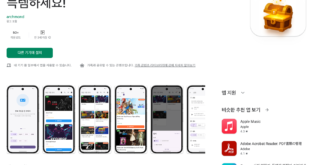Checkbox와 Switch

체크박스와 스위치는 사용법이 동일.
var isChecked = false;
Checkbox(value: isChecked, onChanged: (value) {
setState(() {
isChecked = value!;
});
}),
Switch(value: isChecked, onChanged: (value) {
setState(() {
isChecked = value!;
});
}),
RadioListTile로 라디오버튼과 텍스트를 함께 선택하도록 하기

enum Answer { yes, no }
class _MyHomePageState extends State<MyHomePage> {
Map<int, Answer?> answerVal = {};
@override
Widget build(BuildContext context) {
return Scaffold(
appBar: AppBar(
title: Text(widget.title),
),
body: ListView.builder(
itemCount: 10,
itemBuilder: (BuildContext context, int index) {
return ListTile(
contentPadding: const EdgeInsets.all(16.0),
title: const Text('선택'),
subtitle: Padding(
padding: const EdgeInsets.only(top: 8.0),
child: Row(
children: [
Expanded(
child: RadioListTile<Answer>(
title: const Text('예'),
value: Answer.yes,
groupValue: answerVal[index],
onChanged: (Answer? value) {
setState(() {
answerVal[index] = value;
});
},
),
),
Expanded(
child: RadioListTile<Answer>(
title: const Text('아니오'),
value: Answer.no,
groupValue: answerVal[index],
onChanged: (Answer? value) {
setState(() {
answerVal[index] = value;
});
},
),
),
],
),
),
);
},
),
);
}
}