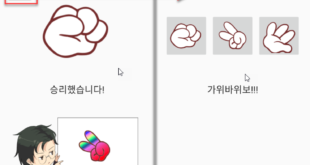얼마만일까. 도서의 코드를 하나부터 열까지 직접 입력하며 실행해본 것이. 특히나 안드로이드 앱 프로그래밍은 2017년 이래인 듯 하다. 업무를 위해 Flutter 공부를 시작하고 있어서, ‘요즘 앱 프로그래밍’을 하나씩 터득하는 중이다.
한국 도서를 읽으며 예제를 따라하는 중…
import 'package:flutter/material.dart';
void main() {
runApp(const MyApp());
}
class MyApp extends StatelessWidget {
const MyApp({Key? key}) : super(key: key);
// This widget is the root of your application.
@override
Widget build(BuildContext context) {
return MaterialApp(
title: 'Flutter Demo',
theme: ThemeData(
primarySwatch: Colors.blue,
),
home: MyHomePage(),//const MyHomePage(title: 'Flutter Demo Home Page'),
);
}
}
class MyHomePage extends StatefulWidget {
const MyHomePage({Key? key}) : super(key: key);
@override
_MyHomePageState createState() => _MyHomePageState();
}
class _MyHomePageState extends State<MyHomePage> {
var _index = 0; // 페이지 인덱스 0,1,2
@override
Widget build(BuildContext context) {
return Scaffold(
appBar: AppBar(
title: Text('복잡한 UI'),
),
body: Center(
child: Text(
'$_index 페이지',
style: TextStyle(fontSize: 40),
),
),
bottomNavigationBar: BottomNavigationBar(
onTap: (index){
setState(() {
_index = index;
});
},
currentIndex: _index, // 선택된 인덱스
items: <BottomNavigationBarItem>[
BottomNavigationBarItem(
label: '홈',
icon: Icon(Icons.home),
),
BottomNavigationBarItem(
label: '이용서비스',
icon: Icon(Icons.assignment),
),
BottomNavigationBarItem(
label: '내 정보',
icon: Icon(Icons.account_circle),
),
],
),
);
}
}

오랜만에 즐거움을 느끼며 진행 중. dartpad.dev에서 main.dart파일을 바로 실행해볼 수 있다는 것도 참으로 신기하고, 재미있다.