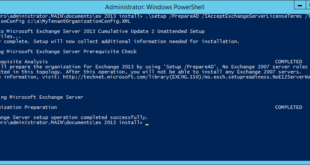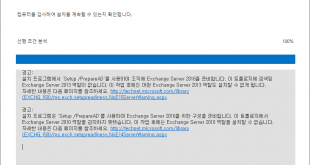Version Blog post Exchange 2016 CU7 Released: September 2017 Quarterly Exchange Updates Exchange 2016 CU6 Released: June 2017 Quarterly Exchange Updates Exchange 2016 CU5 Released: March 2017 Quarterly Exchange Updates Exchange 2016 CU4 Released: December 2016 Quarterly Exchange Updates Exchange 2016 CU3 Released: September 2016 Quarterly Exchange Updates Exchange 2016 CU2 Released: June 2016 Quarterly Exchange Updates Exchange 2016 CU1 Released: March 2016 Quarterly Exchange Updates Exchange 2016 …
더 읽기 »Exchange Server에 대한 검색 결과
Exchange Server 2013: Active Directory preparation
Active Directory 준비 Exchange 2013를 위해 Active Directory를 준비하는 데 사용할 컴퓨터는 몇 가지 필수 구성 요소를 충족해야 합니다. Active Directory 를 준비 하는데 사용 되는 컴퓨터에 표시 된 순서 대로 다음 소프트웨어를 설치 합니다. .NET framework 4.5.2 Windows Management Framework 4.0 ( Windows Server 2012 r 2에 포함 된) 위에 나열된 소프트웨어를 설치한 후에는 다음 단계를 완료하여 원격 도구 …
더 읽기 »Exchange Server 2010: Configuring MBX Servers
[새 Mailbox DB 만들기] Organization Configuration -> Mailbox Mailbox DB 이름 입력, 서버 이름 선택 DB 파일 경로와 Log 폴더 경로 입력. 완료. [Mailbox DB 용량 제한 설정] 이전에 한 번 해본 적 있음.( http://archmond.net/?p=4119 ) Executive DB의 속성을 봄. Limits 탭에서 Issue warning at…(다음 크기일 때 경고 보내기)와 Prohibit send and receive at (다음 크기일 때 보내기 받기 금지) …
더 읽기 »Exchange Server 2013: Use the EAC to Create a Receive Connector to Receive Secure Messages from a Partner
익스체인지 서버에서 스팸 방지 서버에서만 전자 메일을 받도록 수정(파트너의 보안 전자 메일을 받도록 수신 커넥터를 구성하는 방법) Use the EAC to Create a Receive Connector to Receive Secure Messages from a Partner(전자 메일을 받도록 파트너에서 보안 수신 커넥터 만들기) In the EAC, navigate to Mail flow > Receive connectors. Click Add to create a new Receive connector. On the New …
더 읽기 »Exchange Server 2010: Installing
설치 전 확인 [NYC-DC1에서] Configuration -> CN=Configuration,DC=Contoso,DC=com 의 하위에 있는 CN=Services에 CN=Microsoft Exchange 가 없는 것을 확인. [NYC-SVR1에서] DNS 서버가 10.10.10.10인 것을 확인 nyc-dc1에 ping이 되는지 확인한 후, nslookup으로 _ldap._tcp.dc._msdcs.Contoso.com의 응답(SRV 레코드)이 오는지 확인 설치 AD DS Snap-Ins and Command-Line Tools를 체크. .NET Framework 3.5.1을 체크. RPC over HTTP Proxy를 체크. Select Role Services에서 Digest Authentication과 Dynamic Content Compression, IIS …
더 읽기 »Exchange Server 2013: Supported outlook client versions
관련 링크: https://technet.microsoft.com/ko-kr/library/aa996719(v=exchg.150).aspx (한글) https://technet.microsoft.com/ja-jp/library/aa996719(v=exchg.150).aspx (日本語) 현재 Exchange Server 2013에서 지원되는 Outlook 버전은 2007 이상. 사용 중인 Outlook Express 버전이 6.0(Windows XP)이라면 제대로 동작하지 않을 수 있음. 가능하면 새 버전의 Office Suite를 설치해 Outlook 2013이나 2010을 사용하는 것이 좋음. Outlook clients earlier than Outlook 2007 are not supported. Email clients on Mac operating systems that require DAV, such as Entourage …
더 읽기 »Exchange Server 2010: OWA Timeout 시간 설정
https://theucguy.net/changing-outlook-web-app-2010-timeout/ 참고할 것. 각 사용자 로그인 유형별 기본 쿠키 시간 제한 및 인증 키 재순환 시간 로그인 쿠키 시간 제한 값 기본 시간 제한 값을 사용하는 경우 인증 키에 대한 재순환 시간 공용 1분에서 30일 사이입니다. 기본값은 15분입니다. 7.5분 개인 1분에서 30일 사이입니다. 기본값은 8시간입니다. 4시간 출처: <https://technet.microsoft.com/ko-kr/library/bb123719.aspx> 셸을 통해 폼 기반 인증을 사용하여 개인 컴퓨터의 쿠키 시간 제한 값 …
더 읽기 »Exchange Server 2016: OWA is not opening on Google Chrome (ERR_SPDY_INADEQUATE_TRANSPORT_SECURITY ERROR)
Microsoft Edge(or Internet Explorer)에서는 OWA(Outlook Web App)이 잘 열리는데… Chrome에서는 ERR_SPDY_INADEQUATE_TRANSPORT_SECURITY 오류가 난다. 검색해보니… ERR_SPDY_INADEQUATE_TRANSPORT_SECURITY I had the exact error with Windows Server 2016 and Exchange 2016 CU3 using a self-signed certificate on a fresh test environment. I’ve resolved it using iiscrypto (https://www.nartac.com/Products/IISCrypto GUI) chose the “Best Practice” option. After rebooting, the OWA login form showed up. I hope the …
더 읽기 »Windows Server 2016 + Exchange Server 2016(CU3) 설치
이미 Exchange Server 2016 설치와 관련한 포스트를 올린 바 있다. 이번에는 최신의 Windows Server 2016에 Exchange Server 2016을 설치하는 방법을 올려본다. 오류: Windows 구성 요소 Server-Gui-Mgmt-Infra이(가) 이 컴퓨터에 설치되어 있지 않습니다. Exchange 설치를 시작하려면 이 구성 요소가 설치되어 있어야 합니다. 자세한 내용은 다음 페이지를 참조하세요. http://technet.microsoft.com/library(EXCHG.160)/ms.exch.setupreadiness.ServerGuiMgmtInfraNotInstalled.aspx MSDN에 있는 RTM(mu_exchange_server_2016_x64_dvd_7047456.iso)으로 설치하니 선행 조건 분석에서 위와 같은 오류가 발생했다. GUI features are …
더 읽기 »Office Online Server Preview: Exchange Server 2016의 OWA와 통합하기
[참고로 Exchange Server 2013 + Office Web Apps Server 2013과의 통합은 이 글을 참고.] https://www.microsoft.com/en-us/download/details.aspx?id=49028 에서 Office Online Server(OOS) Tech Preview 다운로드 가능. 내려 받게 되는 파일은 OfficeOnlineServerTechPreview.iso 임 참고로… OOS는 Exchange, SharePoint, DC에는 설치하면 안 된다. Office Online Server Preview can’t be installed on an Exchange server, SharePoint server, Active Directory domain controller, or any other computer with existing …
더 읽기 »