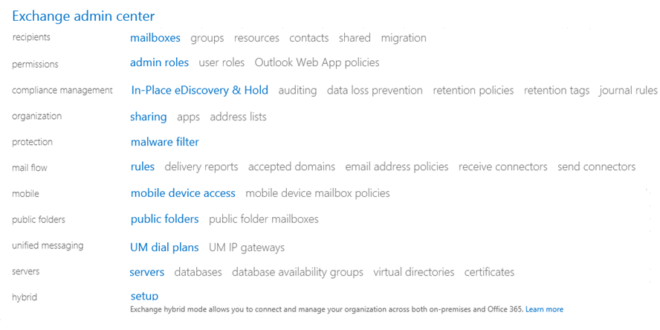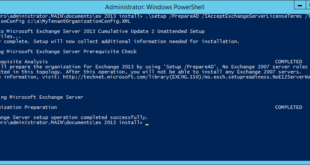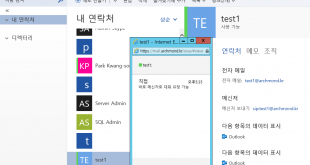익스체인지 서버에서 스팸 방지 서버에서만 전자 메일을 받도록 수정(파트너의 보안 전자 메일을 받도록 수신 커넥터를 구성하는 방법)
Use the EAC to Create a Receive Connector to Receive Secure Messages from a Partner(전자 메일을 받도록 파트너에서 보안 수신 커넥터 만들기)
- In the EAC, navigate to Mail flow > Receive connectors. Click Add to create a new Receive connector.
- On the New receive connector page, specify a name for the Receive connector and then select Frontend Transport for the Role. Since you are receiving mail from a partner in this case, we recommend that you initially route mail to your front end server to simplify and consolidate your mail flow.
- Choose Partner for the type. The Receive connector will receive mail from a trusted third party.
- For the Network adapter bindings, observe that All available IPV4 is listed in the IP addresses list and the Port is 25. (Simple Mail Transfer Protocol uses port 25.) This indicates that the connector listens for connections on all IP addresses assigned to network adapters on the local server. Click Next.
- If the Remote network settings page lists 0.0.0.0-255.255.255.255, which means that the Receive connector receives connections from all IP addresses, click Remove to remove it. click Add, add the IP address for your partner’s server, and click Save.
![]()
Note: You can also specify an IP address range with CIDR notation, such as 64.4.6.100/24.
출처: <https://technet.microsoft.com/en-us/library/jj673037(v=exchg.150).aspx>
CIDR도 사용 가능!
사이더(Classless Inter-Domain Routing, CIDR)는 클래스 없는 도메인 간 라우팅 기법으로 1993년 도입되기 시작한, 최신의 IP 주소 할당 방법이다. 사이더는 기존의 IP 주소 할당 방식이었던 네트워크 클래스를 대체하였다. 사이더는 IP 주소의 영역을 여러 네트워크 영역으로 나눌 때 기존방식에 비해 유연성을 더해준다. 특히 다음과 같은 장점이 있다.
출처: <http://ko.wikipedia.org/wiki/%EC%82%AC%EC%9D%B4%EB%8D%94_(%EB%84%A4%ED%8A%B8%EC%9B%8C%ED%82%B9)>