https://technet.microsoft.com/ko-kr/library/hh831385.aspx 를 보고 따라해봄
Mastering Windows Server 2012 R2 도서를 보며 진행
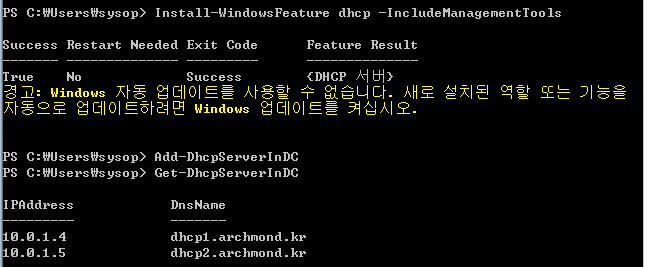
2번째 DHCP 서버 설치
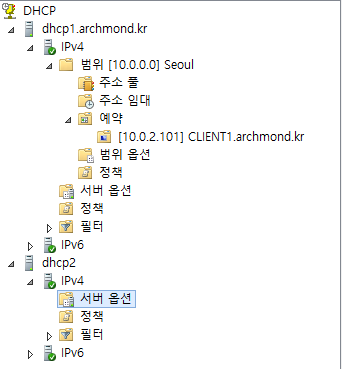
이런 상태.
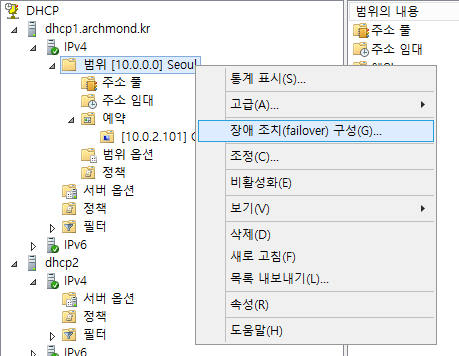
범위를 선택해 장애 조치(failover) 구성

다음

파트너 서버 추가

확인

다음
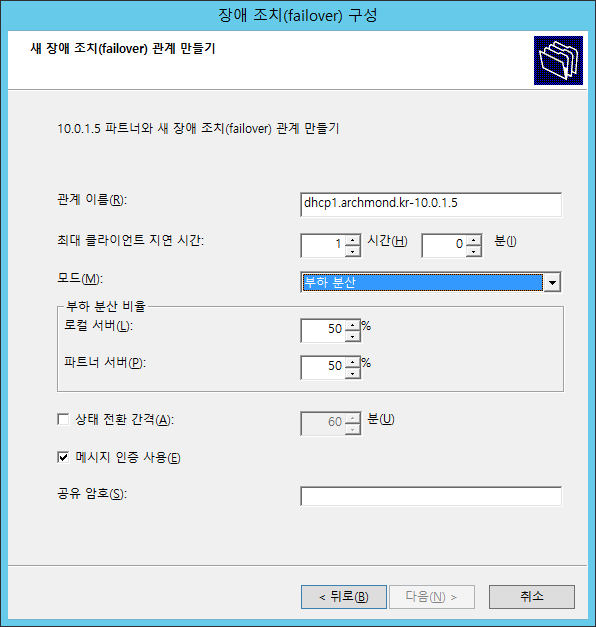
MCLT(최대 클라이언트 시간 지연)는 DHCP 임대가 만료된 후 DHCP 클라이언트에 제공된 추가 시간입니다. MCLT는 CONNECT 메시지의 주 서버에서 보조 서버로 전송되며, 한 서버가 파트너 서버에서 알려진 시간을 초과하여 클라이언트 임대 시간을 연장할 수 있는 최대 시간입니다. 여기에 사용되는 1분의 MCLT 값은 클라이언트가 테스트 랩에서 임대 갱신 메시지를 표시하기 위한 용도로만 사용됩니다. 생산 환경에서는 1시간처럼 더 긴 MCLT를 사용해야 합니다.
출처: <https://technet.microsoft.com/ko-kr/library/hh831385.aspx>
The Maximum Client Lead Time (MCLT) is additional time provided to a DHCP client after expiration of a DHCP lease. The MCLT is transmitted from the primary to the secondary server in the CONNECT message, and is the maximum amount of time that one server can extend a lease for a client beyond the time known by the partner server.
The 1 minute MCLT value used here is for test lab purposes only, to prompt lease renewal by the client. In a production environment, you should use a longer MCLT, such as 1 hour.
출처: <https://technet.microsoft.com/en-us/library/hh831385.aspx>
모드?
- 상시 대기 모드 Hot standby mode: This mode provides redundancy for DHCP services. (액티브/액티브)
- 부하 분산 모드 Load balance mode: This mode allocates DHCP client leases across two servers. (액티브/패시브)
출처: <https://technet.microsoft.com/en-us/library/dn338976.aspx>
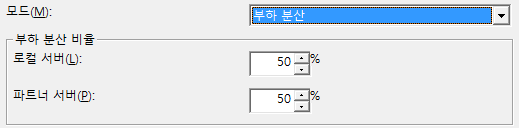
부하 분산일 때
로컬/파트너의 비율(예약 IP 주소 범위의 비율)

상시 대기일 때
기본적으로 파트너 서버가 대기함

상태 전환 간격은 기본으로 해제되어 있음, 만약에 이 옵션이 사용되면 액티브 DHCP 서버가 지정된 시간 동안 파트너와 통신하지 못할 때 자동으로 자신의 파트너를 중단 상태로 설정한다고 되어 있다.(Mastering Windows Server 2012 R2 도서 265페이지)
메시지 인증 사용은 Failover 복제 트래픽 인증에 사용되는 듯, 체크를 하면 공유 암호를 넣어야 한다.

구성 마침

성공

두 번째 DHCP 서버를 보면 Failover용 범위가 나타남.

1번 서버(10.0.1.4)를 중지

클라이언트에서 ipconfig /renew
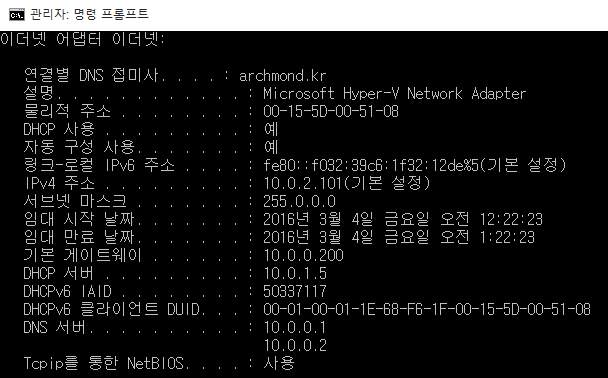
10.0.1.5 서버에서 받아 옴
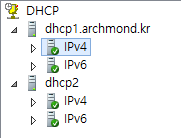
다시 1번 서버 시작

IP를 새로 받아 옴
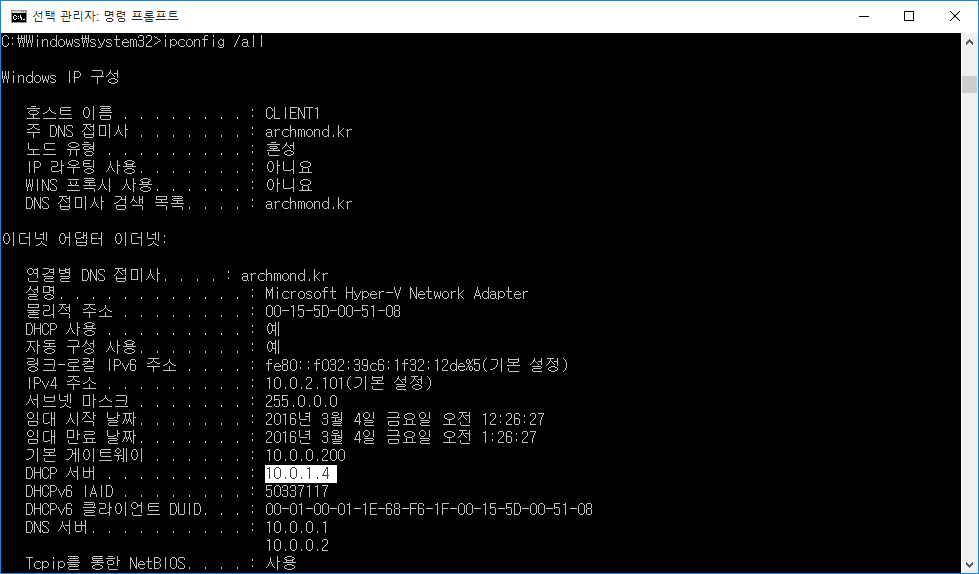
1번 서버에서 받아오는 것을 확인. 아직도 좀 헷갈리지만 다양한 방법으로 체험해봐야겠다.
–참고–

Server Core에 올린 DHCP 서버의 경우 메모리를 아주 적게 사용 중. http://archmond.net/?p=6341 참고.
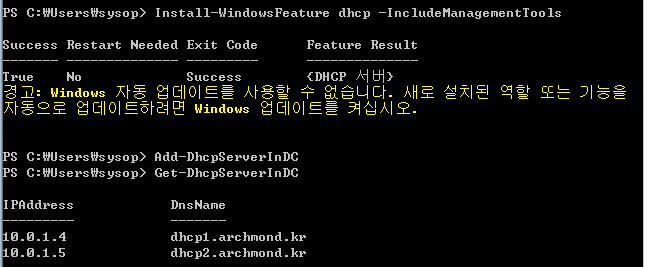





댓글 하나
핑백: Windows Server 2012 R2: IPAM(IP 주소 관리) 서버 설치 – 아크몬드넷