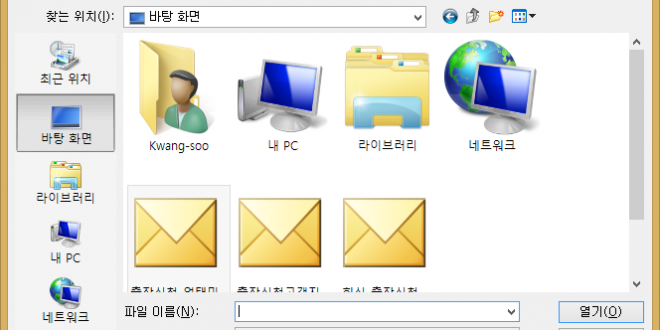Seems like outlook is lacking this feature. You can export message to MSG and then convert it to EML if you want using a free MAPI developer tool called MFCMapi.
- Save the message to Outlook Message Format (MSG) via File -> save as
- Download MFCMapi http://mfcmapi.codeplex.com/
- Start it, go to Advanced -> Import/Export -> Convert MSG to EML
- Leave all the fields to default, press OK and choose the MSG file
- Save the EML file to the desired location
출처: <http://superuser.com/questions/75581/how-to-save-a-mail-into-an-eml-file-with-outlook>
http://mfcmapi.codeplex.com/ 에서 자신의 Office 비트수에 맞게 다운로드. (설치 필요 없음)

Advanced -> Convert MSG to EML 선택

기본값 그대로 진행
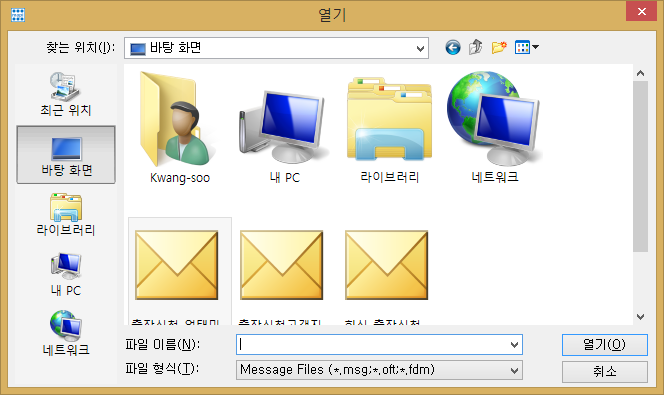
msg 파일을 열고,
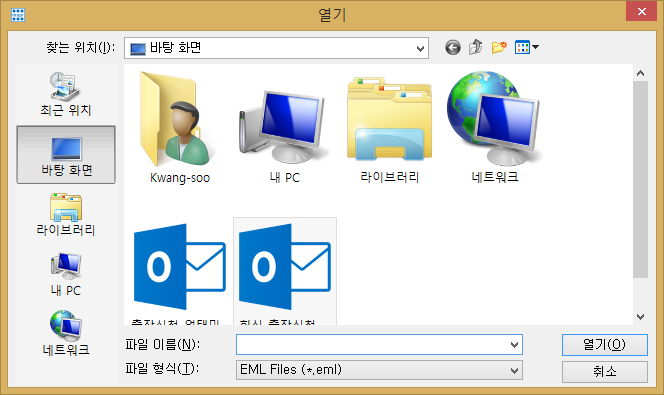
eml 파일로 저장

완성!