설치 전 확인
[NYC-DC1에서]
Configuration -> CN=Configuration,DC=Contoso,DC=com 의 하위에 있는 CN=Services에 CN=Microsoft Exchange 가 없는 것을 확인.
[NYC-SVR1에서]
DNS 서버가 10.10.10.10인 것을 확인
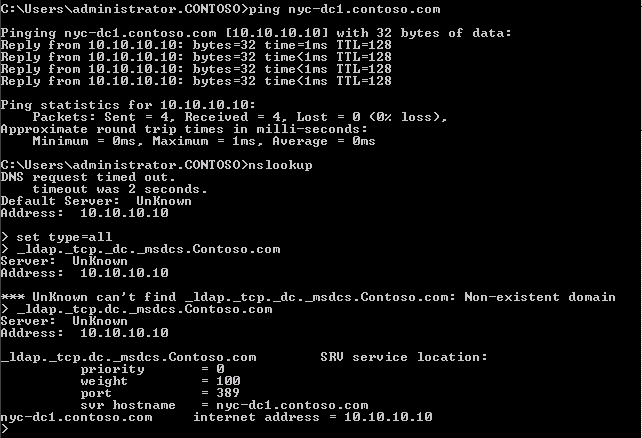
nyc-dc1에 ping이 되는지 확인한 후, nslookup으로 _ldap._tcp.dc._msdcs.Contoso.com의 응답(SRV 레코드)이 오는지 확인
설치
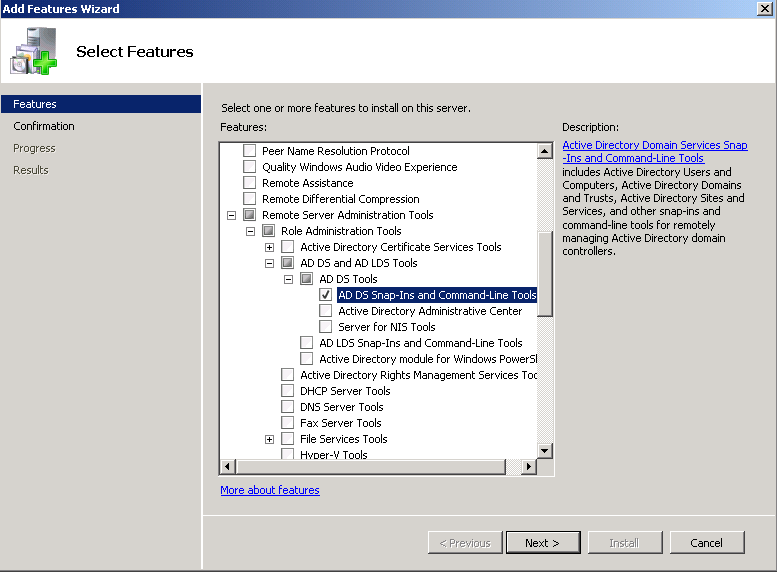
AD DS Snap-Ins and Command-Line Tools를 체크.

.NET Framework 3.5.1을 체크.
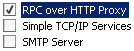
RPC over HTTP Proxy를 체크.

Select Role Services에서 Digest Authentication과 Dynamic Content Compression, IIS 6 Management Console에 체크.

Net.Tcp Port Sharing Service를 연다.

Automatic으로.

설치 디스크를 넣고 setup.com /PrepareAD /OrganizationName:”Contoso” 를 입력.

탐색기에서 setup 프로그램을 실행해 Step 4(Install Microsoft Exchange)에 들어간다.
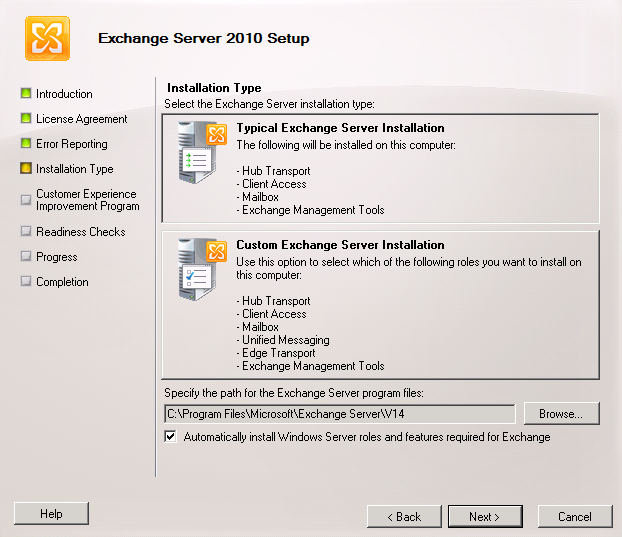
Typical Exchange Server Installation을 선택하고, Automatically install Windows Server roles and features required for Exchange를 체크하여 진행.

Outlook 2003을 지원하도록 하고 Next
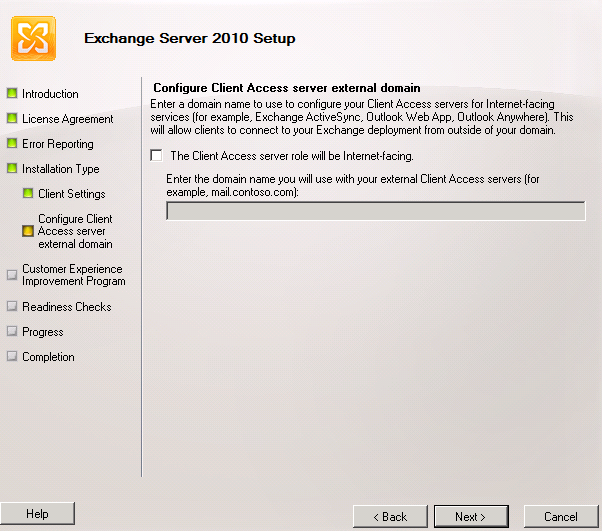
External domain을 지원하는 설정은 skip. Next
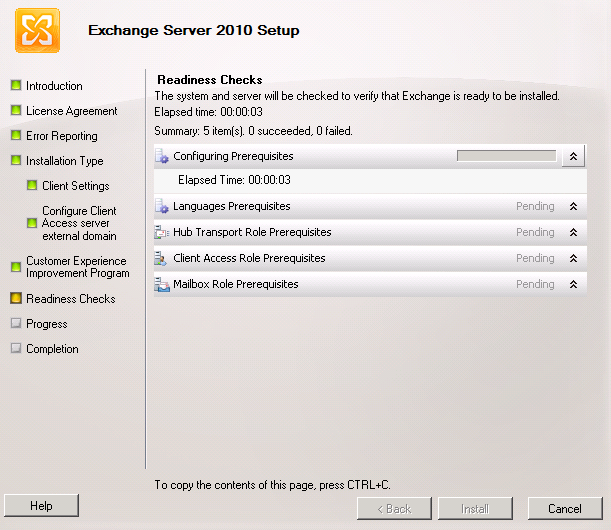
사전 요구 사항 점검.

다 되면 Install.

작업 완료.

시스템을 다시 시작하자.

설치 완료.

반가운 Exchange Management Console.







