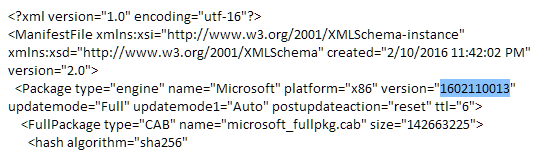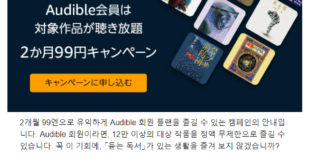MS 필터링 엔진 업데이트 프로세스가 기본 업데이트 경로에 연결하지 못했습니다. 업데이트 경로: http://forefrontdl.microsoft.com/server/scanengineupdate
In general, invalid permissions on directory will cause this error. I recommend you performed the following action and check the result:
Granted the NT AUTHORITY\Network Service account Full Control permissions on the <drive>:\Program Files\Microsoft\Exchange\V15\FIP-FS\Data\Engines\amd64\Microsoft\bin directory.
Here is a similar thread for your reference:
http://social.technet.microsoft.com/Forums/en-US/09b9b26e-5898-42de-958d-ab967398bab8/error-id-6027-ms-filtering-engine-update-process-was-unsuccessful-in-contacting-the-primary-update?forum=exchangesvrgeneral
출처: <https://social.technet.microsoft.com/Forums/exchange/en-US/344d1bc5-fdba-4d92-9cc1-546d3ac478d7/event-id-6027-fipfs?forum=exchangesvrdeploy>
위 조언에 따라 폴더에 들어가서 권한을 확인해 봄

별 문제 없는 것 같은데?
좀 더 검색해보니 Timofte Cristi 라는 분의 글 발견
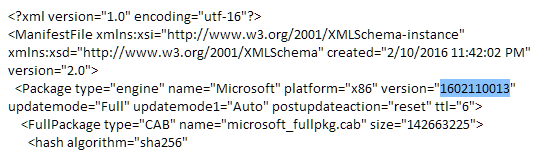
http://forefrontdl.microsoft.com/server/scanengineupdate/x86/Microsoft/Package/manifest.cab 을 다운로드하면 manifest.xml이 있는데, 이 파일의 내용을 보면 최근 버전을 확인 가능(위에서는 1602110013임.
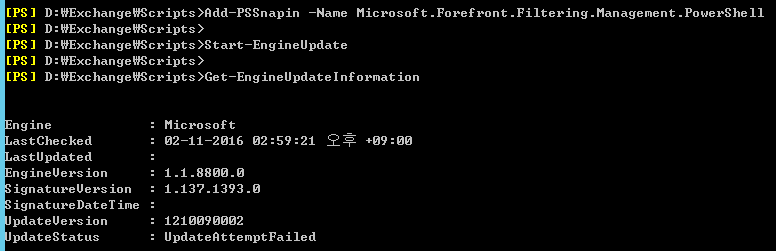
Add-PSSnapin -Name Microsoft.Forefront.Filtering.Management.PowerShell
Start-EngineUpdate
일단 엔진 업데이트를 강제로 시켜 봄.
Get-EngineUpdateInformation
위 명령으로 UpdateStatus를 보면 UpdateAttemptFailed로 되어 있다. 버전도 옛날 버전.
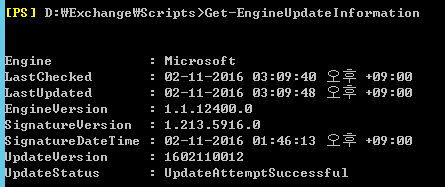
하지만 좀 더 기다리니 새 버전으로 바뀌어 있다. 1602110013은 아니지만 1602110012로 근사값이 나옴. UpdateStatus는 UpdateAttemptSuccessful로 나오니 OK인듯.
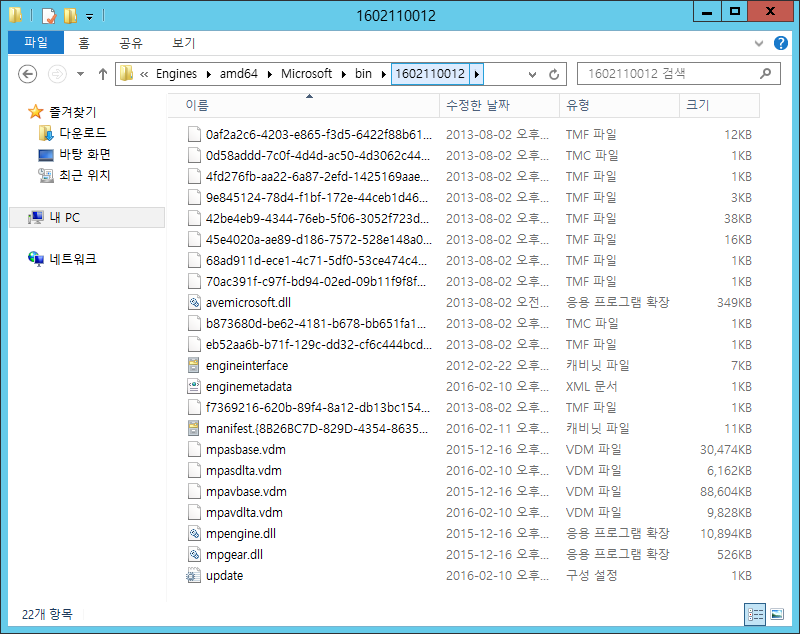
<drive>:\Program Files\Microsoft\Exchange\V15\FIP-FS\Data\Engines\amd64\Microsoft\bin 에 가보니 해당 버전의 폴더가 생겨 있음. 완료.