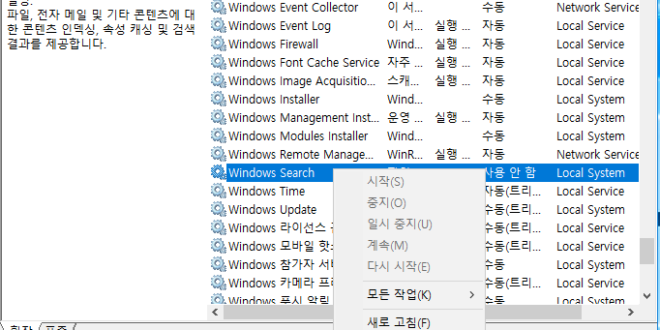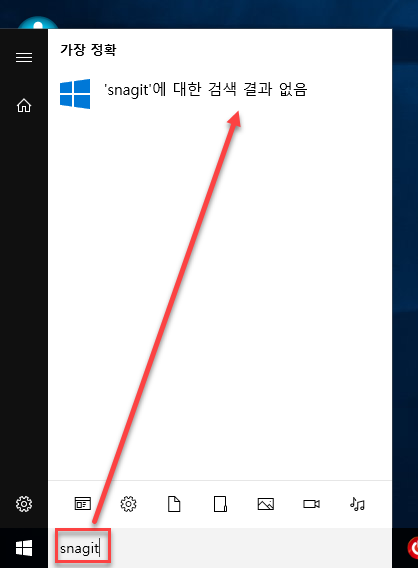
시작 메뉴에서 검색이 안 되어요!
Windows Search is disabled by default in Windows Server 2016
Symptoms: When you try to search from the Start menu or from Cortana on a Windows Server 2016-based computer, you may receive no results or inconsistent results.
Cause: By default, the Windows Search service is set to Disabled in Windows Server 2016. This is because indexing of the volumes can cause problems in certain scenarios, such as with Cluster Shared Volumes (CSV) and in running Remote Desktop Session Host (RDSH) with multiple simultaneous sessions.
출처: <https://support.microsoft.com/en-us/help/3204979/windows-search-is-disabled-by-default-in-windows-server-2016>
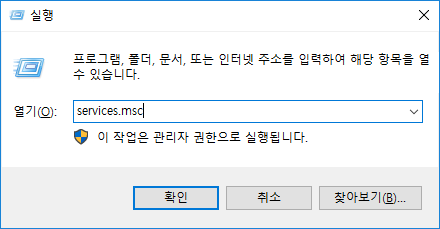
services.msc 실행

Windows Search의 속성을 연다.

시작 유형을 자동(지연된 시작)으로 변경. 적용 후 시작!

검색은 되는데 내가 원하는 결과가 나오지 않네.(절반의 성공..ㅠㅠ)
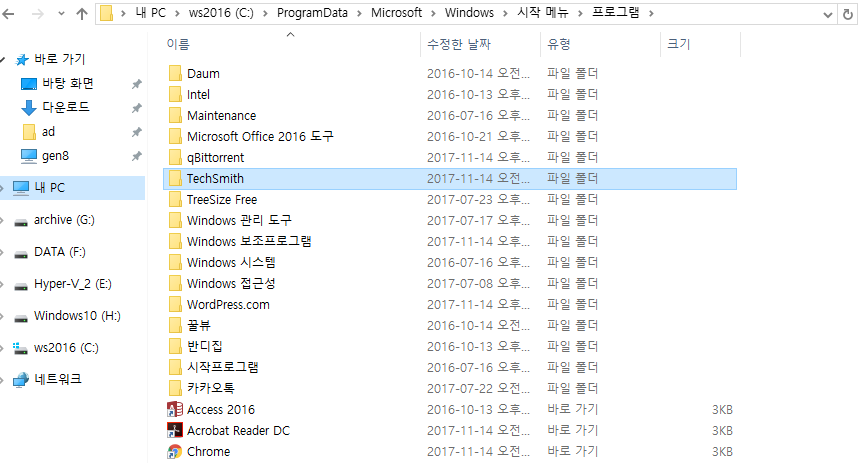
%ProgramData%\Microsoft\Windows\Start Menu\Programs 에 있는 TechSmith 폴더가 인덱싱이 되어야 프로그램(앱)이 찾아질 터.

제어판에서 색인 옵션에 들어가도…
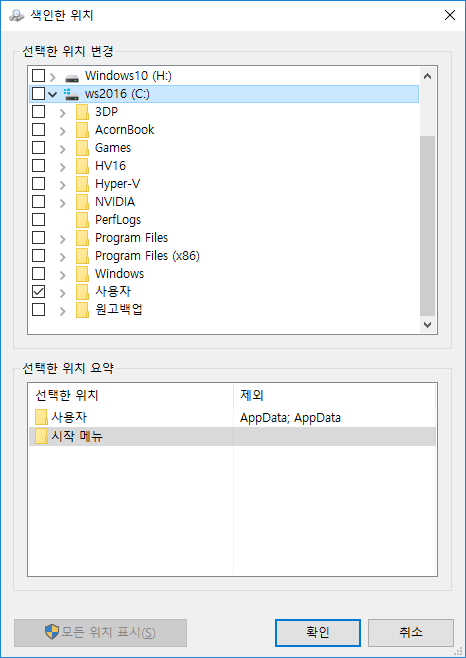
위치에서 C:\ProgramData 를 지정할 수 없음. ㅠㅠ
여기서 원하는 색인(Indexing) 위치를 선택하면 OK!
일단 여기까지.