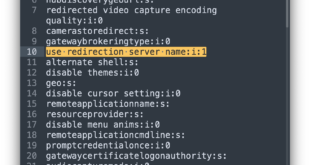IIS Admin service terminates with 0x8021080A
Posted in IIS, TechSupport, Windows by rip747 on August 6, 2008
After having some disk problems, I tried to start my development service and low and behold the World Wide Web publishing service wouldn’t start. Seems that the IIS Admin service (which the WWW service depends on) was terminating with an error code of 0x8021080A. Seems that during the chkdsk something was overwritten or corrupted.
Investigating I came to find that MetaBase.xml file that the IIS Admin service uses was a 0KB size. Which means basically that it lost all the configuration that IIS had. For those that don’t know, IIS has two XML files (MBSchema.xml and MetaBase.xml) that it uses to store all the configuration for your websites and IIS which are located in c:\windows\system32\inetsrv.
Even though this basically sucked, it was very easy to fix:
1) in windows explorer, browse to c:\windows\system32\inetsrv
2) rename the two XML files that IIS uses for configure.
3) goto the history folder (c:\windows\system32\inetsrv\history) and find the most recent backups of the two files.
4) copy the backups to the c:\windows\system32\inetsrv and rename them.
5) start the IIS Admin service.
출처: <https://rip747.wordpress.com/2008/08/06/iis-admin-service-terminates-with-0x8021080a/>
이벤트 뷰어에 나타난 0x8021080A 를 보고 MetaBase.xml 백업본을 사용하여 복구, IIS 관리자 서비스를 켜서 IIS 6 관리 페이지에서 기본 웹 사이트를 시작 -> 해결