역할 및 기능 추가 마법사에서 지정한 옵션을 그대로 저장하는 방법! ‘구성 설정 내보내기’를 활용해보자.

‘역할 및 기능 추가’ 중 실패를 했다. (해당 문제는 http://archmond.net/?p=2773 를 통해 해결 방법 확인 가능) 일일이 어렵게 체크했던 ‘구성 설정을 내보내기’하여 XML 파일로 저장했는데,

이를 불러와서 쉽게 설치하는 방법을 알아보자.
- Install the same Server Role(s) and/or Feature(s) on another Windows Server by copying the file over to a (shared) file location and executing the following PowerShell one-liner on the console of the server:
Install-WindowsFeature -ConfigurationFilePath D:\ConfigurationFiles\DeploymentConfigTemplate.xml
- Install the same Server Role(s) and/or Feature(s) on (a group of) remote server(s) with the DeploymentConfigTemplate.xml in a local file location , using the following PowerShell one-liner:
Install-WindowsFeature -ConfigurationFilePath D:\ConfigurationFiles\ADCSConfigFile.xml -ComputerName $servername
출처: <dirteam.com>
원격 서버에 대해 실행하거나, 로컬에 적용할 수 있는 것 같다.
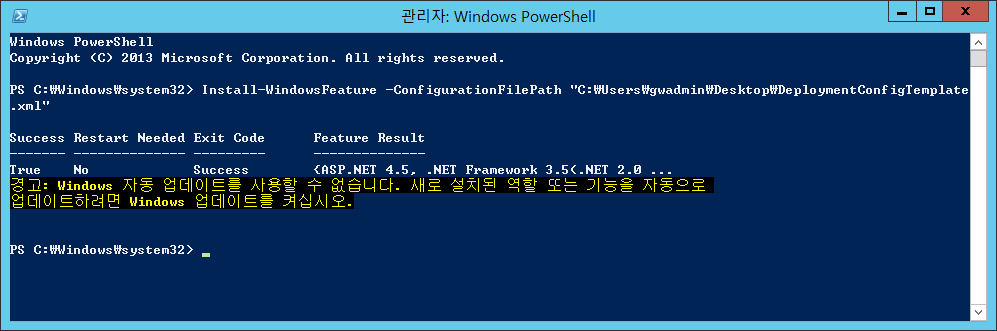
파워셸 명령으로 처리 가능하네!(구성 설정 XML 파일을 불러옴)
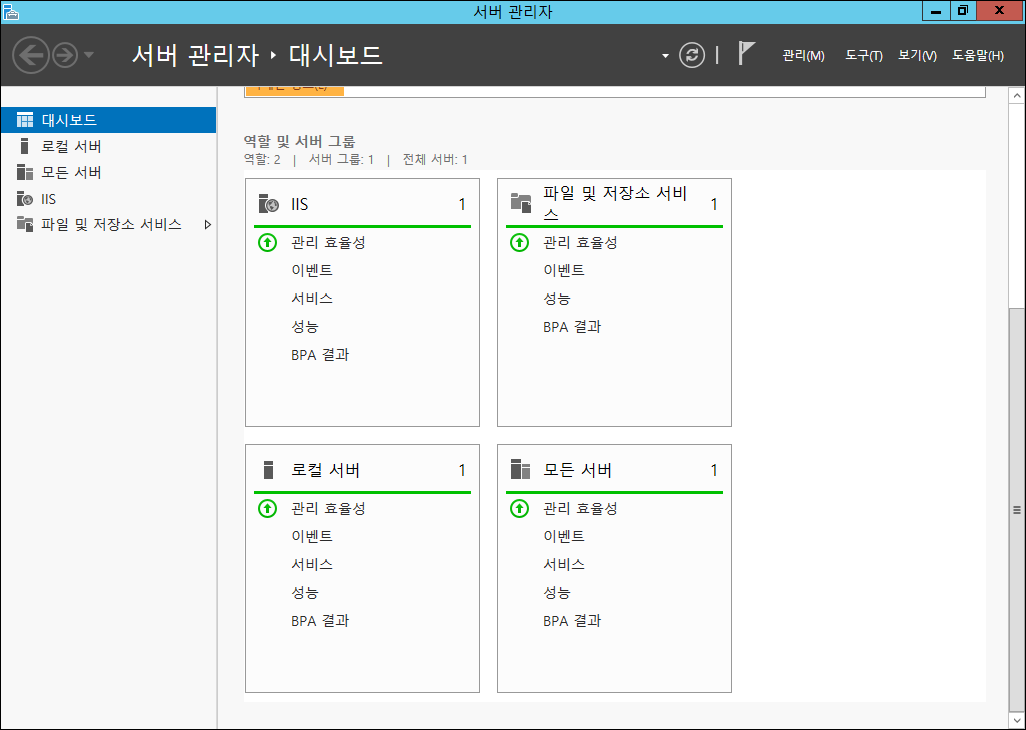
서버 관리자에서 새로고침 해보니 구성 파일을 만들 시점에 체크했던 기능(IIS 등)이 올라왔다. 성공 ![]()
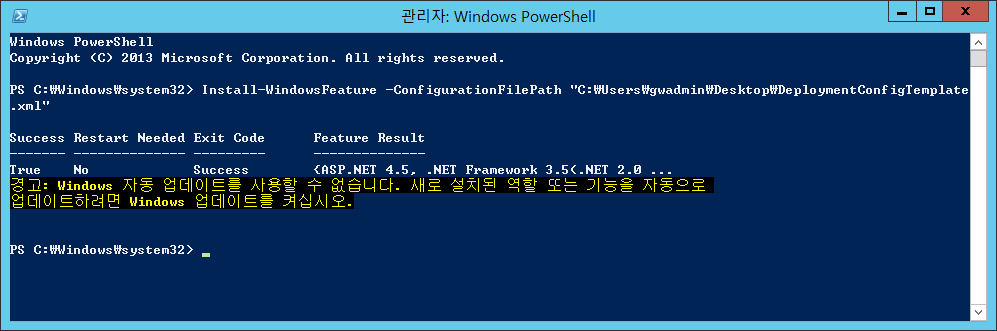





안녕하세요.
포스팅 잘 보고 있습니다.
Hyper-v에서 쓰시는 OS는 정품을 사용하시는 건가요? 아니면 평가판?
저도 Hyper-V를 공부해 보려고 하는데, 어떤 식으로 쓰시는지 궁금하네요.
감사합니다.
테스트용이라면 평가판으로도 충분합니다.^^
180일이 만료되기 전에 slmgr -rearm 명령으로 리프레쉬 하시는 것 잊지 마시구요. 감사합니다.
아, 그리고 고등학교 ~ 대학생이시면 드림스파크도 한번 알아보세요.
http://dreamspark.com