2017.01.18 추가: 추가: 노트북 배터리 및 전원의 연결 해제 후… 본체의 하판을 열어(Wi-Fi 모듈 부분) CMOS 배터리를 제거한 후, 전원 단추를 여러 번 눌러 잔류 전기를 제거한 후 다시 CMOS 배터리를 연결해 노트북을 기동해 CMOS 비밀 번호 초기화 완료.
지인의 노트북에 걸린 CMOS 비밀번호를 고치려다… 결국 실패함. 모델은 LG R570-KE1BK이다.
TECH NOTE: How To Remove A Bios Password From an Insyde H2O EFI BIOS [UPDATED] 1. Download the BIOS update from your computer manufacturer’s website
You should see the option to download a DOS version or Windows version, get the Windows version. This guide will only work with the Windows version of the flash tool.
2. Extract the archive
It doesn’t matter where, so you can throw it on your desktop if you want
3. Edit the platform.ini file
In this file, you’ll see a section called ForceFlash. In there, there’s a value called “Password”, set it equal to 1. If you don’t see “Password” in the ForceFlash section, then just copy and paste this line into that section
Password = 1
4. Run the Flash tool to flash your BIOS
Let the tool run and reboot your computer when it’s done. Hopefully, if all goes well, your BIOS should no longer be password protected.



바이오스 업데이트 내용
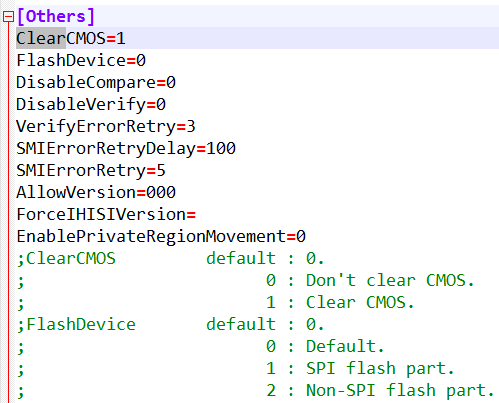
ClearCMOS=1
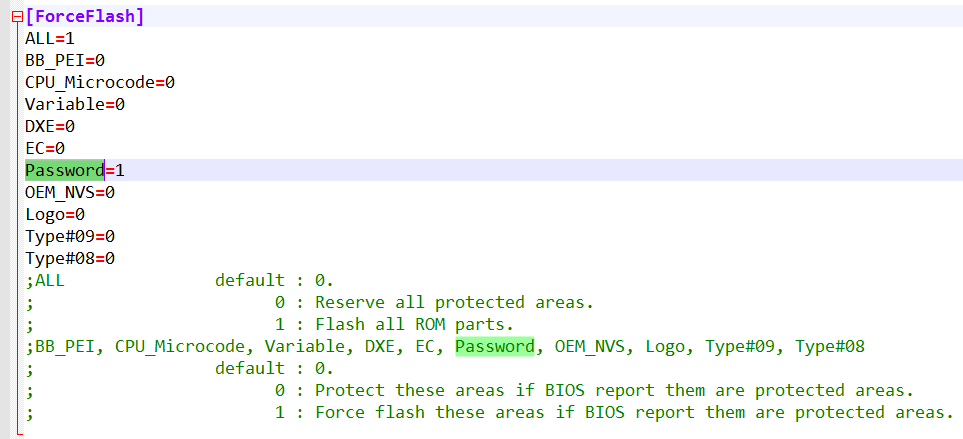
Password=1
으로 바꾸어…
I followed what Key said and I got through! My PC is Acer Aspire 5732z What I did, is:
- Download Bios update for your acer: http://www.acer.co.uk/ac/en/GB/content/drivers
- Download .exe extractor: http://legroom.net/software/uniextract
- Extract your bios file (mine was KAWF0308.exe)
- You’ll get files like: InsydeFlash.exe Ding.wav iscflash.dll iscflash.sys iscflashx64.sys KAWF0308.fd platform.ini
- Open notepad and drag in the filr platform.ini
- Under Others ClearCMOS= type 1 instead 0
- Under ForceFlash Password= type 1 instead 0
- Click file and then save
- Now I did not run original KAWF0308.exe because it is compiled (uncompressed) with standard values, which we just changed! So instead you need to run InsydeFlash.exe (which will read the platform.ini file we just modified), wait til it flashes and that’s it! On reboot you are password free!
Thanks, Hilal for the article and thanks Key for the guidance! Really saved my day!
익스트랙터를 사용해야 한다고 함… 아 그냥 실행하면 된다는구만?? (결과는 실패…ㅠㅠ)
덧. 7zip setup sfx 를 통해 만든 installer였기 때문에 https://sourceforge.net/projects/s-zipsfxbuilder/ 을 통해 열어봤다.
덧2. 특이하게도(?) Insyde H20라는 바이오스를 사용하는 노트북이었다.
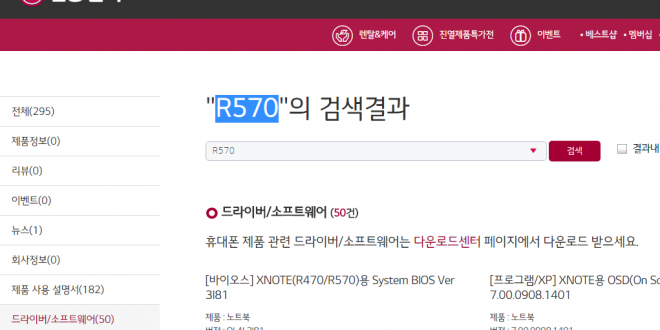
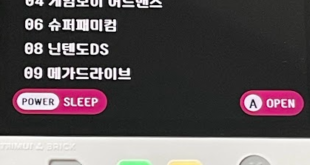





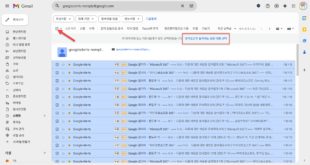
추가: 노트북 배터리 및 전원의 연결 해제 후… 본체의 하판을 열어(Wi-Fi 모듈 부분) CMOS 배터리를 제거한 후, 전원 단추를 여러 번 눌러 잔류 전기를 제거한 후 다시 CMOS 배터리를 연결해 노트북을 기동해 CMOS 비밀 번호 초기화 완료.