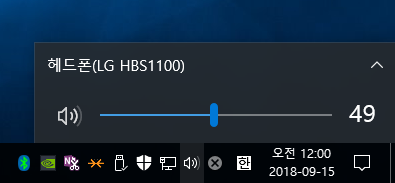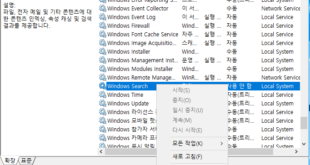윈도우 서버 2016: 블루투스 헤드셋 연결하기
현재 사용중인 Windows Server 2016 Datacenter 버전은
![clip_image001[6] clip_image001[6]](http://archmond.net/wp-content/uploads/2018/09/clip_image0016.png)
버전 1607, OS 빌드 14393.2485이다.

엘레컴의 Bluetooth 어댑터 사용 중…
エレコム Bluetooth USBアダプタ 超小型 Ver4.0 EDR/LE対応(省電力) Class2 Windows10対応 LBT-UAN05C2
https://www.amazon.co.jp/gp/product/B00J84V7OM/ref=oh_aui_search_detailpage?ie=UTF8&psc=1
블루투스 이어셋은 LG TONE Platinum HBS-1100 사용 중…(애플 이어팟도 있지만, 아이폰에서만 사용 중…)
https://www.amazon.co.jp/gp/product/B01EQ6EM4I/ref=oh_aui_search_detailpage?ie=UTF8&psc=1
![clip_image003[6] clip_image003[6]](http://archmond.net/wp-content/uploads/2018/09/clip_image0036.png)
드라이버는 3DP Chip을 통해,
![clip_image004[6] clip_image004[6]](http://archmond.net/wp-content/uploads/2018/09/clip_image0046.png)
Bluetooth : Toshiba Bluetooth Radio 드라이버를 다운로드, 설치했다.
http://www.3dpchip.com/driver/etc8.html?o=10064&l=1042
![clip_image005[9] clip_image005[9]](http://archmond.net/wp-content/uploads/2018/09/clip_image0059.png)
설치 파일은 이것.
Bluetooth_stack_8.00.07
![clip_image006[6] clip_image006[6]](http://archmond.net/wp-content/uploads/2018/09/clip_image0066.png)
물론 Windows Audio 서비스는 동작 중.(Audiosrv)
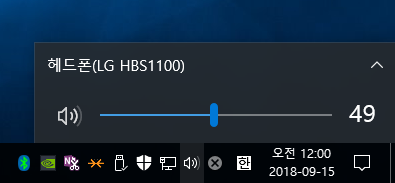
아주 잘 동작한다. ^^