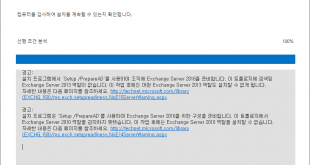Configuring the Windows Server 2012 Web Application Proxy as a Reverse Proxy for Lync Server
출처: <https://www.microsoft.com/en-us/download/details.aspx?id=44940>
위 문서(Configuring_the_Windows_Server_2012_Web_Application_Proxy_as_a_Reverse_Proxy_for_Lync_Server.docx)와 http://www.schmarr.com/Blog/Post/13/Installing-Reverse-Proxy-on-Windows-Server-2012-R2-(Web-Application-Proxy) 를 보며 진행
먼저 AD FS를 구축해야 함. 이전 글 http://archmond.net/?p=5999 참고

DNS 접미사 넣어줌
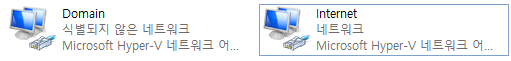
Domain, Internet NIC 설정

Domain NIC의 경우 DC를 DNS로 넣어줌

Internet NIC의 경우 외부 DNS를 넣어줌

인증서 설치

로컬 컴퓨터
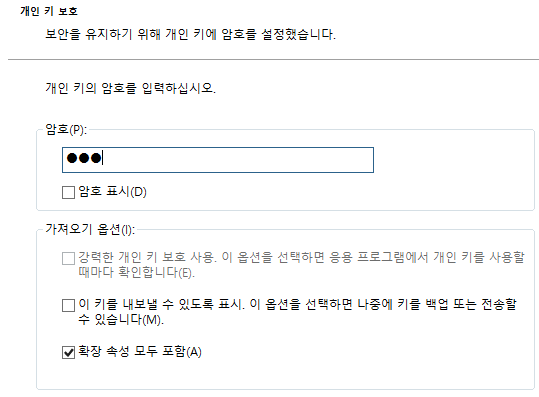
암호

다음

원격 액세스 추가
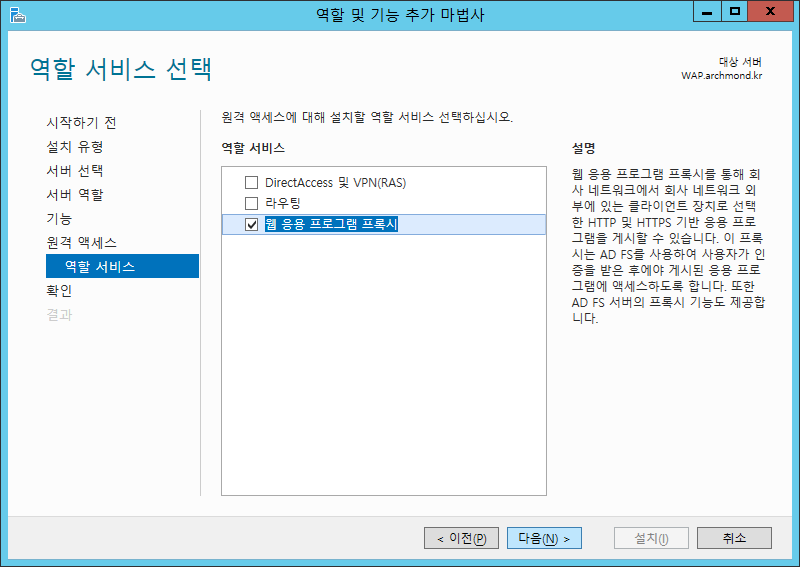
웹 응용 프로그램 프록시 체크
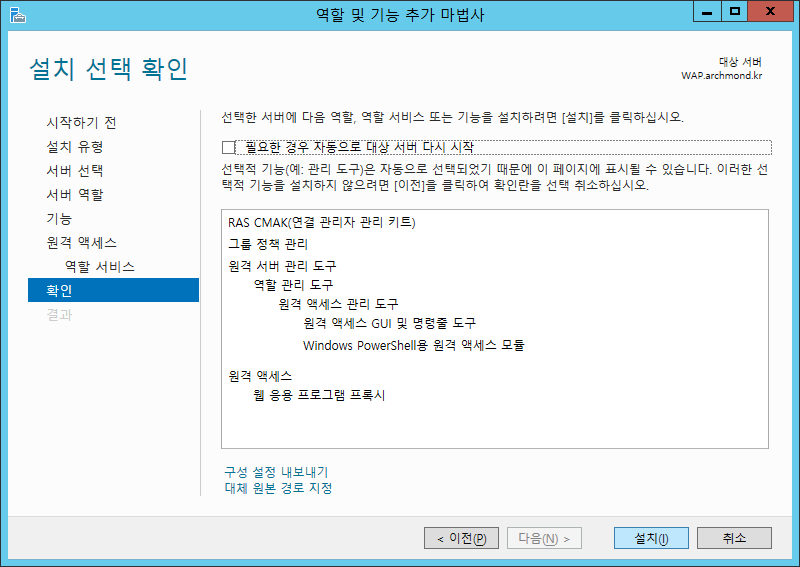
설치

웹 응용 프로그램 프록시 마법사

다음

ADFS 서버 선택

ADFS 프록시 인증서 선택

구성

완료

https://adfs.archmond.kr/adfs/services/trust/mex 주소로 빠르게 테스트해봄
——————- 일단락
1. Autodiscover 게시

원격 액세스 관리 콘솔에서 게시 클릭

통과

이름: Skype Autodiscover
외부 URL: https://lyncdiscover.archmond.kr
백 엔드 서버 URL: https://lyncdiscover.archmond.kr:4443

게시

완료
![]()
ipTIME 공유기에서 포트포워드로 443을 100번으로 가도록 설정함
https://lyncdiscover.archmond.kr/Autodiscover/AutodiscoverService.svc/root 주소 테스트
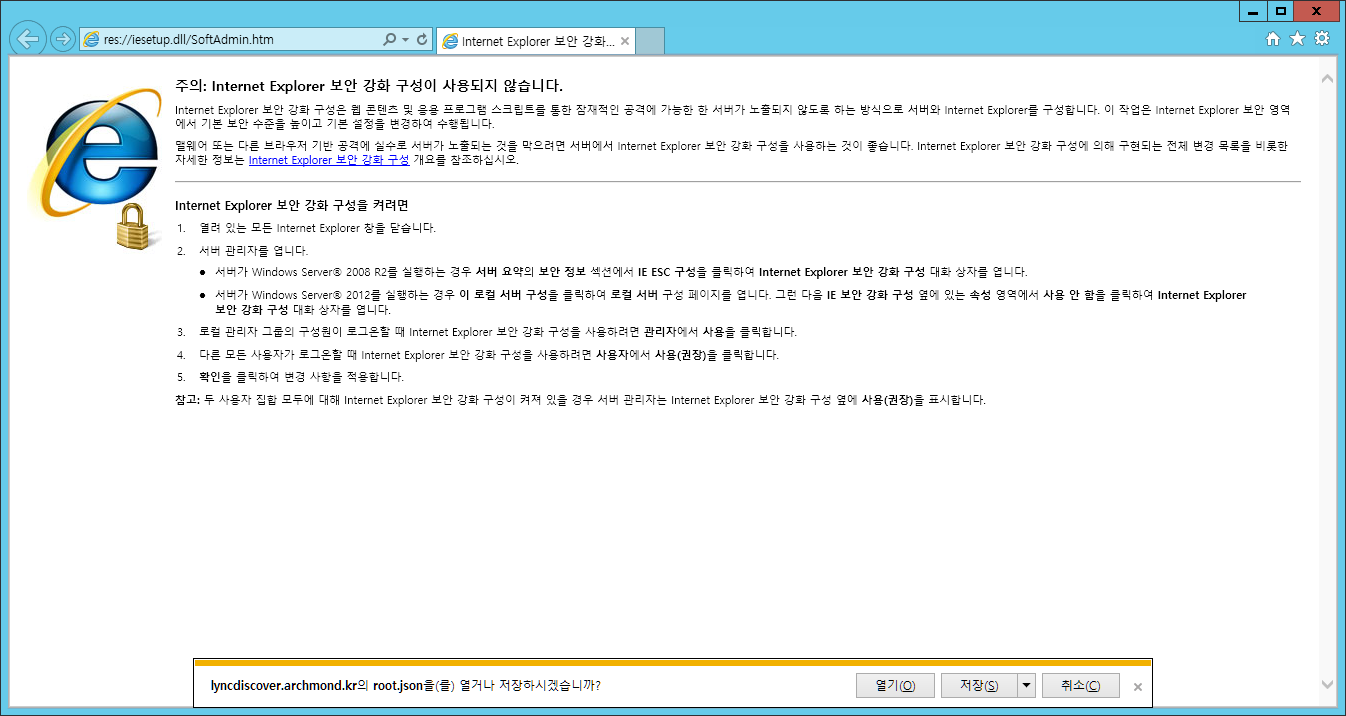
성공인 듯?
—————- 다른 URL 등록…
먼저 전화 액세스 URL
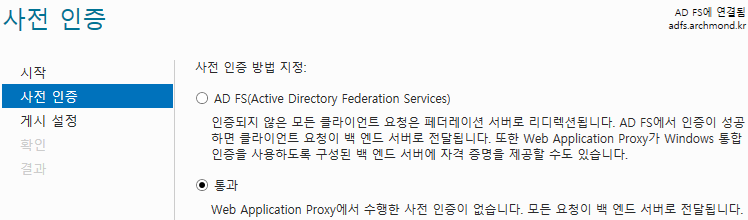
이번에도 통과로

이름: Skype Dial-in
외부 URL: https://dialin.archmond.kr
백 엔드 서버 URL: https://dialin.archmond.kr:4443

외부 웹 서비스
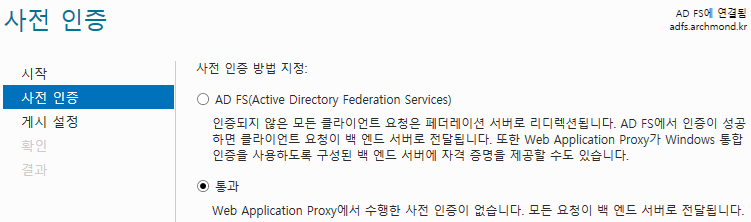
통과
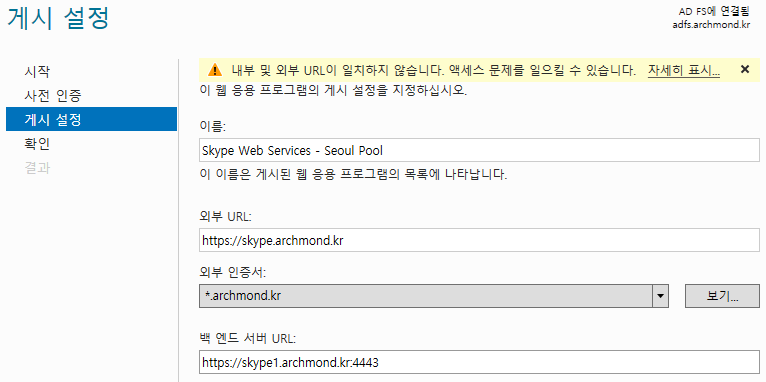
앞의 것들과 비슷하게 등록함.
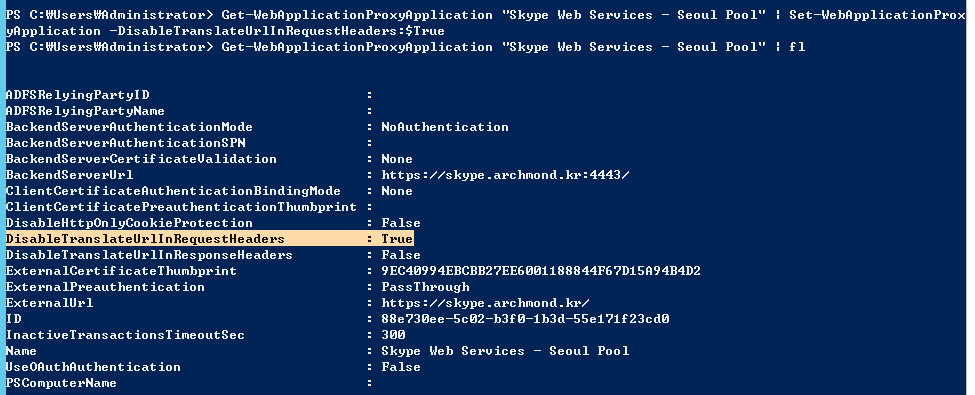
Get-WebApplicationProxyApplication “Skype Web Services – Seoul Pool” | Set-WebApplicationProxyApplication -DisableTranslateUrlInRequestHeaders:$True
명령으로 Translate URL In Request Headers를 끈다
Name
External URL
Backend Server URL
Disable Request Header Translation
Meet Simple URL
https://meet.fabrikam.com:4443
No
Dial-in Simple URL
https://dialin.fabrikam.com:4443
No
Web Scheduler Simple URL
https://scheduler.fabrikam.com
https://scheduler.fabrikam.com:4443
No
Lync Autodiscover
https://lyncdiscover.fabrikam.com
https://lyncdiscover.fabrikam.com:4443
No
Lync Web Services
https://lyncweb01.fabrikam.com
https://lyncweb01.contoso.com:4443
Yes
Office Web Apps
https://naboswac01.contoso.com
Yes
Exchange Autodiscover
https://autodiscover.fabrikam.com
https://nabosemail01.contoso.com
Yes
Exchange Web Services
http://nabosemail01.contoso.com
Yes
https://www.microsoft.com/en-us/download/details.aspx?id=44940 문서에 따르면 위와 같은 식으로 등록하라고 한다.

Skype Meet.
————————
Office Online Server
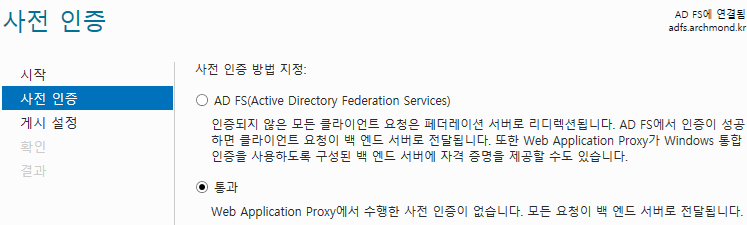
통과

외부/내부가 모두 https://oos.archmond.kr
![]()
DisableTranslateUrlInRequestHeaders 를 True로
—————-
Exchange Server 2016 Autodiscover
이렇게 등록.
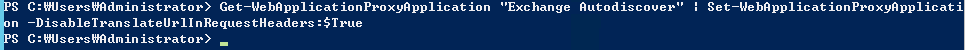
여기서도.
이번에는 Exchange Web Service
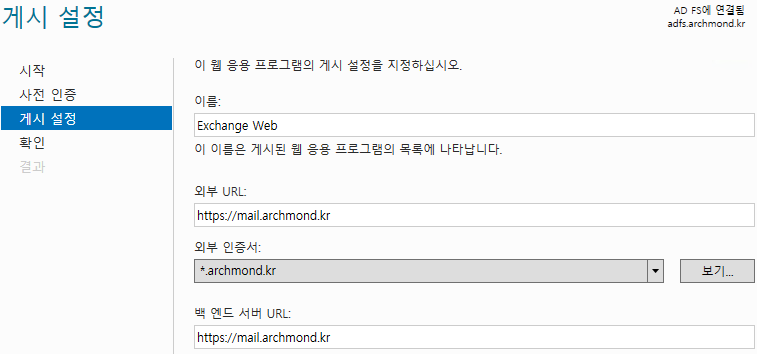
흐음…
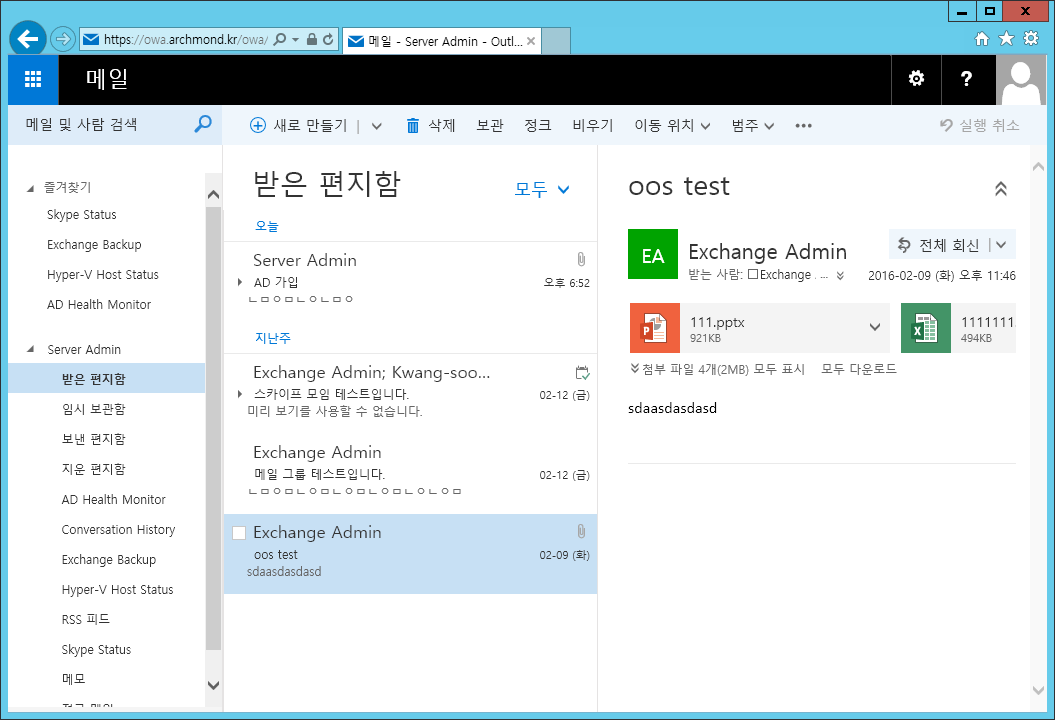
OWA에…

Office Online Server도 잘 되는데…

Skype for Business는 로그인이 안 되네.
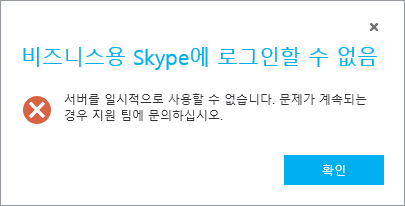
음…
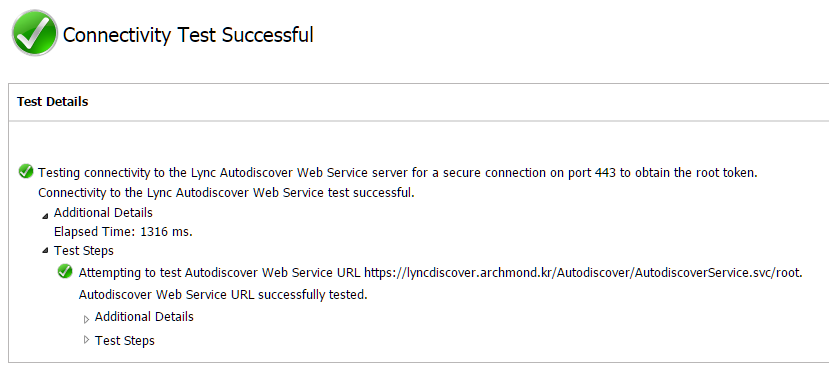
http://testconnectivity.microsoft.com/ 에서 Lync Autodiscover Web Service는 테스트에 성공
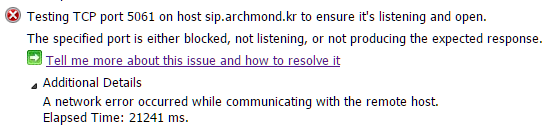
5061… 에지 서버를 배포해야 하는 건가? Windows Server 2012 R2의 WAP에서 http://skype.archmond.kr:5061 은 추가되지 않았다.
계속…

meet 도메인은 되는데… 아 모바일은 잘되는데??
We’re having trouble connecting to the server. If this continues, please contact your support team.
No DNS record found, or Lync server isn’t responding.
Network
Admins: Verify the Lync AutoDiscover DNS records.
Lync users: Manually configure the Lync client as a temporary workaround. *
출처: <https://support.microsoft.com/en-us/kb/2541980>
모바일에서 접속 잘 됨(Android, iOS). 하지만 PC에서 접속이 잘 안됨 ㅠㅠ