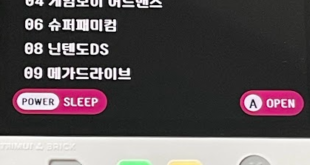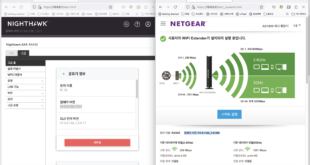ILCE-6000 (소니 알파 a6000) 3.20 펌웨어 업데이트.
웹 사이트
- 영문: https://www.sony.com/electronics/support/e-mount-body-ilce-6000-series/ilce-6000/downloads/W0010879
- 한글: https://www.sony.co.kr/electronics/support/e-mount-body-ilce-6000-series/ilce-6000/downloads/Y1001272
업데이트 후 혜택:
Benefits provided by previous updates and included in version 3.20:
- New lenses are supported.
Note:Please refer to the latest compatibility information on the Web. - Phase-detection AF is supported
- The lens name will be correctly recorded in the EXIF
- The AF can be used in movie recording mode with the SEL85F14GM
- The startup time is shortened
- Adds support for recording movies in the XAVC S format that supports high bit rates (NTSC: 60p/30p/24p PAL: 50p/25p)
Notes: - When recording a movie in the XAVC S format, you must use a Class 10 or faster SDXC card
- If you format the memory card, all of the data will be erased. Make sure that the data on the card is backed up before formatting the card
- Improves camera function and provides picture improvement for the new lenses (SEL35F14Z, SEL24240, SEL28F20, SEL90M28G)
- Improves the power-on time after downloading the Smart Remote Control application of the PlayMemories Camera Apps™
출처: <https://www.sony.com/electronics/support/e-mount-body-ilce-6000-series/ilce-6000/downloads/W0010879>
가능하면 USB 2.0 포트 등, 전원 공급이 안정적인 포트에 꽂아서 진행하세요. 생각보다 시간이 오래 걸렸습니다.(15분정도 소요됨)

이런 혜택이 있는데 펌웨어 업그레이드를 안할 수 없지!

다음! 을 누르기 전에 아래 ‘하드웨어 안전하게 제거’를 잊지 마세요.

PMHOME 꺼내기!

카메라에서 리셋 확인을 한 뒤, 다음
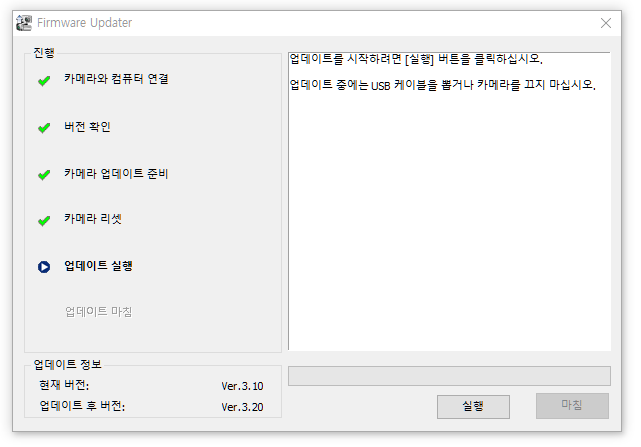
큰 마음 먹고, 실행!

ㅎㄷㄷㄷ…무섭다. 이전에 한 번 업데이트 도중에 문제생긴 적이 있어서 더 두렵다.

공포의 업데이트 진행률 표시기. 어서 끝나라!

두근!
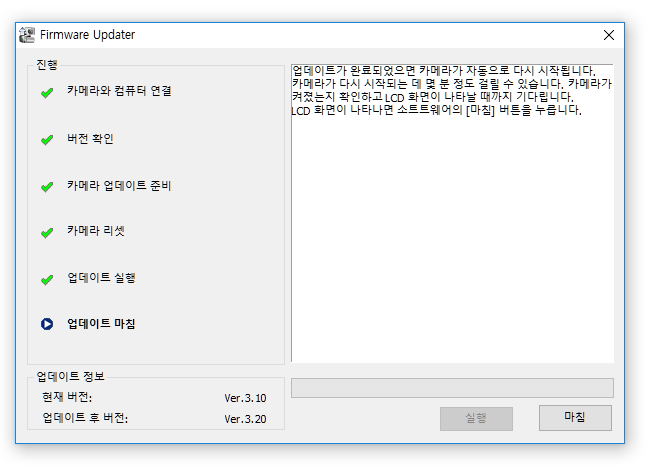
업데이트 후 버전: 3.20으로 무사히 업데이트 완료!