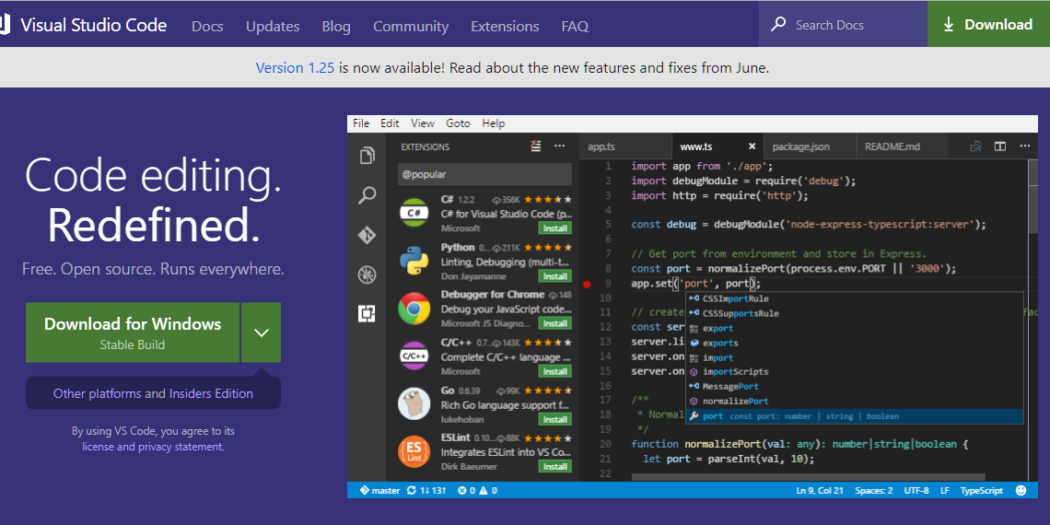Visual Studio Code 설치

https://code.visualstudio.com/





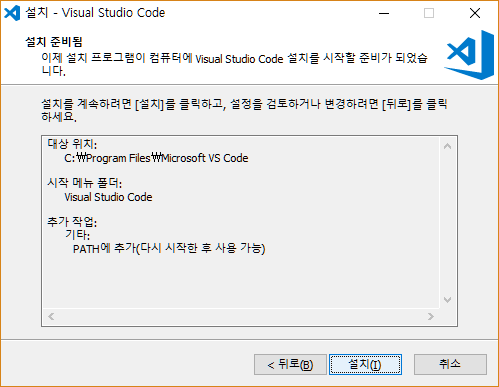

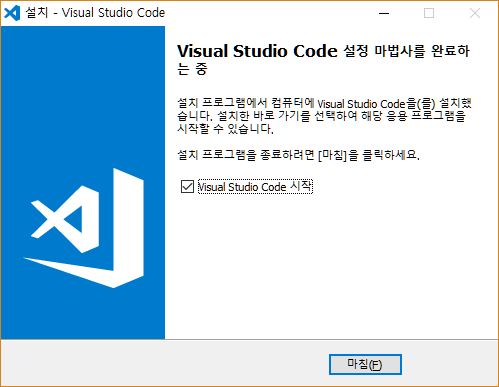

언어 팩을 설치하여 표시 언어를 한국어(으)로 변경합니다
Install language pack to change the display language to Korean.
설치 및 다시 시작
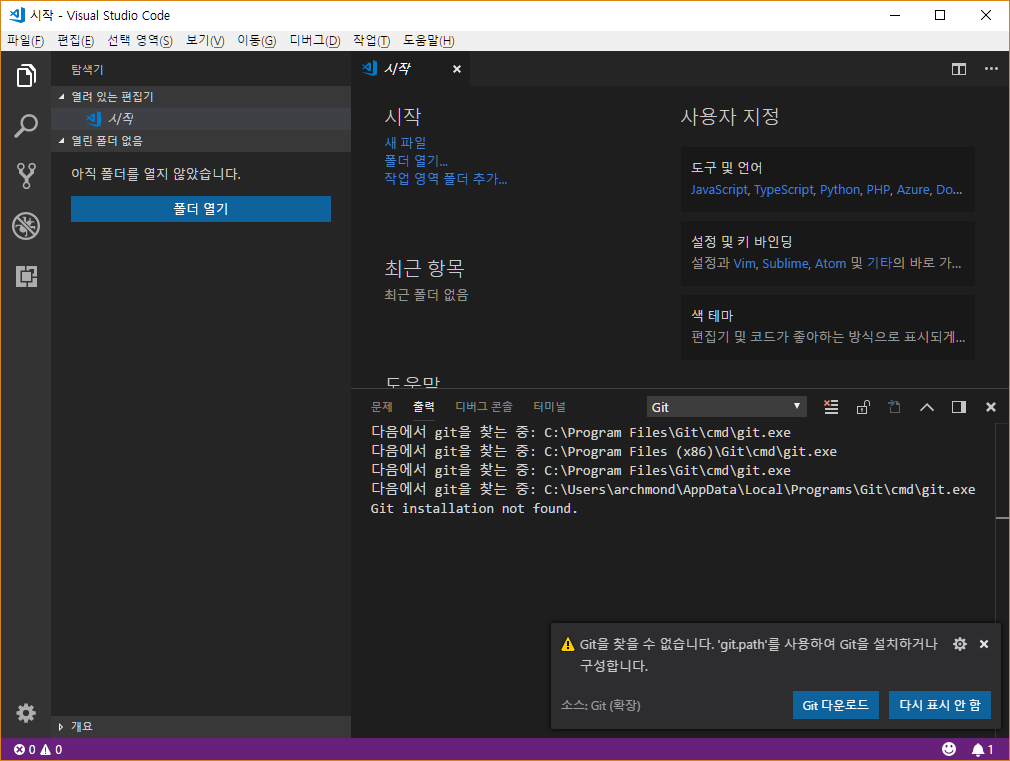
Git 다운로드
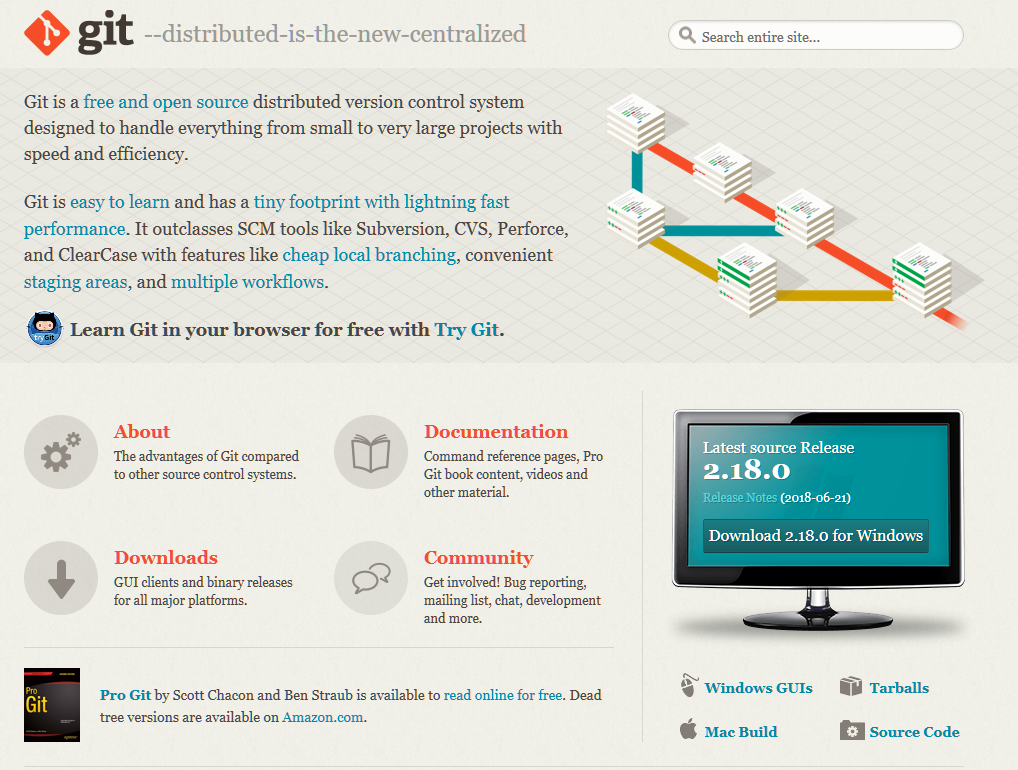
Download Git
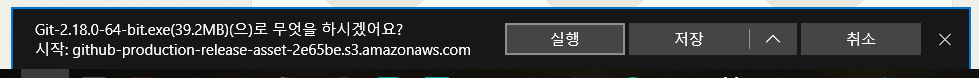

Git 2.18.0 Setup
Next

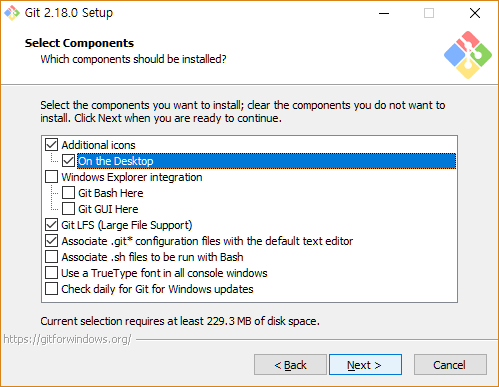
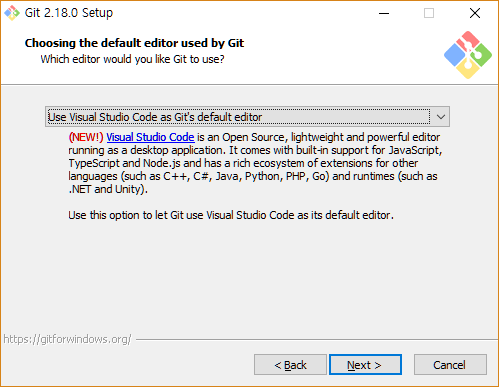
Use Visual Studio Code as Git’s default editor
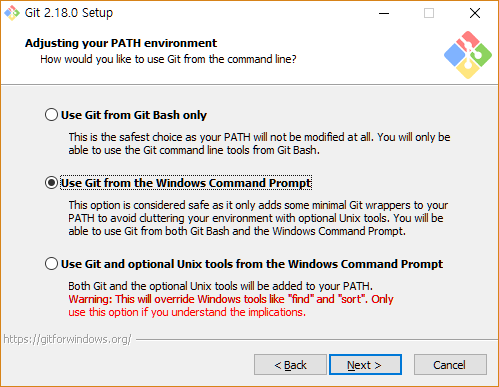
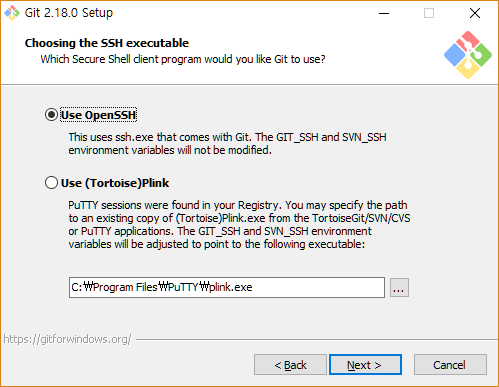



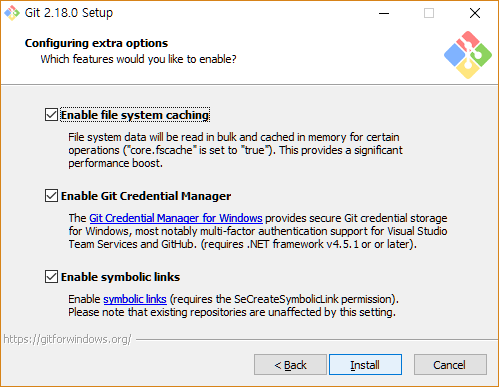

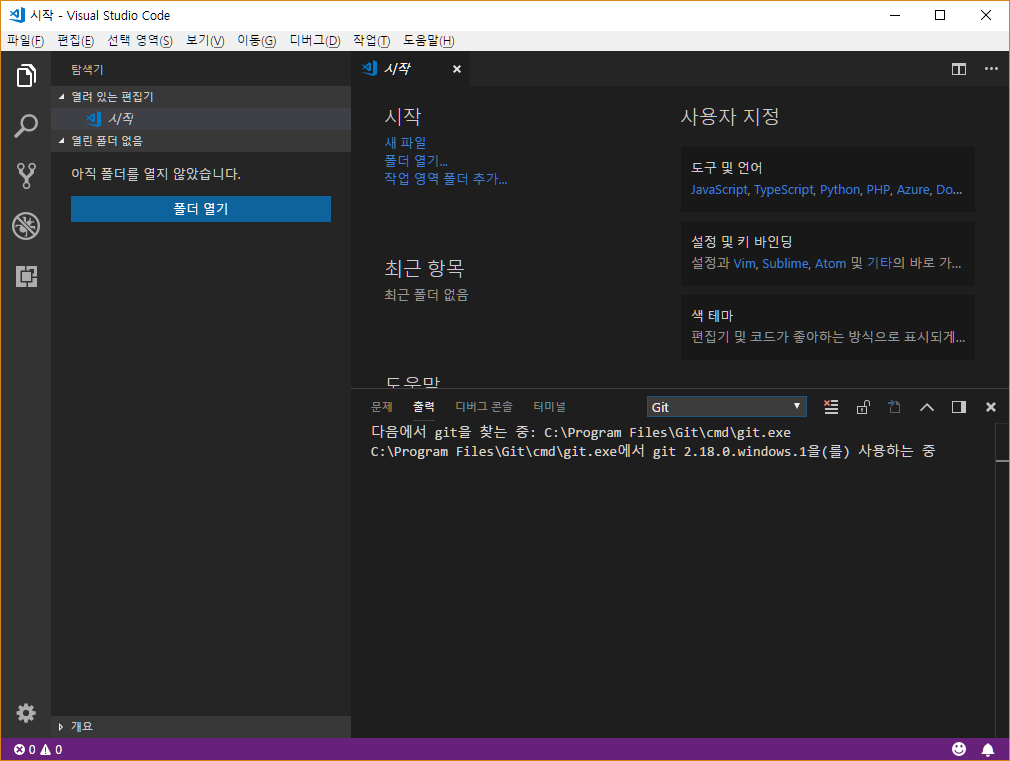
Visual Studio Code를 다시 시작하면 위와 같은 화면이 나타납니다.