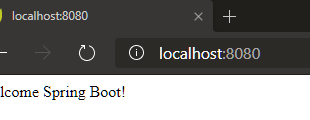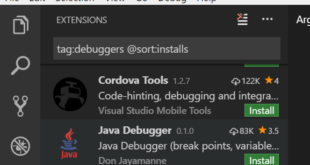관련글: http://gocoding.tistory.com/42

위와 같이 폰트가 깨질 때.

현재 설정: Eclipse Preferences -> General -> Workspace -> Text file encoding 설정이 UTF-8로 되어 있다.

Run Configurations…

VM arguments에 아래 문장 입력
-Dfile.encoding=MS949
Apply를 누르고, Run 단추를 누르면 OK!
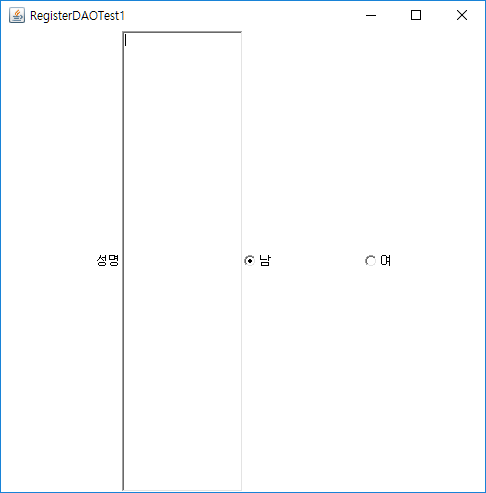
잘 보입니다 ^^
![clip_image001[4] clip_image001[4]](http://archmond.net/wp-content/uploads/2016/08/clip_image0014-2.png)
한글 폰트 깨지는 상황.
![clip_image002[4] clip_image002[4]](http://archmond.net/wp-content/uploads/2016/08/clip_image0024-4.png)
Run Configurations…
![clip_image003[4] clip_image003[4]](http://archmond.net/wp-content/uploads/2016/08/clip_image0034-5.png)
Common 탭에서 Encoding을 EUC-KR로 변경
![clip_image004[4] clip_image004[4]](http://archmond.net/wp-content/uploads/2016/08/clip_image0044-3.png)
잘 된다!