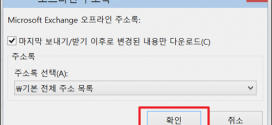Every time I start Outlook 2010 , it pops up this dialog:
How to get rid of this dialog ? – “Remember my credentials” is checked, but it doesn’t … remember.
0. 먼저 메일 계정의 인증서가 설치되어 있는지 확인
Active Directory 도메인에 가입된 경우가 아닐 때, 해당 컴퓨터에 인증서가 제대로 설치되었는지 확인합니다.
1. 메일 계정 복구하라
This could be an issue with Outlook not authenticating properly against your exchange server. I have seen this issue when users upgraded to Office 2010. One thing you could try doing is repairing the email account. To do this, go to Start > Control Panel > then search Mail > Email Accounts. Highlight your email account and click “repair”. Once this is done, restart the machine and see if this issue continues. If you do not have access to your exchange server, I recommend contacting your system administrator. This should be a simple fix. Good luck!
출처: <http://superuser.com/questions/254518/outlook-login-windows-security-pops-up-every-time>
2. 자격 증명 관리를 제거하여 재설정하라
This worked for me. Basically delete all the wrong credentials in your vault and save the correct ones in. Here’s how:
- Click Start, click Control Panel, and then click Credential Manager.
- Locate the set of credentials that has Outlook in the name.
- Click the name to expand the set of credentials, and then click Remove from Vault.
- Repeat step 3 for any additional sets of credentials that have the word Outlook in the name.
Then it should ask you for your credentials again. But this time make sure you have them right and click “remember me”.
출처: <http://superuser.com/questions/254518/outlook-login-windows-security-pops-up-every-time>
3. 메일 내용 자체를 살펴보라
마지막으로 오류가 난 메일을 eml 이나 HTML 형태로 저장하여 내용을 살펴봅니다.
[기타] 아웃룩 2007에서 동일한 오류가 나타날 때
네트워크 암호를 입력하라는 메시지가 나타나는 경우
문제: 암호 목록에 암호를 저장하도록 지정했는데도 Microsoft Office Outlook 2007을 사용하여 POP3 전자 메일 계정에 연결할 때마다 암호를 입력하라는 메시지가 나타납니다.
원인: 적어도 다음과 같은 두 가지 원인이 있을 수 있습니다.
- 원인 1 암호를 잘못 입력했거나 ISP에서 사용자의 암호를 변경했을 수 있습니다.
- 원인 2 암호를 저장했지만 레지스트리에 사용자 계정의 Protected Storage System Provider 하위 키에 대한 잘못된 정보가 포함되어 있을 수 있습니다.
해결 방안
- 원인 1 새 암호로 Microsoft Outlook을 업데이트해야 합니다. Microsoft에서는 현재 암호를 검색할 수 없습니다. ISP에 문의하여 사용자 계정에 새 암호를 지정해 줄 것을 요청하십시오. 새 암호를 받은 후에는 전자 메일 계정 설정을 업데이트해야 합니다. 자세한 내용은 ISP 전자 메일 계정 정보 변경을 참고하십시오.
참고 ISP에서 따로 지정하지 않는 한 모든 서버 및 주소 항목은 소문자로 입력됩니다. 일부 ISP에서는 보안 강화를 위해 암호에 대/소문자를 조합하여 사용하도록 하고 있습니다. ISP에 문의하여 대/소문자를 구분하는 암호를 사용해야 하는지 여부를 확인하십시오.- 원인 2 Microsoft 기술 자료 문서 290684에는 Windows 레지스트리의 Protected Storage System Provider 하위 키에서 사용자 계정 정보를 제거하고 Outlook에 암호 옵션을 다시 입력하는 방법이 단계별로 설명되어 있습니다. 이 단계에 따라 이 문제를 수정할 수 있습니다.