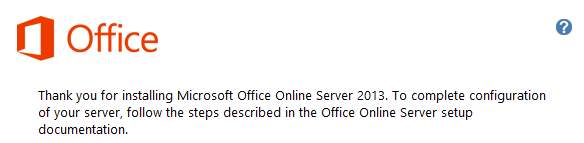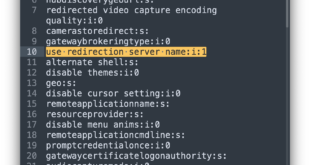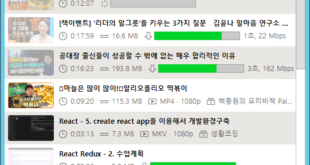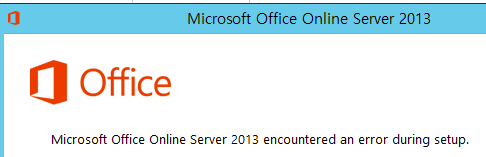
Office Online Server 2013 설치 중 encountered an error during setup 오류 발생.

MSiExec.exe 1000 오류. 검색해보니 위와 같은 글이 있었다.
This is a generic error and it doesn’t tell much about what caused it. Some applications may fail with this error when the system is left unstable by another faulty program. Usually, a reboot is recommended when this type of error is showing up. If the error is persistent, then one can start digging further (i.e. update the application that is listed in the event), install latest hotfixes, check for viruses and so on.
MSIEXEC is related to Windows installer. Unregister and re-register the Windows Installer and check if it helps.
- Press Windows key + R, type MSIEXEC /UNREGISTER, and then click OK. Even if you do this correctly, it may look like nothing occurs.
- Press Windows key + R, type MSIEXEC /REGSERVER, and then click OK. Even if you do this correctly, it may look like nothing occurs, or you may briefly see an hourglass. After you run this command, the operation is complete.

명령 프롬프트에서 MSIEXEC 관련 명령 2개를 입력.
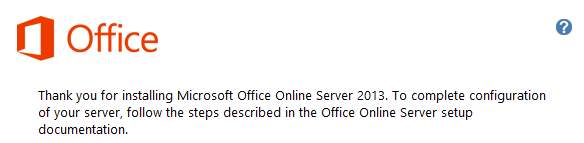
오류 해결~