1. Shutdown.exe 사용

shutdown -l
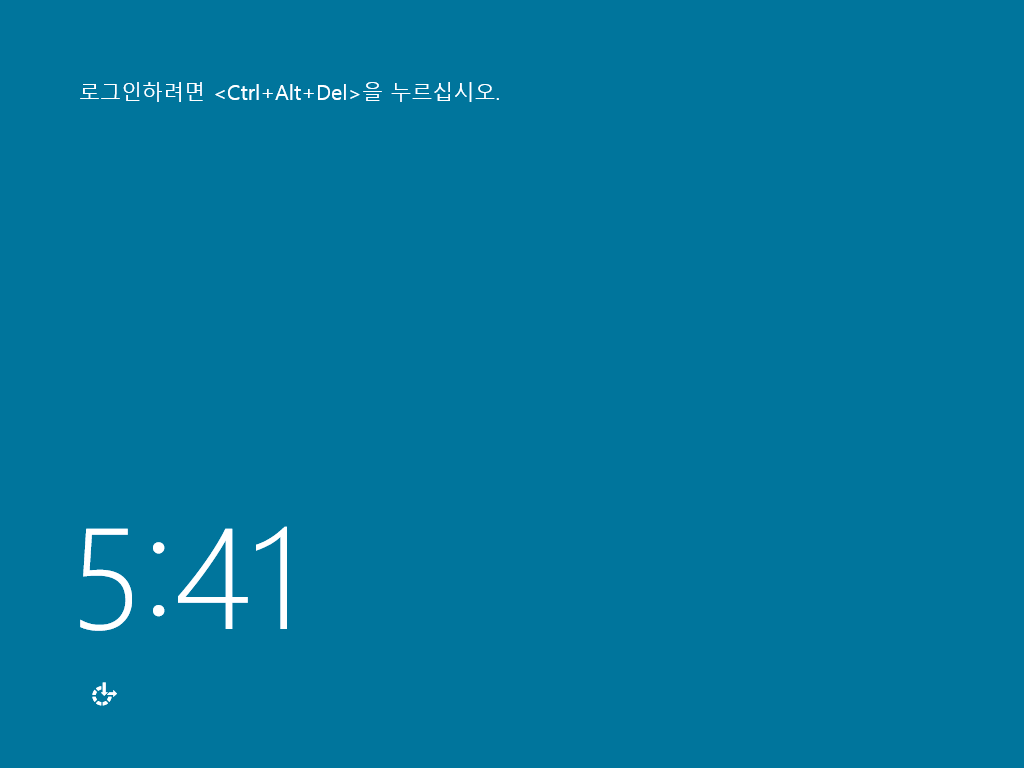
로그오프됨.
2. logoff.exe 사용

PowerShell로 구문 찾아봄. logoff.exe가 있네?
![]()
과감히 logoff
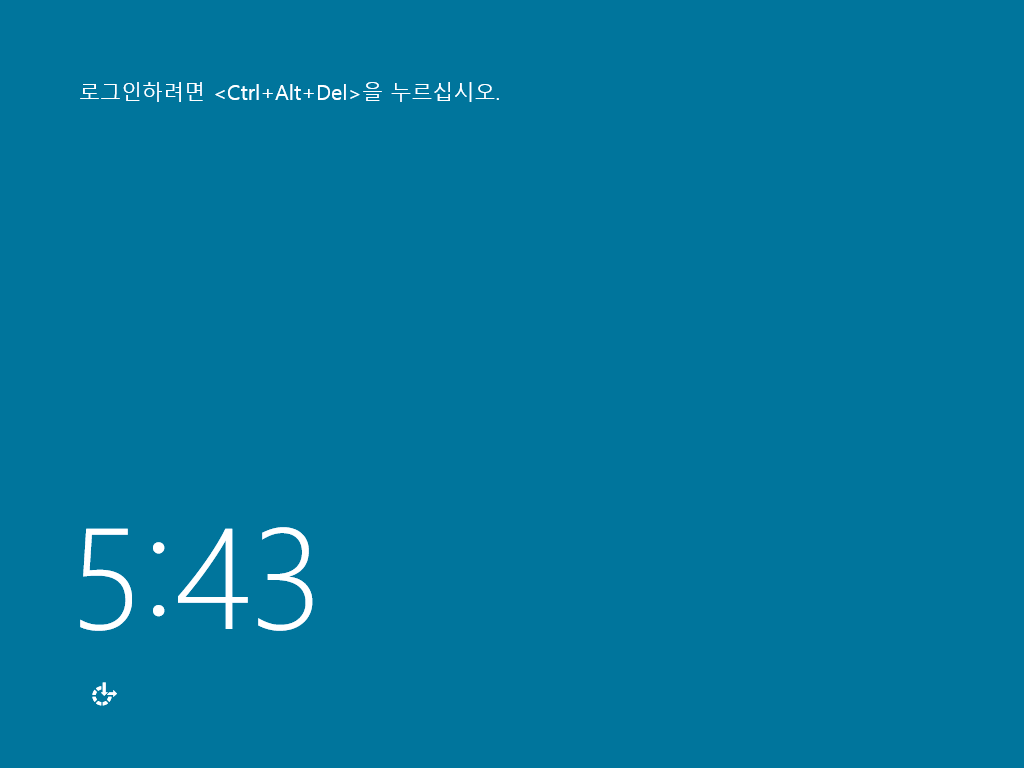
로그오프 ;;
[예제] Logoff.exe Examples
- To log off a user from the current session, type: logoff
- To log off a user from a session by using the session’s ID, for example session 12, type: logoff 12
- To log off a user from a session by using the name of the session and server, for example session TERM04 on Server1, type: logoff TERM04 /server:Server1
출처: <https://technet.microsoft.com/en-us/library/cc731280.aspx>
shutdown으로 시스템 종료, 다시 시작은 했지만 한번도 로그오프 하는 데 사용해보지 않았다. 클라이언트 OS에서는 로그오프를 하는 경우보다는 시스템 종료나 재시작을 많이 했기 때문이다.(로그오프를 할 경우에는 마우스만 사용해왔다.) 아직도 많은 부분에서 부족함을 느낀다.




