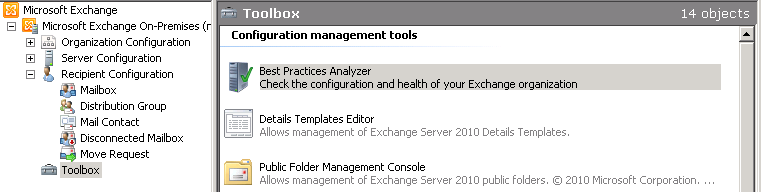- 교재: 10135B Configuring, Managing and Troubleshooting Exchange Server 2010 Service Pack 2
- Module 1 Lab B: Verifying an Exchange Server 2010 Installation
[새 사용자 만들고 테스트 메시지 보내기]
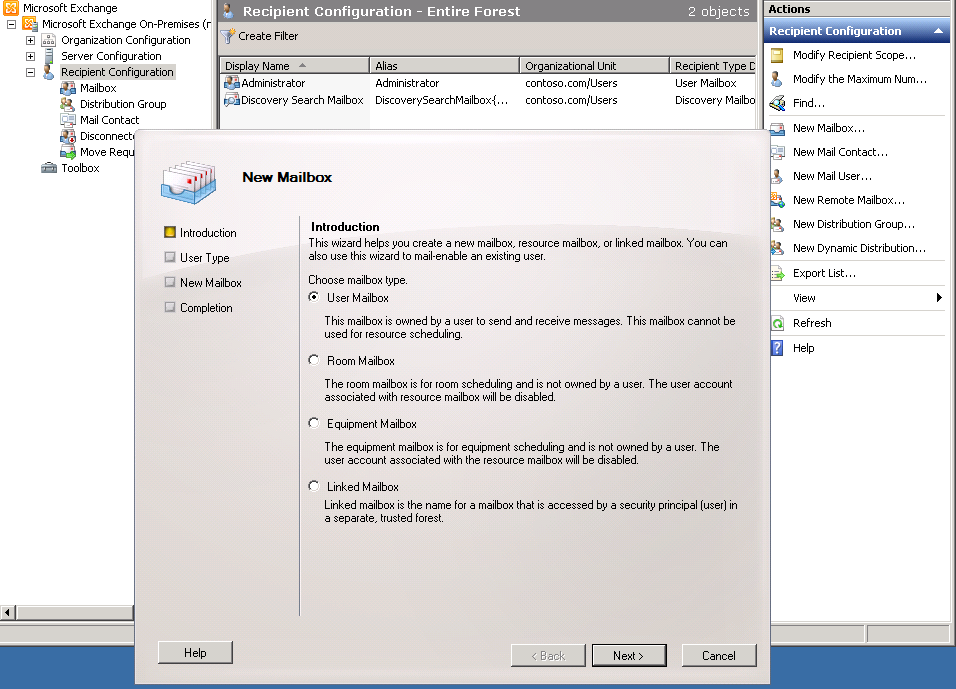
Recipient Configuration -> New Mailbox
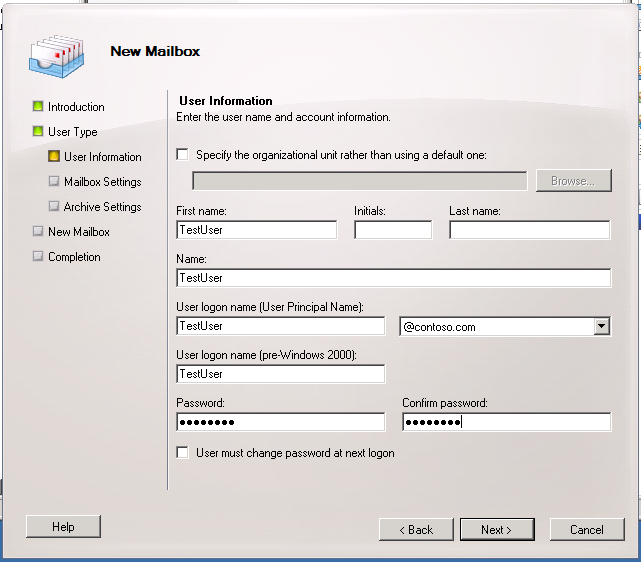
계정 정보 입력.

OWA에 로그인 ( https://nyc-svr1/owa )
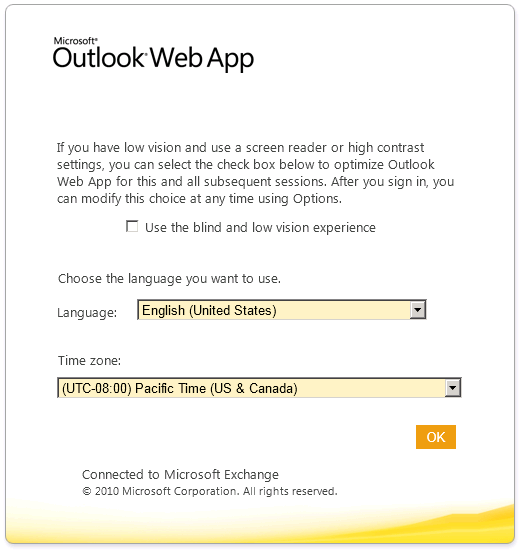
기본값대로 진행

Administrator에게 테스트 메일 전송.
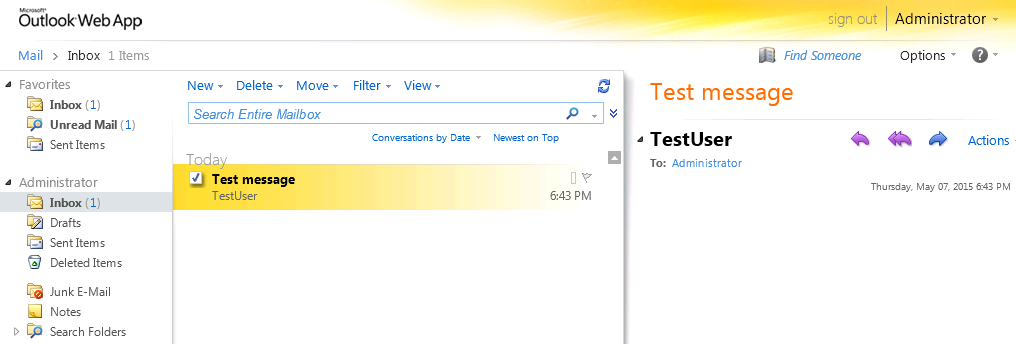
Administrator 계정으로 다시 들어와서 메일이 들어왔는지 확인.
[Best Practice Analyzer tool 사용]
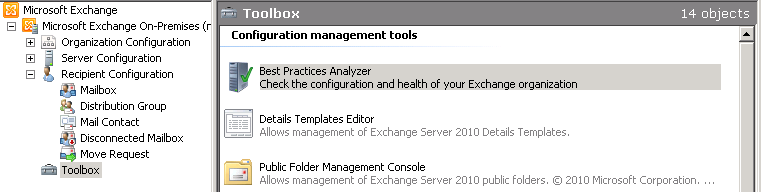
Toolbox -> Best Practice Analyzer
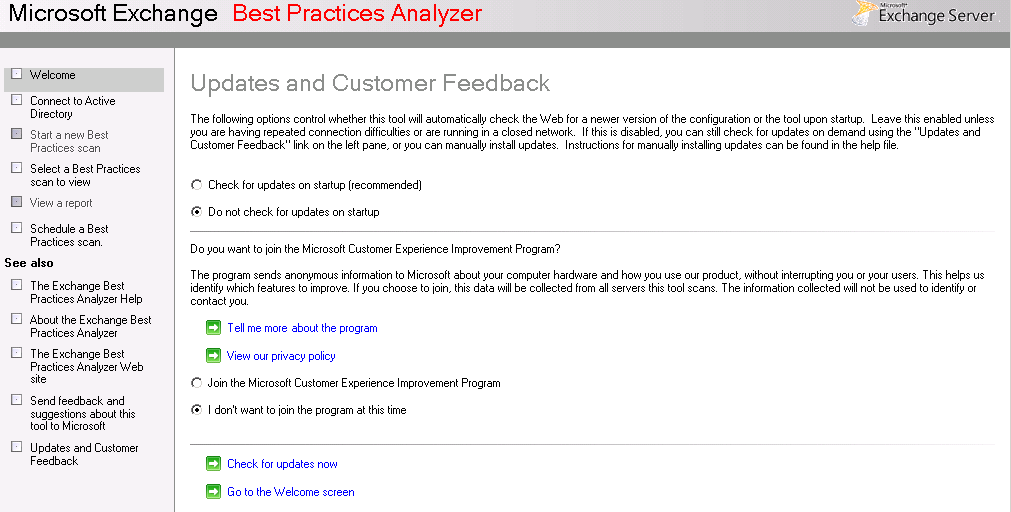
Go to the Welcome screen

Select options for a new scan 선택
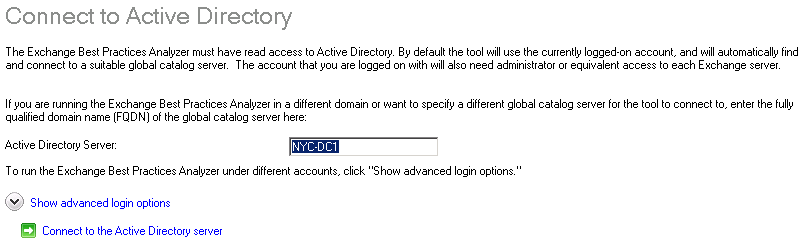
AD 서버에 연결
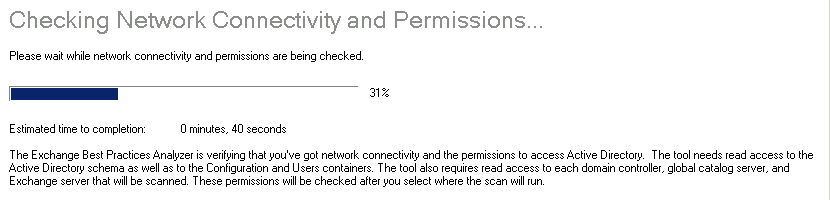
잠시 후…

라벨을 적절히 적고, Start scanning
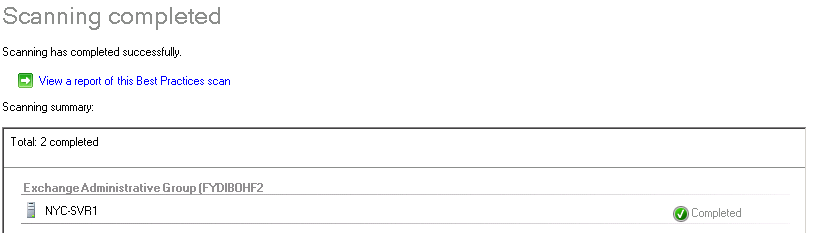
2, 3분정도 기다리면 스캔 완료. View a report of this Best Practice scan
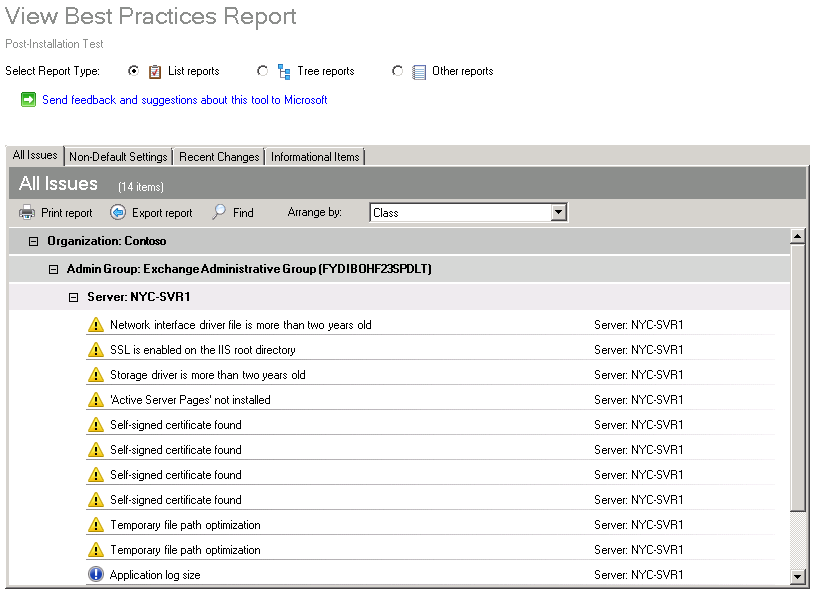
결과 확인. 책에서 말하는 Offline address book replica not found. 라는 메시지는 보이지 않음(Critical Issues 탭도 마찬가지)