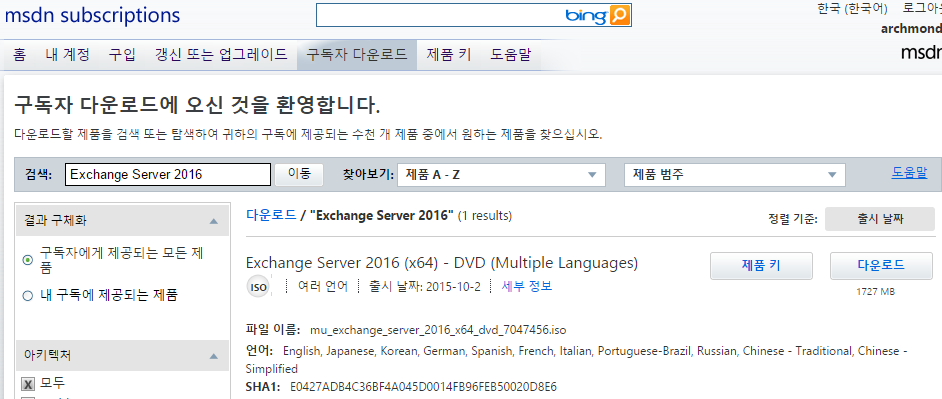
MSDN에서 Exchange Server 2016 이미지 다운로드

mu_exchange_server_2016_x64_dvd_7047456.iso (1.68GB)
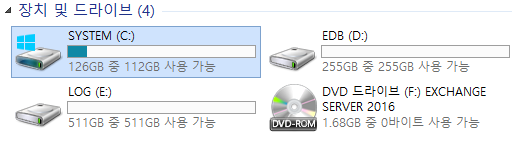
EDB와 LOG를 저장할 드라이브를 별도로 준비
Install-WindowsFeature AS-HTTP-Activation, Desktop-Experience, NET-Framework-45-Features, RPC-over-HTTP-proxy, RSAT-Clustering, RSAT-Clustering-CmdInterface, RSAT-Clustering-Mgmt, RSAT-Clustering-PowerShell, Web-Mgmt-Console, WAS-Process-Model, Web-Asp-Net45, Web-Basic-Auth, Web-Client-Auth, Web-Digest-Auth, Web-Dir-Browsing, Web-Dyn-Compression, Web-Http-Errors, Web-Http-Logging, Web-Http-Redirect, Web-Http-Tracing, Web-ISAPI-Ext, Web-ISAPI-Filter, Web-Lgcy-Mgmt-Console, Web-Metabase, Web-Mgmt-Console, Web-Mgmt-Service, Web-Net-Ext45, Web-Request-Monitor, Web-Server, Web-Stat-Compression, Web-Static-Content, Web-Windows-Auth, Web-WMI, Windows-Identity-Foundation
출처: <https://technet.microsoft.com/en-us/library/bb691354(v=exchg.160).aspx>
MBX Server Role에서 필요한 prerequisites 설치

Restart-Computer
재시작

Install-WindowsFeature RSAT-ADDS
출처: <https://technet.microsoft.com/en-us/library/bb691354(v=exchg.160).aspx>
AD 원격 관리 도구 설치
UCMA 4 설치

UcmaRuntimeSetup.exe 실행
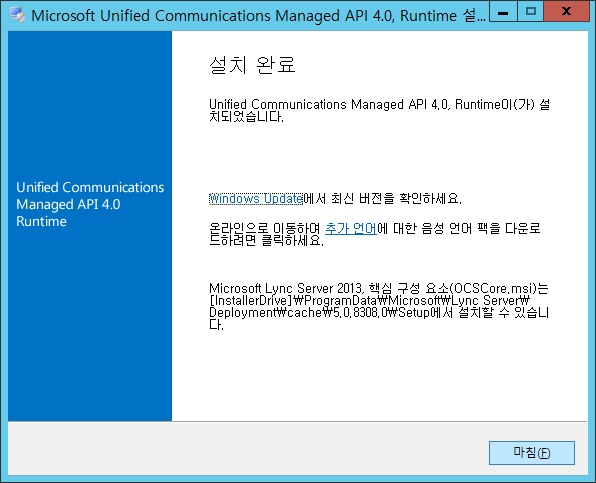
마침
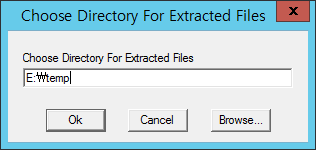
압축 해제
Setup.exe /PrepareSchema /IAcceptExchangeServerLicenseTerms
출처: <https://technet.microsoft.com/en-us/library/bb125224(v=exchg.160).aspx>
AD 스키마 확장
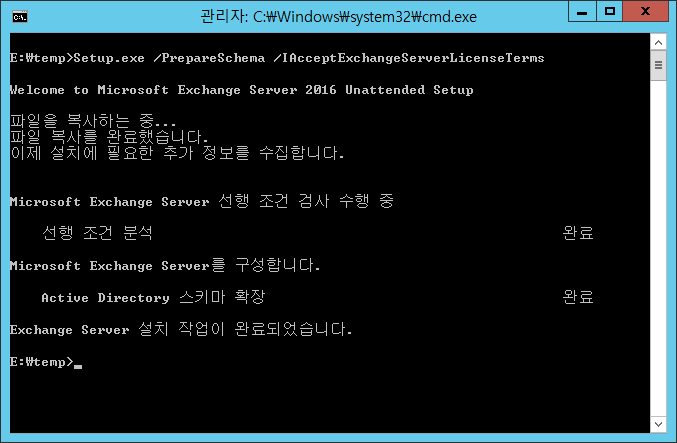
완료
Setup.exe /PrepareAD /OrganizationName:”<organization name>” /IAcceptExchangeServerLicenseTerms
출처: <https://technet.microsoft.com/en-us/library/bb125224(v=exchg.160).aspx>
AD 준비
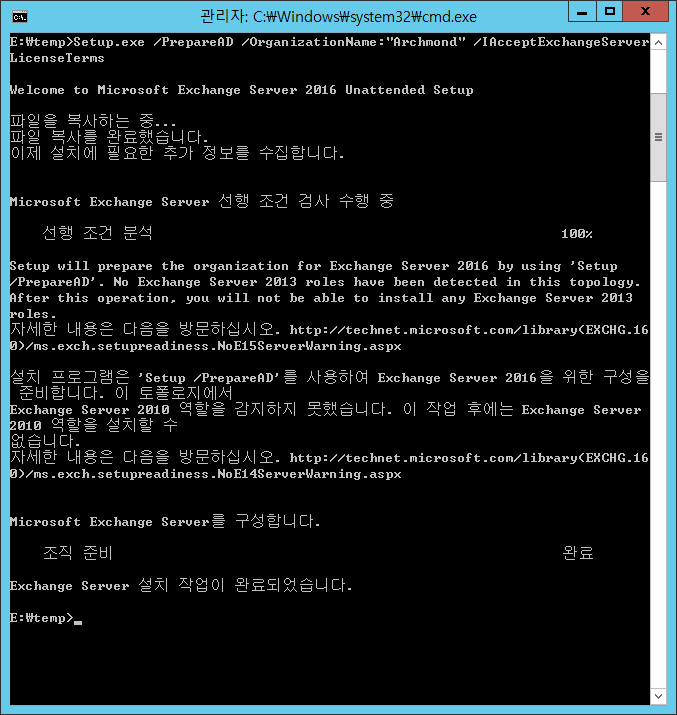
완료
Setup.exe /PrepareAllDomains /IAcceptExchangeServerLicenseTerms
출처: <https://technet.microsoft.com/en-us/library/bb125224(v=exchg.160).aspx>
모든 도메인에 대해 설치 준비

완료.
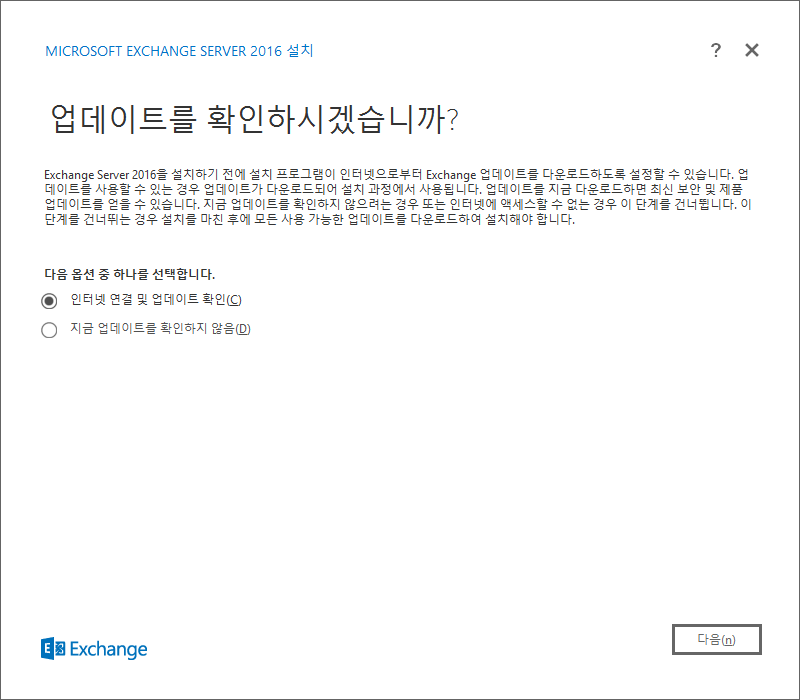
setup.exe를 실행해 설치

다음~
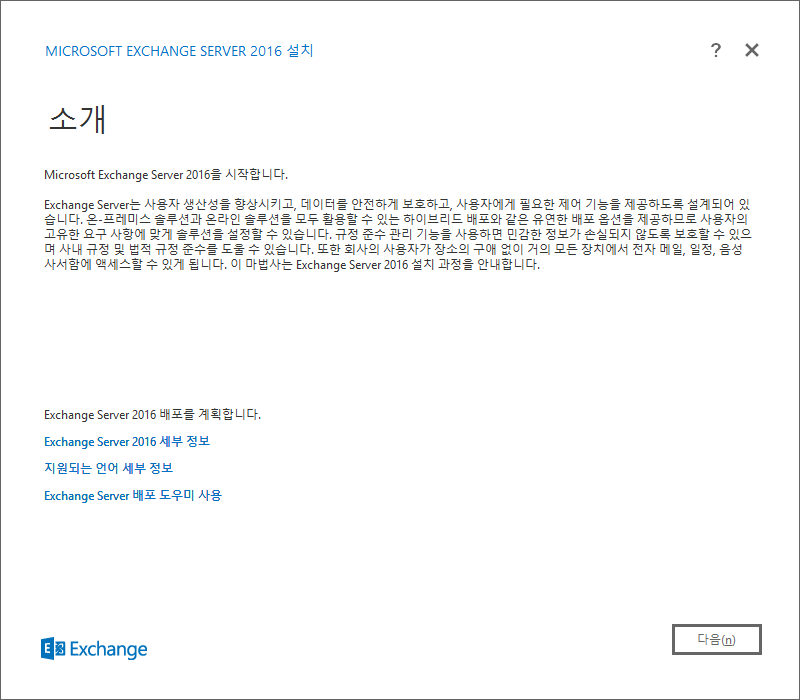
다음~
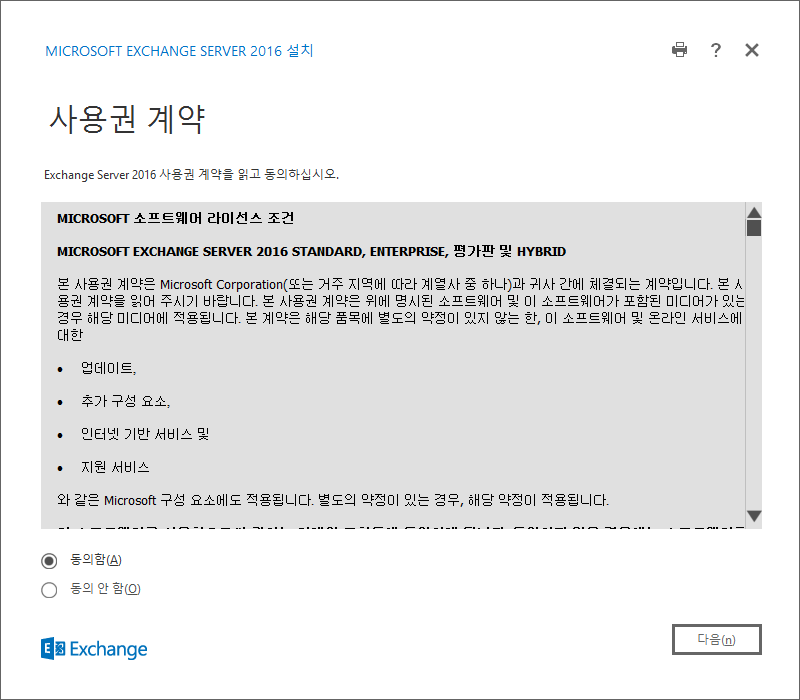
다음~
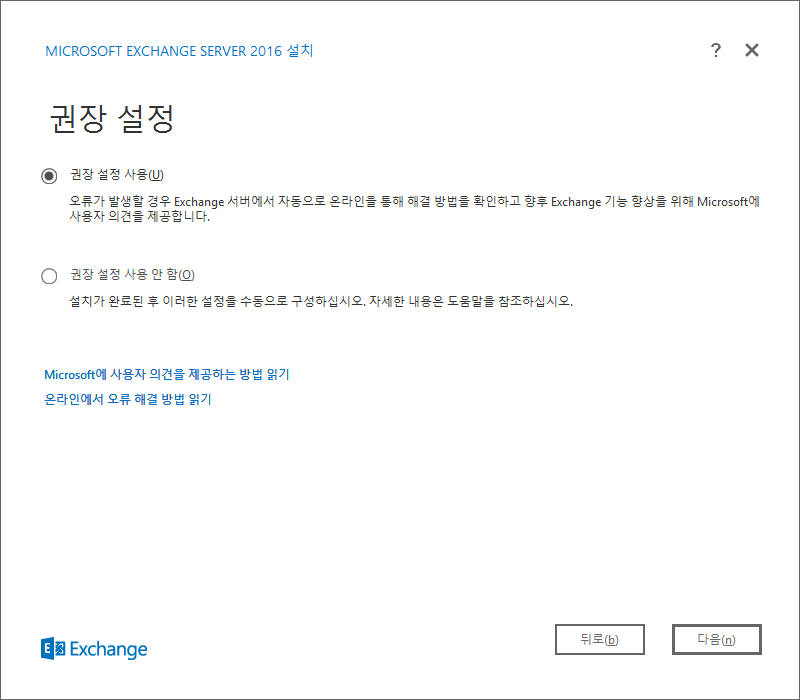
권장 설정 사용

사서함 역할 체크, Exchange Server 설치에 필요한 Windows Server 역할 및 기능 자동 설치 체크
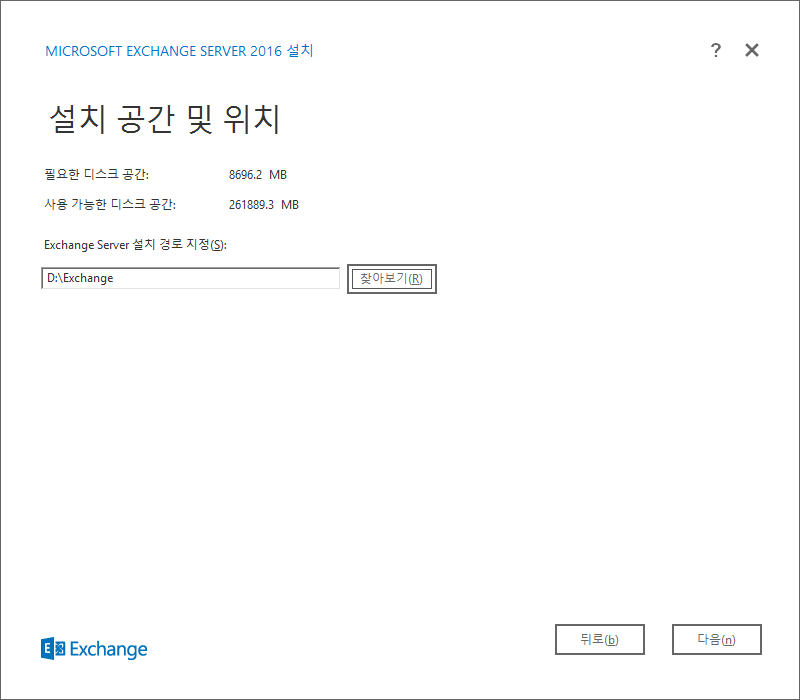
설치 경로를 선택해 다음

다음
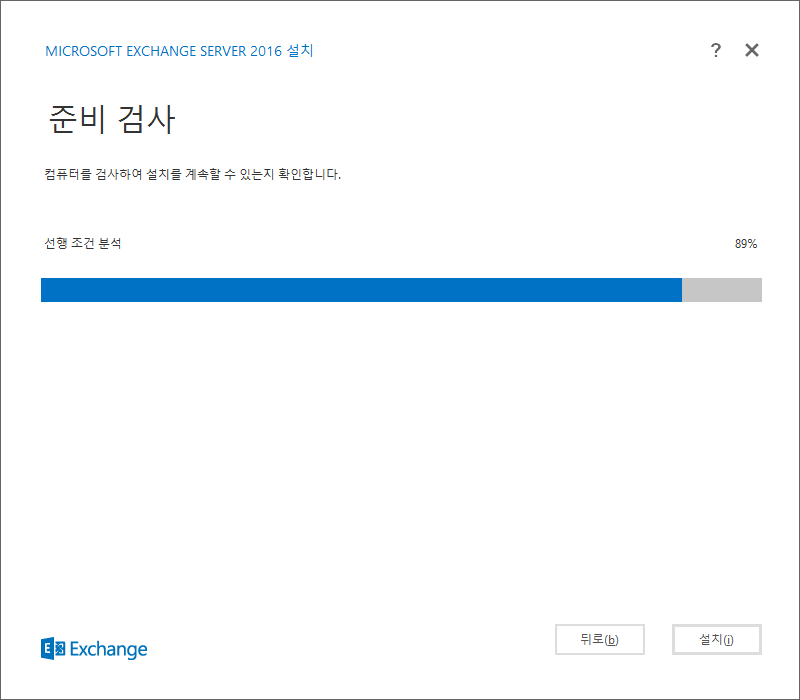
선행 조건은 앞에서 설치해서 금방 지나간다. 완료되면 설치 단추 클릭

축하합니다! 컴퓨터 다시 시작.
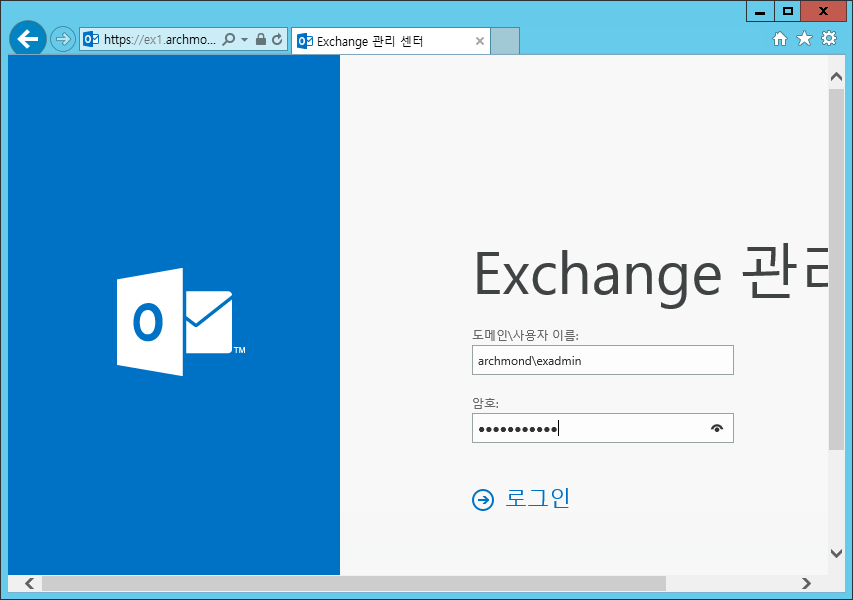
https://ExchangeServerFQDN/ecp 로 접속

표준 시간대 선택

관리 센터에서 시작하세요! 🙂
Exchange Server 2016은 기본적으로 Exchange Server 2013의 설치 방법/구성 방법과 동일합니다.
다른 포스트:
- Exchange Server 2016+Skype for Business Server 2015: Outlook Web App에 메신저 통합하기
- Exchange Server 2016: Windows Server 백업을 이용해 백업하기
- Windows Server 2012 R2: Web Application Proxy(Skype for Business Server 2015, Exchange Server 2016, Office Online Server Preview용 설정)
참고하세요.
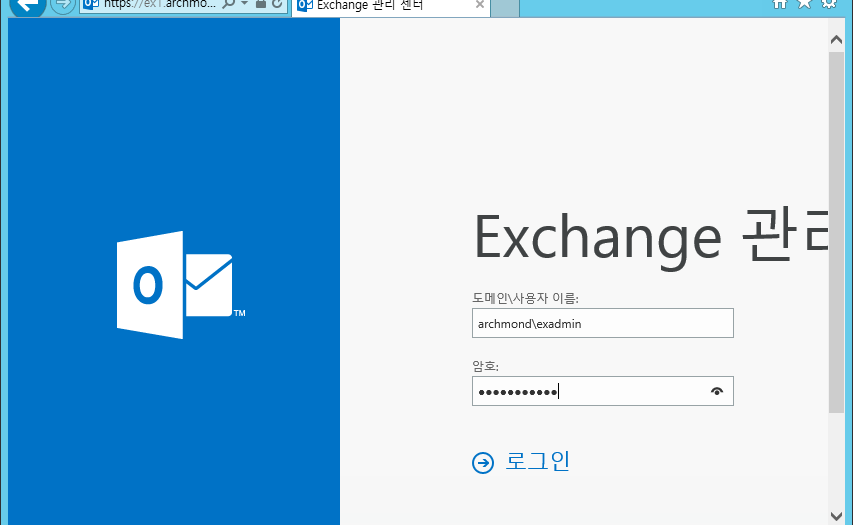





설치하다가 아래 에러메세지가 나오면서 중단됩니다. 혹시 해결방법이 있을까요?
————————————
오류:
“$error.Clear();
$vdirName = “PowerShell”;
$InternalPowerShellUrl=”http://” + $RoleFqdnOrName + “/powershell”;
new-PowerShellVirtualDirectory $vdirName -Role Mailbox -InternalUrl $InternalPowerShellUrl -DomainController $RoleDomainController -BasicAuthentication:$false -WindowsAuthentication:$false -RequireSSL:$false -WebSiteName “Default Web Site” -AppPoolId “MSExchangePowerShellFrontEndAppPool”;
new-PowerShellVirtualDirectory $vdirName -Role Mailbox -DomainController $RoleDomainController -BasicAuthentication:$false -WindowsAuthentication:$true -RequireSSL:$true -WebSiteName “Exchange Back End” -Path ($RoleInstallPath + “ClientAccess\PowerShell-Proxy”);
“이(가) 실행될 때 다음 오류가 발생했습니다. “System.ArgumentException: 가상 디렉터리 ‘PowerShell’에 대한 AD 구성이 ‘CN=PowerShell (Default Web Site),CN=HTTP,CN=Protocols,CN=YELMSRV,CN=Servers,CN=Exchange Administrative Group (FYDIBOHF23SPDLT),CN=Administrative Groups,CN=YelmSRV,CN=Microsoft Exchange,CN=Services,CN=Configuration,DC=ad,DC=webfree,DC=in’에 이미 있습니다. 이 AD 구성을 직접 제거하십시오.
매개 변수 이름: VirtualDirectoryName
위치: Microsoft.Exchange.Configuration.Tasks.Task.WriteError(Exception exception, ErrorCategory category, Object target, Boolean reThrow, String helpUrl)
위치: Microsoft.Exchange.Configuration.Tasks.Task.WriteError(Exception exception, ErrorCategory category, Object target)
위치: Microsoft.Exchange.Management.SystemConfigurationTasks.NewExchangeVirtualDirectory`1.InternalValidate()
위치: Microsoft.Exchange.Configuration.Tasks.Task.b__b()
위치: Microsoft.Exchange.Configuration.Tasks.Task.InvokeRetryableFunc(String funcName, Action func, Boolean terminatePipelineIfFailed)”.
오류:
“$error.Clear();
$vdirName = “PowerShell”;
$InternalPowerShellUrl=”http://” + $RoleFqdnOrName + “/powershell”;
new-PowerShellVirtualDirectory $vdirName -Role Mailbox -InternalUrl $InternalPowerShellUrl -DomainController $RoleDomainController -BasicAuthentication:$false -WindowsAuthentication:$false -RequireSSL:$false -WebSiteName “Default Web Site” -AppPoolId “MSExchangePowerShellFrontEndAppPool”;
new-PowerShellVirtualDirectory $vdirName -Role Mailbox -DomainController $RoleDomainController -BasicAuthentication:$false -WindowsAuthentication:$true -RequireSSL:$true -WebSiteName “Exchange Back End” -Path ($RoleInstallPath + “ClientAccess\PowerShell-Proxy”);
“이(가) 실행될 때 다음 오류가 발생했습니다. “System.ArgumentException: 가상 디렉터리 ‘PowerShell’에 대한 AD 구성이 ‘CN=PowerShell (Exchange Back End),CN=HTTP,CN=Protocols,CN=YELMSRV,CN=Servers,CN=Exchange Administrative Group (FYDIBOHF23SPDLT),CN=Administrative Groups,CN=YelmSRV,CN=Microsoft Exchange,CN=Services,CN=Configuration,DC=ad,DC=webfree,DC=in’에 이미 있습니다. 이 AD 구성을 직접 제거하십시오.
매개 변수 이름: VirtualDirectoryName
위치: Microsoft.Exchange.Configuration.Tasks.Task.WriteError(Exception exception, ErrorCategory category, Object target, Boolean reThrow, String helpUrl)
위치: Microsoft.Exchange.Configuration.Tasks.Task.WriteError(Exception exception, ErrorCategory category, Object target)
위치: Microsoft.Exchange.Management.SystemConfigurationTasks.NewExchangeVirtualDirectory`1.InternalValidate()
위치: Microsoft.Exchange.Configuration.Tasks.Task.b__b()
위치: Microsoft.Exchange.Configuration.Tasks.Task.InvokeRetryableFunc(String funcName, Action func, Boolean terminatePipelineIfFailed)”.
: 가상 디렉터리 ‘PowerShell’에 대한 AD 구성이 ‘CN=PowerShell (Default Web Site),CN=HTTP,CN=Protocols,CN=YELMSRV,CN=Servers,CN=Exchange Administrative Group (FYDIBOHF23SPDLT),CN=Administrative Groups,CN=YelmSRV,CN=Microsoft Exchange,CN=Services,CN=Configuration,DC=ad,DC=webfree,DC=in’에 이미 있습니다. 이 AD 구성을 직접 제거하십시오.
아마 실패한 구성이 AD에 남아 설치가 제대로 시도되지 않나 봅니다.
https://social.technet.microsoft.com/Forums/exchange/en-US/03dc1720-a934-41b0-b839-06894eb769e9/exchange-2010-install-fails-on-step-9?forum=exchangesvrdeploylegacy
재설치를 해보시기 바랍니다. ( http://archmond.net/?p=1908 을 참고하세요 )
안녕하세요 올려주신 방법대로 설치까지 정상적으로 완료하고 OWA에 아이디 패스워드 입력 후 로그인하면 HTTP500 에러가 뜨는데 어떤게 문제 일까요..
서비스도 재실행해보고 https://www.youtube.com/watch?v=WrsAYr-_J4Q (여기 나온 방법도 따라해봤는데 안되서 아래 사이트 명령어 적용)
https://docs.microsoft.com/en-us/powershell/module/exchange/client-access-servers/remove-owavirtualdirectory?view=exchange-ps
유투브 명령어대로 하니 오류가 생겨서 마이크로소프트에 나온 remove – new 를 해봤는데 여전히 500에러가 해결되지 않네요 ㅠㅠ
AD는 C드라이브에 설치했고 익스체인지는 D드라이브에 설치했는데 혹 설치 경로때문에 이런 문제가 생기기도 하나요..?
(설치중에는 오류나 에러메시지는 없었습니다)
감사합니다.
PS E:\> .\Setup.exe /PrepareSchema /IAcceptExchangeServerLicenseTerms
Microsoft Exchange Server 2016 Cumulative Update 13 Unattended Setup
Copying Files…
File copy complete. Setup will now collect additional information needed for installation.
Performing Microsoft Exchange Server Prerequisite Check
Prerequisite Analysis FAILED
This computer doesn’t belong to a valid Active Directory site. Check the site and subnet definitions.
For more information, visit: http://technet.microsoft.com/library(EXCHG.150)/ms.exch.setupreadiness.InvalidADSite.aspx
A reboot from a previous installation is pending. Please restart the system and then rerun Setup.
For more information, visit: http://technet.microsoft.com/library(EXCHG.150)/ms.exch.setupreadiness.RebootPending.aspx
The Active Directory schema isn’t up-to-date, and this user account isn’t a member of the ‘Schema Admins’ and/or
‘Enterprise Admins’ groups.
For more information, visit: http://technet.microsoft.com/library(EXCHG.150)/ms.exch.setupreadiness.SchemaUpdateRequired
.aspx
Setup encountered a problem while validating the state of Active Directory: Could not find information about the local
site. This can be caused by incorrect configuration of subnets or sites or by replication latency. See the Exchange
setup log for more information on this error.
For more information, visit: http://technet.microsoft.com/library(EXCHG.150)/ms.exch.setupreadiness.AdInitErrorRule.aspx
The forest functional level of the current Active Directory forest is not Windows Server 2003 native or later. To
install Exchange Server 2016, the forest functional level must be at least Windows Server 2003 native.
For more information, visit: http://technet.microsoft.com/library(EXCHG.150)/ms.exch.setupreadiness.ForestLevelNotWin200
3Native.aspx
Either Active Directory doesn’t exist, or it can’t be contacted.
For more information, visit: http://technet.microsoft.com/library(EXCHG.150)/ms.exch.setupreadiness.CannotAccessAD.aspx
The Exchange Server setup operation didn’t complete. More details can be found in ExchangeSetup.log located in the
이런 오류가 나는데.. Domain Administrator 안에 Schema 와 Enterprise 계정 추가되어있고요.. 설치도 도메인 administrator 로 로그인하여 설치하는데 문제가 있습니다..
어떤 이유인지 알수 있을까요?
먼저 ExchangeSetup.log 파일 확인해보시구요,
ActiveDirectory 스키마를 확장하는 작업을 하므로, AD 서버들 간의 복제 상황도 살펴보세요.
디렉터리 서버 간 복제를 수동으로 하신 뒤, Unattended Setup을 다시 수행해보세요.