클러스터 유효성 검사 시 아래와 같은 경고를 만났다.
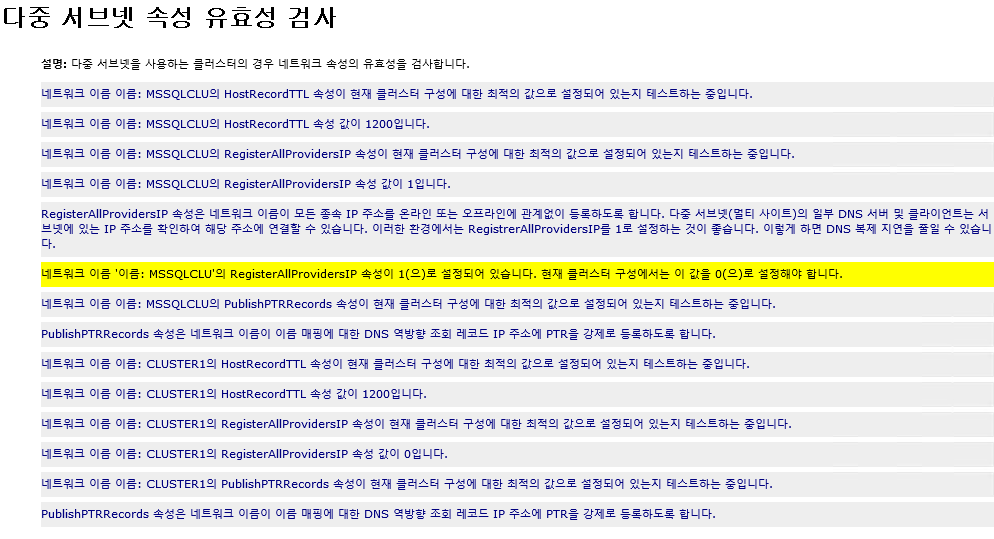
네트워크 이름 ‘이름: MSSQLCLU’의 RegisterAllProvidersIP 속성이 1(으)로 설정되어 있습니다. 현재 클러스터 구성에서는 이 값을 0(으)로 설정해야 합니다.
Configuring Multi-Subnet SQL Clusters for Single “A” Records: It’s a fairly simple fix in principal; just update the cluster network name object to disable multiple “A-record” for that name. To do this just run:
Get-ClusterResource “[Network Name]” | Set-ClusterParameter RegisterAllProvidersIP 0
…changing “[Network Name]” for the cluster network name resource in the clustered role (“SQL Network name (SQL-SP15A)” in my example).Don’t know what the network name is? Run “Get-ClusterResource” to get all resources – there’ll be at least two; one for the cluster root (ignore) and another for the AlwaysOn listener name. Make sure you get the right one!
출처: <http://blogs.msdn.com/b/sambetts/archive/2014/02/04/multi-subnet-clustered-sql-registerallprovidersip-sharepoint-2013.aspx>
Samuel Betts 라는 분의 포스트에서 해결 방법을 찾음
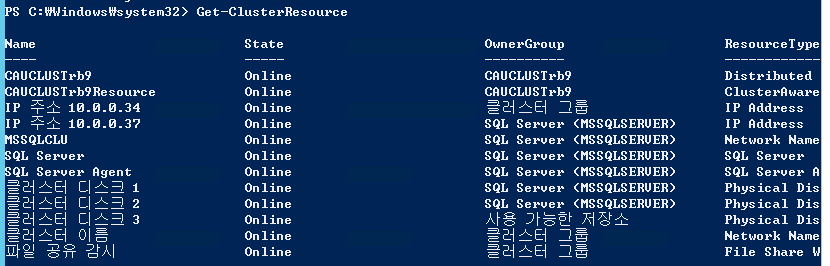
Get-ClusterResource
명령으로 클러스터 네트워크 확인

Get-ClusterResource “MSSQLCLU” | Get-ClusterParameter
명령으로 문제가 되는 파라미터를 확인
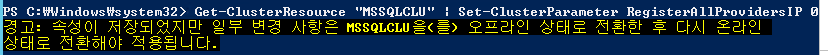
Get-ClusterResource “MSSQLCLU” | Set-ClusterParameter RegisterAllProvidersIP 0
오프라인으로 했다가 온라인으로 전환해야 한다고…

역할을 중지했다가 다시 시작한다.

다시 클러스터 유효성 검사를 해 보면… 다중 서브넷 속성 유효성 검사 통과. 굿.





