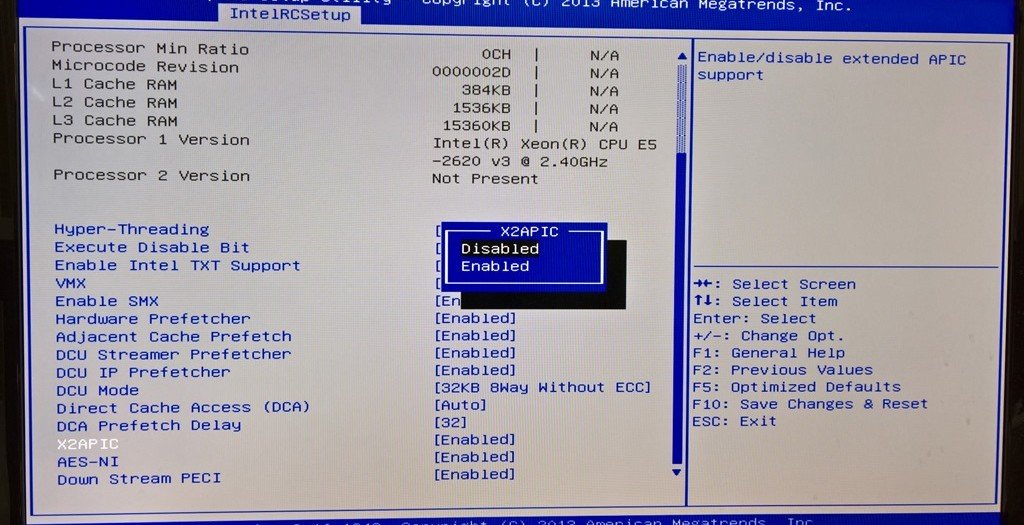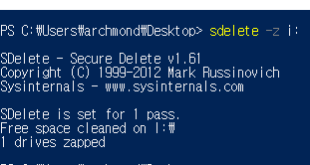1. 오류
지난 번 나의 골을 썩였던 Chassis intruded 오류에 이어, Windows Server 2008 R2 설치 이후 Hyper-V를 활성화했을 때 블루스크린 발생.
*** STOP: 0x0000005C (0x0000000000007002, 0x0000000000000001, 0x0000000000000001, 0x0000000000000000)
라는 메시지만 보이고 시스템 멈춤…(오류 메시지가 너무 길어서 다 적기도 어렵네요…ㅎ 웃지 않는(?) 블루스크린은 오랜만이라 포스팅합니다.

재부팅을 하고 나면 Windows 오류 복구 화면이 나타나는데, 여기에서 시동 복구 시작(권장)을 선택해도 제대로 복구되지 않았습니다. (‘표준 모드로 Windows 시작’을 선택하면 동일한 오류 발생)

2. 해결
해결책은 역시 검색으로 찾았습니다. 마이크로소프트 고객지원 페이지 2616137에 해답이 있더군요…
SYMPTOMS
Consider the following scenario:
You are running Windows Server 2008 R2.
You have Intel’s® x2APIC mode enabled in the BIOS or the operating system.
In Windows you enable the Hyper-V role and reboot the machine.
CAUSE
Using x2APIC mode while the Hyper-V role is installed in Windows Server 2008 R2 is not a supported configuration.
RESOLUTION
To resolve this issue, either disable x2APIC mode or uninstall the Hyper-V role in Windows.
Note: x2APIC mode can be enabled through the Windows Server 2008 R2 operating system even if has been disabled in the BIOS. However, if x2APIC mode has been enabled in the BIOS it cannot be disabled through the operating system.
Adding the Hyper-V role in Windows Server 2008 R2 may cause a Stop 0x5C on reboot if x2APIC is enabled – Microsoft Support
BIOS SETUP 화면에서 X2APIC를 Disabled로 설정…

그러고 나니… 너무 깔끔하게 문제가 해결되었습니다. Hyper-V Role을 제대로 올리기 시작하더군요.

1차 재부팅이 되고 나서도 문제 없이 2차 재부팅으로 진입했습니다.

그리고 Hyper-V 설치 완료.(Hyper-V를 활성화하기 전에는 나타나지 않던 오류라 더 아쉽더군요.)

3. 참고
Intel’s® x2APIC에 대해서는 wikipedia에 아래와 같은 내용이 있더군요. 참고하세요.
x2APIC is the most recent generation of the Intel programmable interrupt controller, introduced with the Nehalem microarchitecture. The major improvements of the x2APIC address the number of supported CPUs and performance of the interface.
x2APIC – Wikipedia
추가로 BIOS에서 x2APIC를 끄고 Hyper-V를 설치하고(성공), bcdedit에서 x2apicpolicy를 disable로 바꾼 뒤, BIOS에서 x2APIC를 켜자 마자 여전히 오류가 났습니다. 참고하세요.
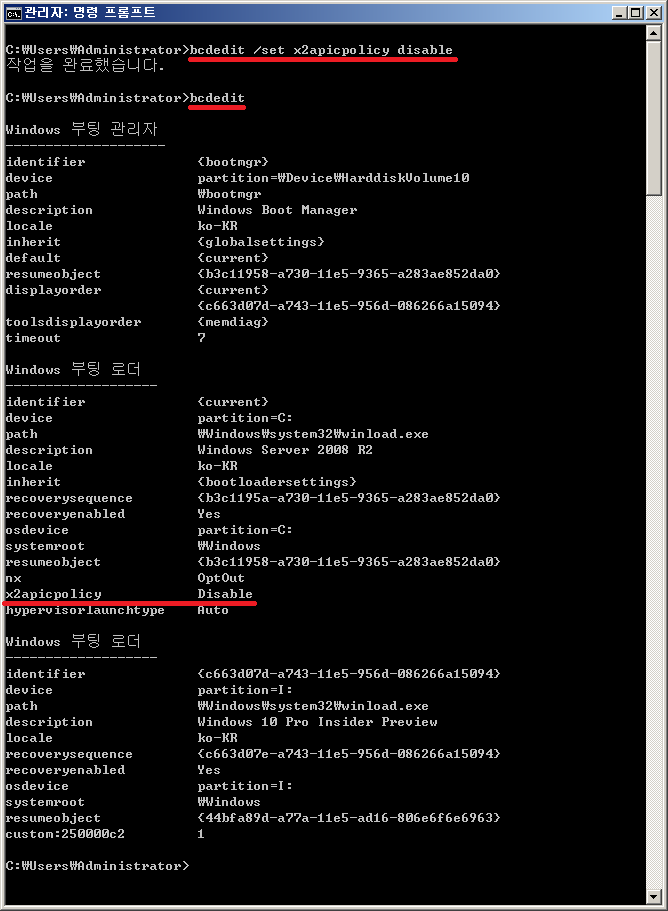
안되는건 ~ 안되는거야~~ (Windows 10의 Hyper-V를 올렸을 때는 x2APIC를 켜도 괜찮았습니다.)