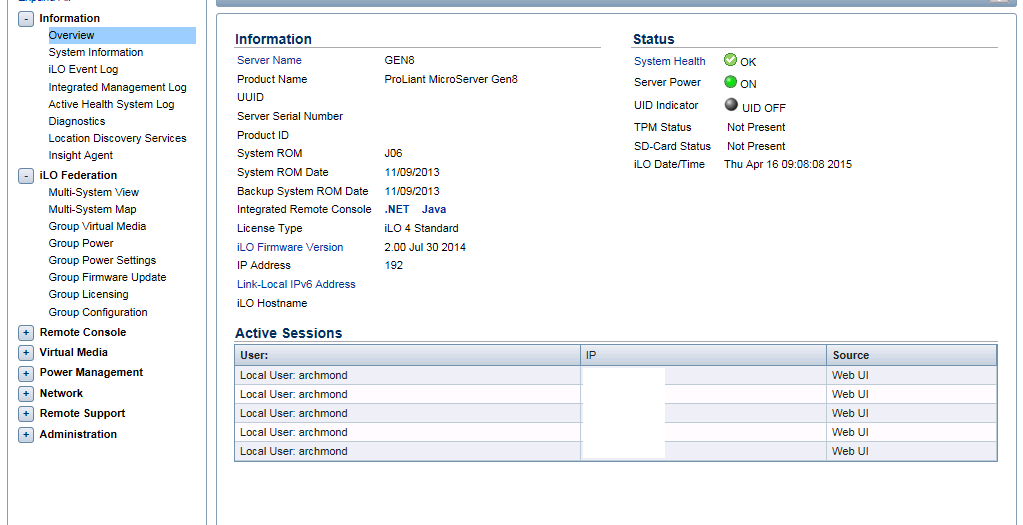HP MicroServer Gen8 iLO 4를 외부 네트워크에서 사용하기 위해 관련된 정보를 찾아봤다.
For this, ClickOnce also mandates that any application installed from an SSL connection be from a trusted source. In iLO4 this can only be possible if it has its own SSL Certificate installed from a Trusted CA (since iLO’s own security certificate is Self-signed and so cannot be considered as Trusted implicitly by ClickOnce or browser). So if iLO4 does not have this certificate, the IRC application will not be allowed to be downloaded over port 443, and it will be downloaded over unsecure port (port 80). This is not a matter of concern from Security perspective, as once the application is downloaded and installed, it communicates over port 443 to exchange encryption keys.
출처: HP ProLiant Gen8 Servers – iLO4 Integrated Remote Console May Not Function in a Port-Restrictive Environment
80포트와 443 포트를 사용해야 함. 4433처럼 하나의 포트만 포워딩해서는 사용할 수 없었다.
![clip_image001[4] clip_image001[4]](http://archmond.net/wp-content/uploads/2015/04/clip_image0014.png)
HTTP(80)포트로 들어갔다가, HTTPS(443)로 접근하게 되고, 아래와 같이 잘 접속됨.
![clip_image002[4] clip_image002[4]](http://archmond.net/wp-content/uploads/2015/04/clip_image0024.png)
Integrated Remote Console의 .NET을 눌러 접속해보면 하단에 포트가 나온다.(창을 최대화하면 잘 보임) 이 포트까지 열어주면 OK!
![clip_image003[4] clip_image003[4]](http://archmond.net/wp-content/uploads/2015/04/clip_image0034.png)
잘 접속된다.
![clip_image004[4] clip_image004[4]](http://archmond.net/wp-content/uploads/2015/04/clip_image0044.png)
그냥 접속해서 쓰는 데에는 큰 문제가 없지만, Virtual Drives를 사용할 때에는 또 다른 포트를 열어줘야 한다.
![clip_image005[4] clip_image005[4]](http://archmond.net/wp-content/uploads/2015/04/clip_image0054.png)
에러 메시지가 보인다. 17988 포트를 추가로 열어주자.
![clip_image006[4] clip_image006[4]](http://archmond.net/wp-content/uploads/2015/04/clip_image0064.png)
시스템 관리자 계정으로 들어가야 쓸 수 있다고…
![clip_image007[4] clip_image007[4]](http://archmond.net/wp-content/uploads/2015/04/clip_image0074.png)
윈도우에서 iLO Virtual USB CD/DVD ROM을 설치하긴 했지만, 사용할 수는 없었다. ㅠㅠ
![clip_image008[4] clip_image008[4]](http://archmond.net/wp-content/uploads/2015/04/clip_image0084.png)
일단 원격 콘솔 사용 가능한 걸로 만족.
도움될 만한 링크: http://blog.nachotech.com/?p=119