Office Web Apps 서버 배포: SharePoint 2013, Lync Server 2013 및 Exchange Server 2013에서 사용할 수 있도록 Office Web Apps 서버 온-프레미스를 배포하는 방법을 설명합니다. Office Web Apps 서버 배포 작업 중에는 일부 필수 구성 소프트웨어가 설치되고 몇 가지 Windows PowerShell 명령이 실행되지만, 전반적인 프로세스는 상당히 간단하게 진행되도록 설계되었습니다. 이 문서에서는 서버 준비 절차를 안내하고 Office Web Apps 서버 팜을 구성하기 위한 Windows PowerShell 명령을 설명합니다.
출처: <https://technet.microsoft.com/ko-kr/library/jj219455.aspx>
위 문서를 보고 작업하면 된다. 심지어 동영상도 있음.
Add-WindowsFeature Web-Server,Web-Mgmt-Tools,Web-Mgmt-Console,Web-WebServer,Web-Common-Http,Web-Default-Doc,Web-Static-Content,Web-Performance,Web-Stat-Compression,Web-Dyn-Compression,Web-Security,Web-Filtering,Web-Windows-Auth,Web-App-Dev,Web-Net-Ext45,Web-Asp-Net45,Web-ISAPI-Ext,Web-ISAPI-Filter,Web-Includes,InkandHandwritingServices,NET-Framework-Features,NET-Framework-Core,NET-HTTP-Activation,NET-Non-HTTP-Activ,NET-WCF-HTTP-Activation45
출처: <https://technet.microsoft.com/ko-kr/library/jj219455.aspx>
위 역할/기능을 설치하고,
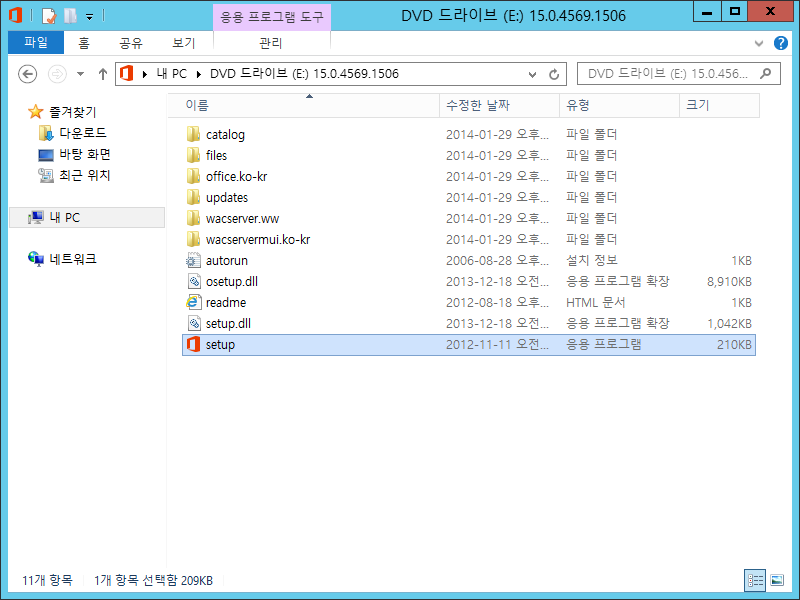
Office Web Apps Server 2013을 내려 받아 설치.

생각보다 금방 설치된다.
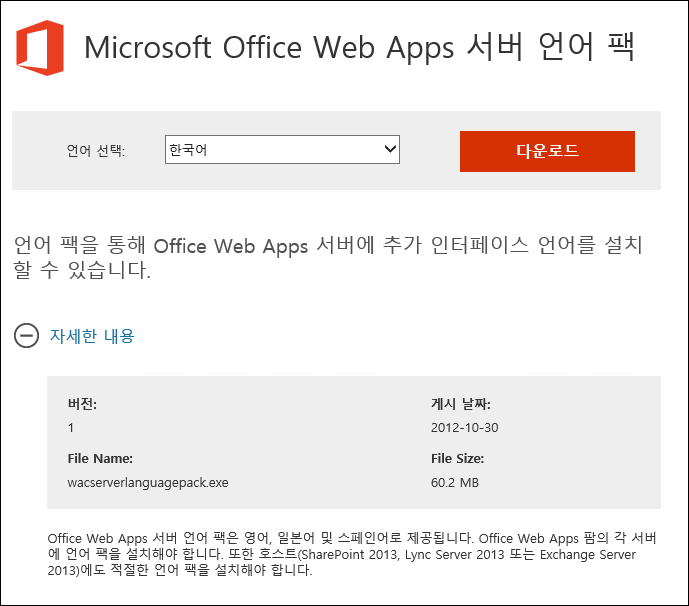
언어 팩 설치.(60.2MB 용량)

동의함

진짜 금방.
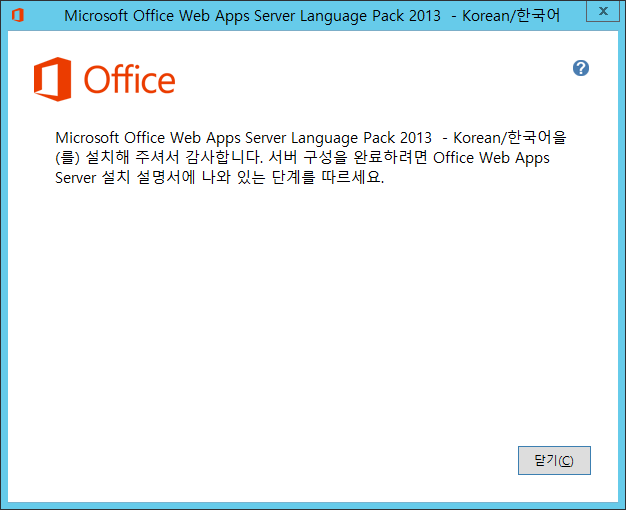
정상적으로 마무리. (계속 https://technet.microsoft.com/ko-kr/library/jj219455.aspx 링크를 참고함)
![clip_image001[4] clip_image001[4]](http://archmond.net/wp-content/uploads/2015/06/clip_image00141.png)
Import-Module OfficeWebApps 를 실행함.
![clip_image002[4] clip_image002[4]](http://archmond.net/wp-content/uploads/2015/06/clip_image00241.png)
인증서를 가져오라고 하니… IIS 관리자를 켬.
![clip_image003[5] clip_image003[5]](http://archmond.net/wp-content/uploads/2015/06/clip_image0035.png)
서버 인증서.
![clip_image004[4] clip_image004[4]](http://archmond.net/wp-content/uploads/2015/06/clip_image00441.png)
Exchange Server 2013에서 내보낸 인증서 선택.
![clip_image005[4] clip_image005[4]](http://archmond.net/wp-content/uploads/2015/06/clip_image0054.png)
제대로 가져옴.
1단계: Office Web Apps 서버 팜 만들기
New-OfficeWebAppsFarm 명령을 사용하여 다음 예제와 같이 단일 서버로 구성되는 새로운 Office Web Apps 서버 팜을 만들 수 있습니다. New-OfficeWebAppsFarm -InternalUrl “https://server.contoso.com” -ExternalUrl “https://wacweb01.contoso.com” -CertificateName “OfficeWebApps Certificate” -EditingEnabled매개 변수
- –InternalURL은 http://servername.contoso.com과 같은 Office Web Apps 서버 실행 서버의 FQDN(정규화된 도메인 이름)입니다.
- –ExternalURL은 인터넷에서 액세스할 수 있는 FQDN입니다.
- –CertificateName은 인증서의 이름입니다.
- –EditingEnabled는 선택 사항이며, SharePoint 2013과 함께 사용할 경우 Office Web Apps에서 편집 기능을 사용할 수 있도록 합니다. 이 매개 변수는 Lync Server 2013 또는 Exchange Server 2013에서는 사용되지 않습니다. 이러한 호스트가 편집을 지원하지 않기 때문입니다.
변환 서비스, 프록시 서버, 클립 아트 지원 및 온라인 뷰어를 구성하는 추가 매개 변수는 New-OfficeWebAppsFarm에 설명되어 있습니다. “500 웹 서비스 예외” 또는 “500.21 – 내부 서버 오류” 메시지가 표시되는 경우
출처: <https://technet.microsoft.com/ko-kr/library/jj219455.aspx>
![clip_image006[4] clip_image006[4]](http://archmond.net/wp-content/uploads/2015/06/clip_image0064.png)
New-OfficeWebAppsFarm -InternalUrl “https://wac.archmond.com” -ExternalUrl “https://wac.archmond.com” -CertificateName “*.archmond.com” -EditingEnabled
(HTTPS를 사용하는 단일 서버 팜 배포)
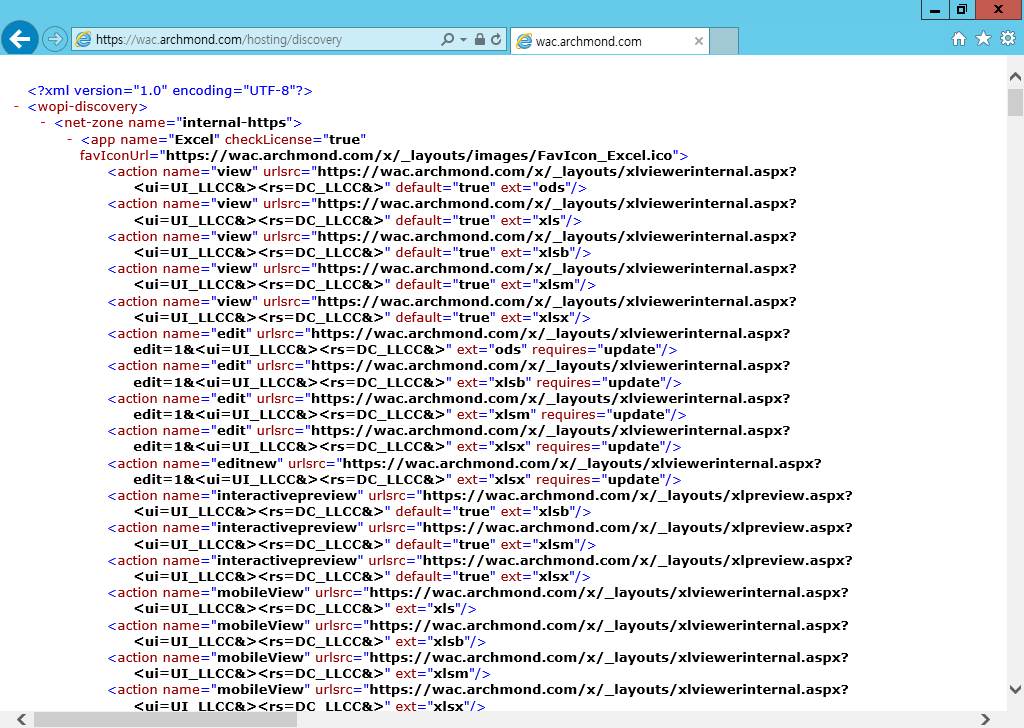
https://wac.archmond.com/hosting/discovery 를 입력해 제대로 동작하는지 확인.

덧붙여서 인증서도 확인.
다음 글: Office Web Apps Server 2013: [2] Exchange Server 2013과 연동하기






글 잘 보았습니다.
공부겸 테스트겸 따라서 설치를 해보던중.
New-OfficeWebAppsFarm -InternalUrl “https://wac.archmond.com” -ExternalUrl “https://wac.archmond.com” -CertificateName “*.archmond.com” -EditingEnabled
요 명령어에서 오류가 발생 합니다. 제가 잘 이해를 못해서요 ^^
웹사이트 주소는 http://www.poato09.co.kr 이며 인증서 이름또한 potato09.co.kr 입니다.
팜 명령어를 어떻게 입력 하는게 맞는 건가요…
아래와 같은 오류가 발생하네요…
PS C:\Users\Administrator> New-OfficeWebAppsFarm -InternalUrl “https://awapps.potato09.co.kr” -ExternalUrl
ps.potato09.co.kr” -CertificateName “potato09.co.kr” -EditingEnabled
New-OfficeWebAppsFarm : 작업이 실패했습니다. 서버가 다음 사전 요구 사항을 충족하지 않았습니다.
– 서버가 도메인에 가입되어 있어야 합니다.
위치 줄:1 문자:1
+ New-OfficeWebAppsFarm -InternalUrl “https://awapps.potato09.co.kr” -ExternalUrl …
+ ~~~~~~~~~~~~~~~~~~~~~~~~~~~~~~~~~~~~~~~~~~~~~~~~~~~~~~~~~~~~~~~~~~~~~~~~~~~~~~~~
+ CategoryInfo : NotInstalled: (:) [New-OfficeWebAppsFarm], InvalidOperationException
+ FullyQualifiedErrorId : PrerequisiteFailure,Microsoft.Office.Web.Apps.Administration.NewFarmCommand
환경은 server 2012 R2 , office web apps 2013 , 서비스팩 1 설치 그외 는 설치한것이 없습니다.
이메일로 답변 부탁드립니다.
액티브디렉터리에 조인안한 서버로 보입니다