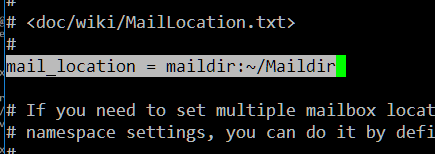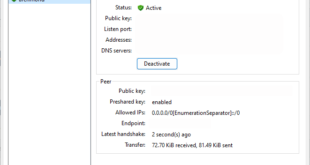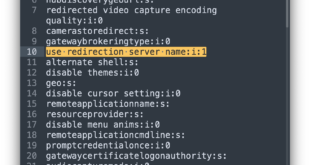http://www.atblog.co.kr/?p=4877 를 보고 설정해봄.
(결과는 부분실패… 어디서 오류가 난 건지 모르겠다… 추후 한번 더 도전해볼 예정.)
![]()
sudo nano /etc/hostname

mail.archmond.kr
입력.
![]()
sudo nano /etc/hosts

192.168.0.10 mail.archmond.kr
위 내용 추가
![]()
sudo reboot
(재부팅)
![]()
hostname
명령을 내린 뒤 정상적인 호스트명이 나타나는지 확인.

sudo apt-get install postfix

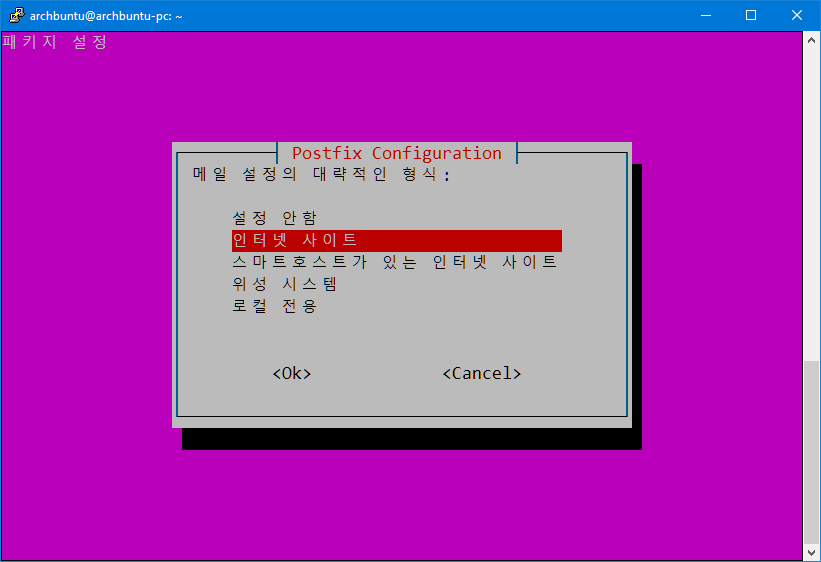
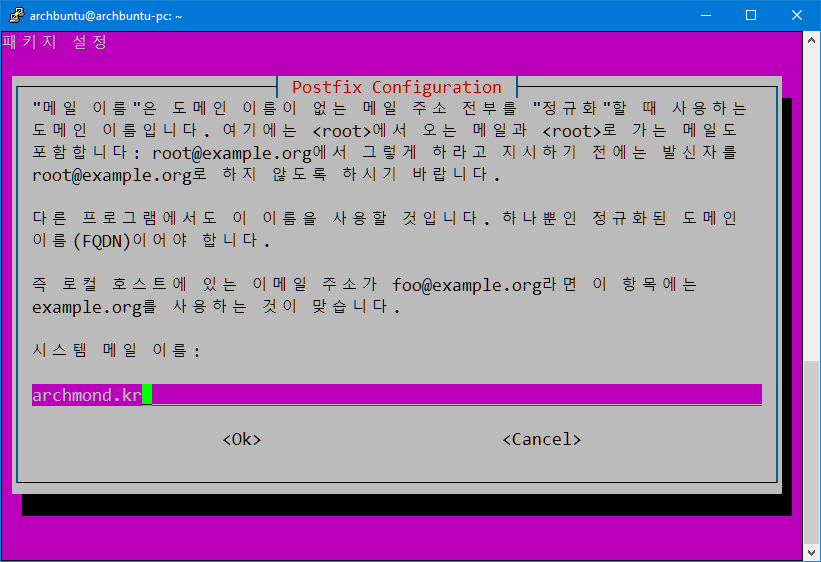
![]()
sudo dpkg-reconfigure postfix
(아까 본 화면이 다시 나타나지만, 좀 더 자세한 설정이 가능하다.)
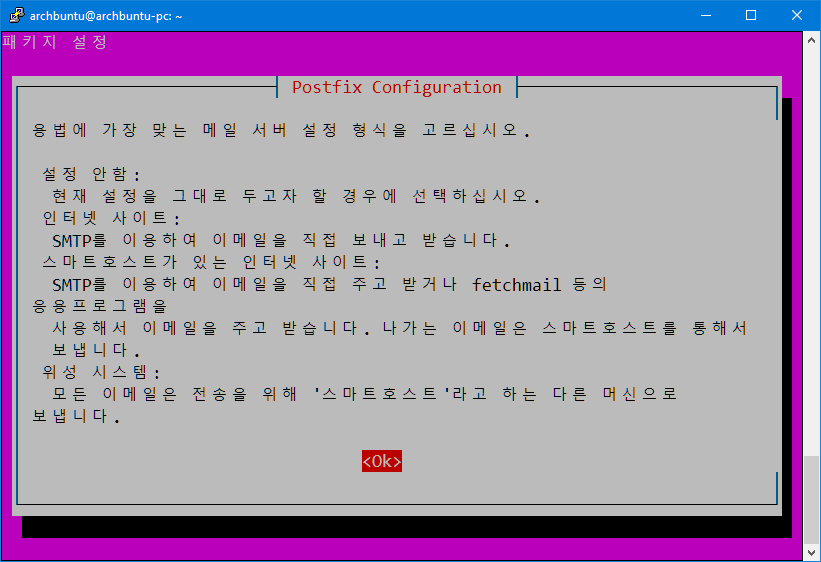
안내문: OK
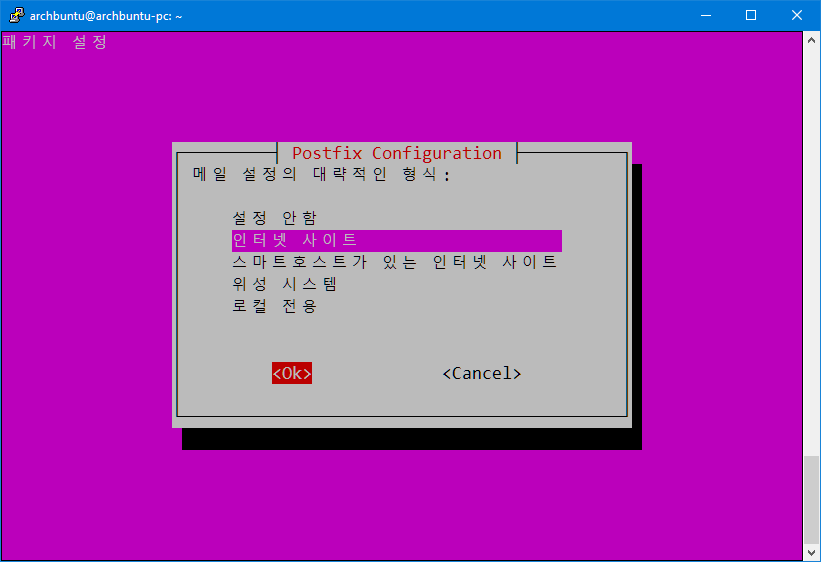
메일 설정 형식: 인터넷 사이트

시스템 메일 이름: 도메인명

별도의 postmaster를 설정하지 않고 엔터를 누름
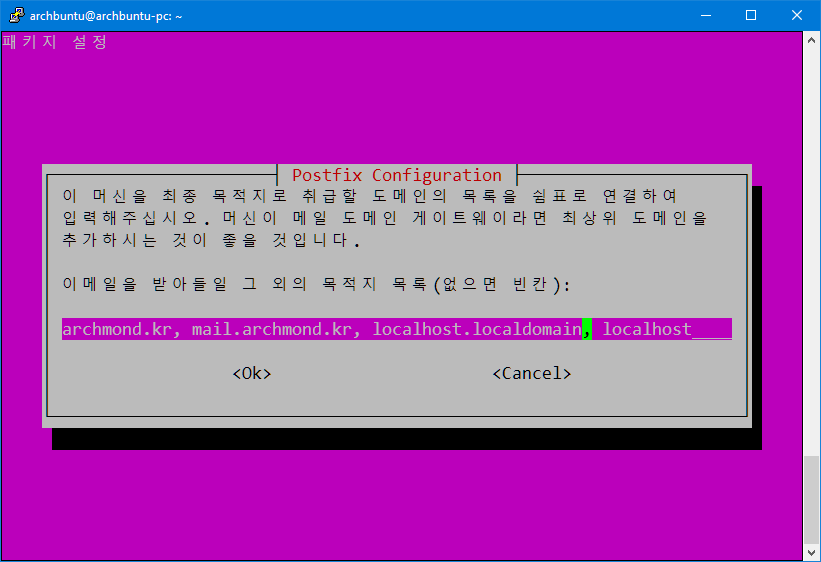
이메일을 받아들일 목적지 목록
archmond.kr, mail.archmond.kr, localhost.localdomain, localhost

메일큐(queue) 동기 업데이트 강제 No
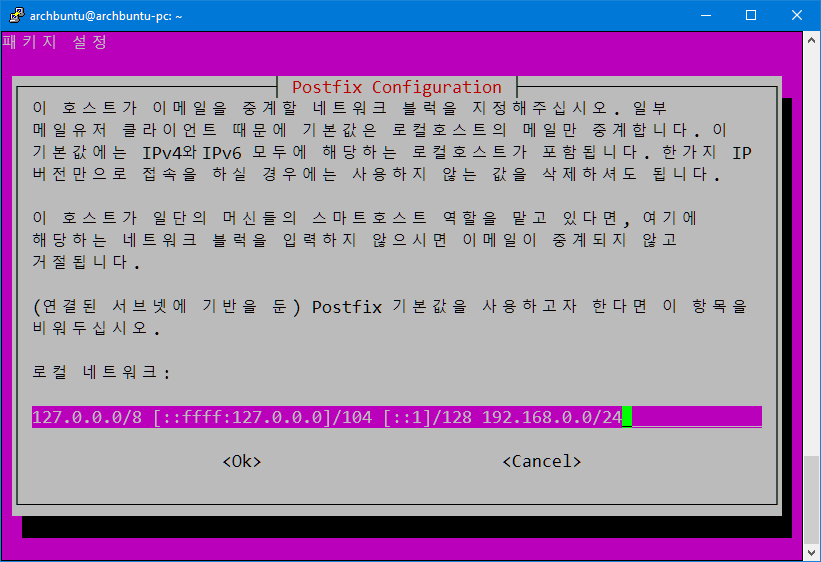
로컬 네트워크 127.0.0.0/8 [::ffff:127.0.0.0]/104 [::1]/128 192.168.0.0/24

편지함 크기 제한 0

로컬 주소 확장용 문자: +
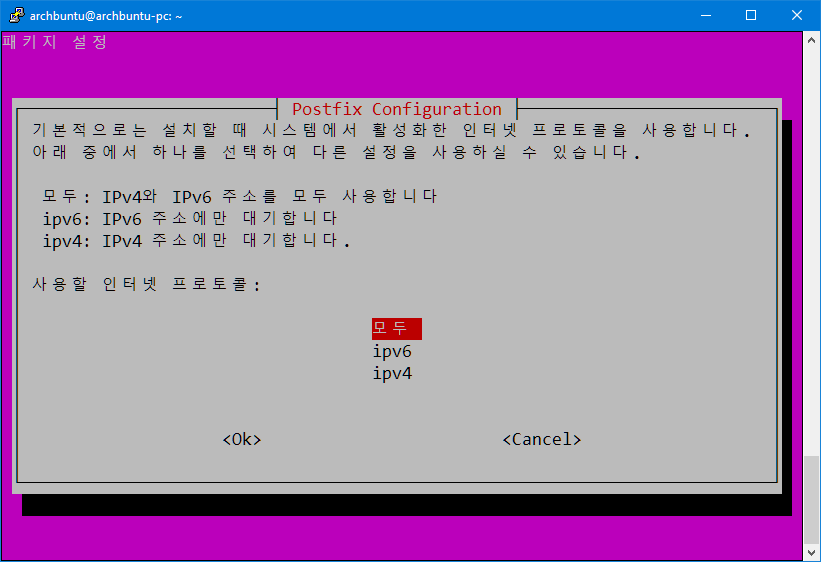
사용할 프로토콜: 모두
![]()
[기본값은 아래와 같았다.]sudo nano /etc/postfix/main.cf

이 맨 아래에 아래 내용 추가.
- home_mailbox = Maildir/
- smtpd_sasl_type = dovecot
- smtpd_sasl_path = private/auth
- smtpd_sasl_local_domain =
- smtpd_sasl_security_options = noanonymous
- broken_sasl_auth_clients = yes
- smtpd_sasl_auth_enable = yes
- smtpd_recipient_restrictions = permit_sasl_authenticated,permit_mynetworks,reject_unauth_destination
- smtp_tls_security_level = may
- smtpd_tls_security_level = may
- smtp_tls_note_starttls_offer = yes
- smtpd_tls_loglevel = 1
- smtpd_tls_received_header = yes
출처: <http://www.krizna.com/ubuntu/setup-mail-server-ubuntu-14-04/>

이런 식으로…
개인 서명 인증서 설치
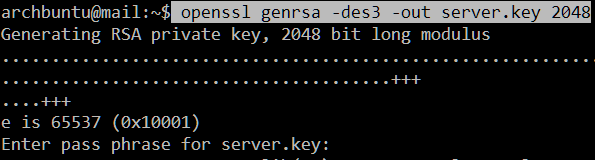
Enter pass phrase for server.key 에서는 개인 키의 비밀번호 입력하면 된다.

openssl rsa -in server.key -out server.key.insecure
(위에서 입력한 비밀 번호 재입력)
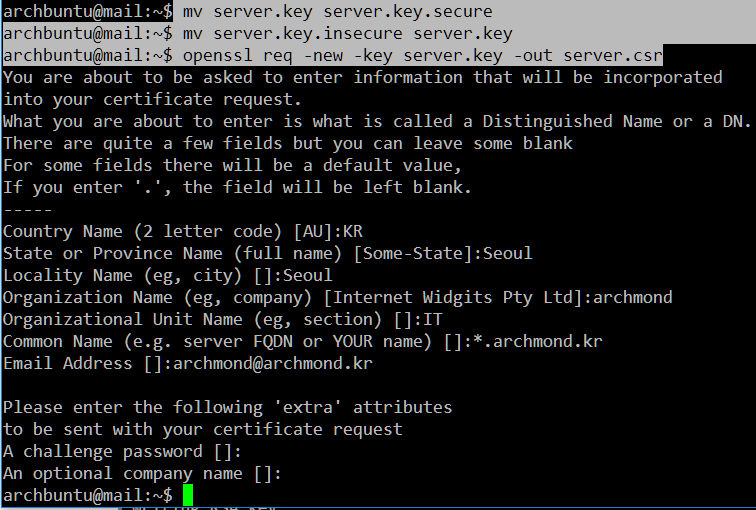
mv server.key server.key.secure
mv server.key.insecure server.key
openssl req -new -key server.key -out server.csr
을 차례로 입력하고
- Country Name (2 letter code) [AU]:KR
- State or Province Name (full name) [Some-State]:Seoul
- Locality Name (eg, city) []:Seoul
- Organization Name (eg, company) [Internet Widgits Pty Ltd]:archmond
- Organizational Unit Name (eg, section) []:IT
- Common Name (e.g. server FQDN or YOUR name) []:*.archmond.kr
- Email Address []:archmond@archmond.kr
- Please enter the following ‘extra’ attributes
- to be sent with your certificate request
- A challenge password []:(엔터)
- An optional company name []:(엔터)

ls -al 명령으로 server.csr 파일을 확인.
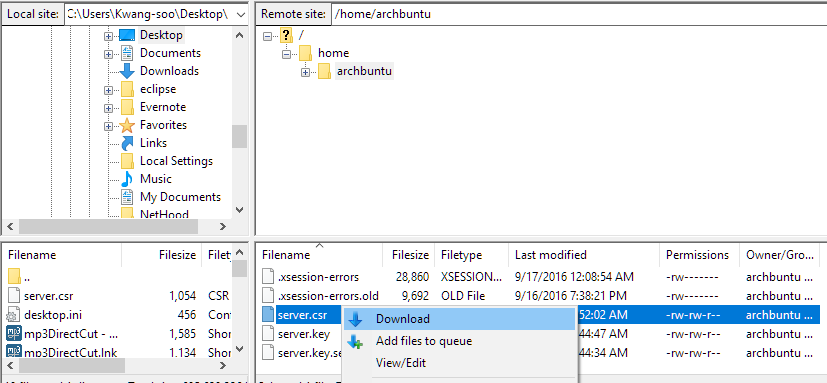
FileZilla로 server.csr을 로컬 PC로 복사함.

CSR 파일의 내용을 메모장으로 확인.
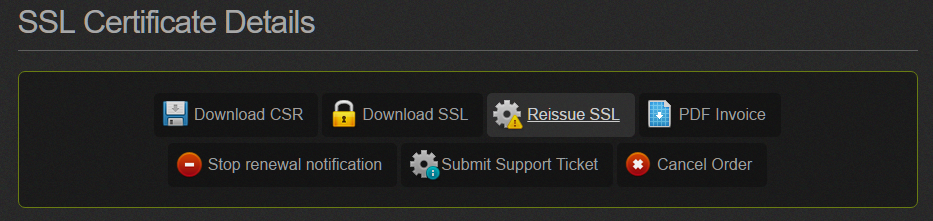
GoGetSSL에서 구매했기 때문에, Reissue SSL을 실행.

방금 전 메모장으로 확인한 내용 전체를 붙여 넣음.

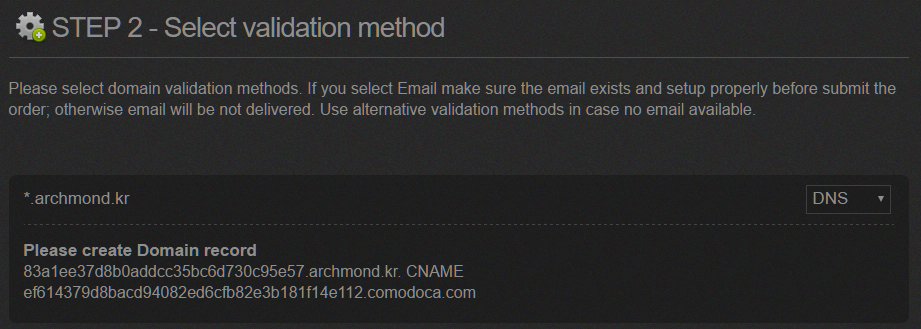
계속 진행.
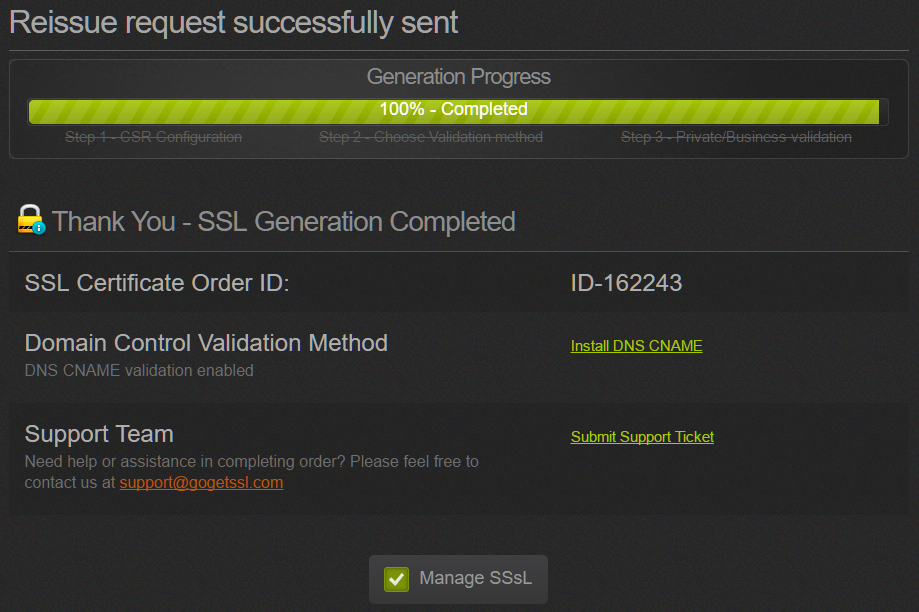
잘 진행된 듯…

메일로 온 zip 파일 다운로드

리눅스 머신으로 붙여넣기.

sudo cp *.crt /etc/ssl/certs/

sudo cp server.key /etc/ssl/private

sudo postconf -e ‘smtpd_tls_key_file = /etc/ssl/private/server.key’

sudo postconf -e ‘smtpd_tls_cert_file = /etc/ssl/certs/STAR_archmond_kr.crt’
![]()
[기본값은 아래와 같다]sudo nano /etc/postfix/master.cf


위와 같은 내용을 주석(#)제거

sudo apt-get install dovecot-common

[원래 내용]sudo nano /etc/dovecot/conf.d/10-master.conf


위처럼 수정함.
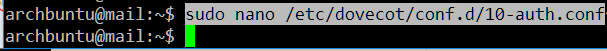
sudo nano /etc/dovecot/conf.d/10-auth.conf
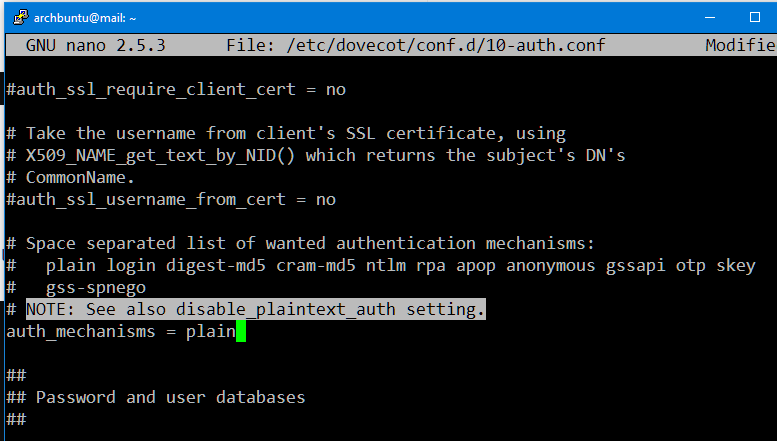
auth_mechanisms = plain을
auth_mechanisms = plain login
으로 변경

sudo service postfix restart
sudo service dovecot restart
(postfix, dovecot 서비스 재시작)

telnet mail.archmond.kr smtp
(아래를 계속 입력)

ehlo mail.archmond.kr
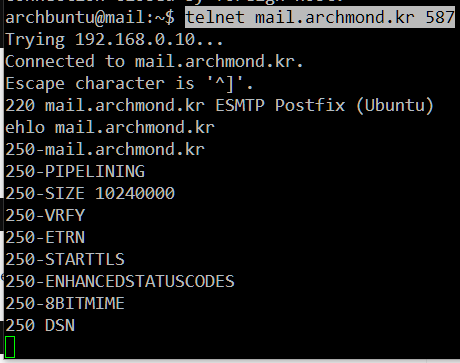
telnet mail.archmond.kr 587
(587 포트에 대해서도 테스트)
dovecot 설치 및 설정

sudo apt-get install dovecot-imapd dovecot-pop3d
![]()
[원래내용]sudo nano /etc/dovecot/conf.d/10-mail.conf

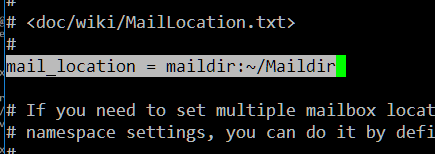
mail_location = maildir:~/Maildir
위와 같이 고침.
![]()
[원래 파일 내용]sudo nano /etc/dovecot/conf.d/20-pop3.conf

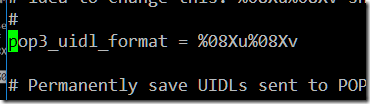
코멘트 해제.
![]()
[원래 내용]sudo nano /etc/dovecot/conf.d/10-ssl.conf


ssl = yes
로 고침.
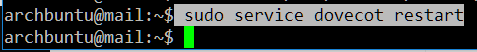
sudo service dovecot restart

telnet mail.archmond.kr 110
(110 포트 오류남..)
(Connection closed가 되는 것이 맞는지 모르겠다.)
같은 방법으로
- telnet mail.archmond.kr 995
- telnet mail.archmond.kr 993
- telnet mail.archmond.kr 143
에 대해서도 테스트

netstat -nl4
LISTENING 포트 확인
![clip_image001[4] clip_image001[4]](http://archmond.net/wp-content/uploads/2016/09/clip_image0014.png)
SMTP 테스트 메일(telnet 사용) 발송은 성공…
![clip_image002[4] clip_image002[4]](http://archmond.net/wp-content/uploads/2016/09/clip_image0024.png)
해당 메일의 원본 내용.
(하지만 IMAP 메일을 실패.)