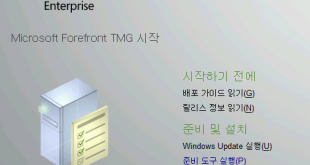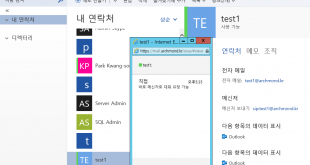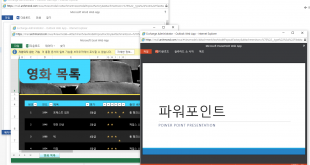Microsoft Edge(or Internet Explorer)에서는 OWA(Outlook Web App)이 잘 열리는데… Chrome에서는 ERR_SPDY_INADEQUATE_TRANSPORT_SECURITY 오류가 난다. 검색해보니… ERR_SPDY_INADEQUATE_TRANSPORT_SECURITY I had the exact error with Windows Server 2016 and Exchange 2016 CU3 using a self-signed certificate on a fresh test environment. I’ve resolved it using iiscrypto (https://www.nartac.com/Products/IISCrypto GUI) chose the “Best Practice” option. After rebooting, the OWA login form showed up. I hope the …
더 읽기 »IIS에 대한 검색 결과
Office Online Server Preview: Exchange Server 2016의 OWA와 통합하기
[참고로 Exchange Server 2013 + Office Web Apps Server 2013과의 통합은 이 글을 참고.] https://www.microsoft.com/en-us/download/details.aspx?id=49028 에서 Office Online Server(OOS) Tech Preview 다운로드 가능. 내려 받게 되는 파일은 OfficeOnlineServerTechPreview.iso 임 참고로… OOS는 Exchange, SharePoint, DC에는 설치하면 안 된다. Office Online Server Preview can’t be installed on an Exchange server, SharePoint server, Active Directory domain controller, or any other computer with existing …
더 읽기 »Windows Server 2012 R2: 클라우드 폴더(Work Folders) 배포 및 활용
Mastering Windows Server 2012 R2 도서를 보며 진행(1419페이지) 도서에 의하면 기존 파일 서버를 활용하고, 사용자의 파일을 동기화하는 데 사용하면 좋다고 한다. 클라우드 폴더, Work Folders, 작업 폴더 등 다양한 용어가 있다. ——–파일 서버에서 설정——— 클라우드 폴더 역할 설치 Install-WindowsFeature FS-SyncShareService 파일 및 iSCSI 서비스 하위에 있음. 서버 관리자 > 파일 및 저장소 서비스 > 클라우드 폴더에서 새 동기화 공유 만들기 …
더 읽기 »Exchange Server 2016: 설치 후 작업_기본적인 설정
—— 제품 키 입력 —– Exchange Server 2016을 설치하고, 기본 데이터베이스를 제거하고 새 데이터베이스를 만들었다면? 이제는 기본적인 설정을 해보자. Topic Description Enter your Exchange 2016 product key Read this topic to license your Exchange server. Configure mail flow and client access Read this topic to configure mail flow to and from the Internet and configure Exchange to accept client connections …
더 읽기 »IT 엔지니어 능력자들: Microsoft의 2016년 전략을 말하다 세미나에 다녀왔습니다
IT 엔지니어 능력자들! 세미나에 참석했습니다. 한국마이크로소프트 11층 2월 24일(수) 9시 30분 ~ 17시 00분 김도균 MVP님, 백승주 부장님, 최한홍님 역시 저는 Private Cloud Track을 들었구요, 맨 처음에는 김도균 MVP님의 PowerShell 강의가 있었습니다. 쉘을 사용하여 Windows Server 2016을 관리하는 모습… 제 랩탑에도 윈도우 10이 설치되어 있어서, 동일하게 실습을 진행했습니다. Get-Alias 똑같지는 않지만 비슷하게 만들어 놓음 Out-File MS-DOS에서 > 와 동일한 듯… …
더 읽기 »Skype for Business 2015: 역방향 프록시 설정(TMG)
좋은 글이 있다. 먼저 이걸 보면 될 듯… Vendor Qualified Product Software Version Tested Vendor’s Skype4B Resource Page A10 Networks Thunder and AX Series 2.7.1 Deployment Guides F5 Networks Big-IP LTM 11.0-11.4.1 Configuring Reverse Proxy Access to Microsoft Skype for Business Using a Big-IP LTM V.11 Citrix NetScaler 10.5 Microsoft and Citrix NetScaler KEMP Technologies LoadMaster 7.1-18b LoadMaster Deployment Guide …
더 읽기 »SharePoint Server 2016: Beta 2 설치(single-server farm)
Setup SharePoint Server 2016 Step by StepI just download and setup it in Azure A3 Virtual Machine 7GB, 285GB Hard disk. It’s may lower than Microsoft’s recommendation for hardware requirement https://technet.microsoft.com/library/cc262485(office.15).aspx, but I would like to try host a single installation (DB + SharePoint) in one standalone server to see how on performance. For my installation, My server will host …
더 읽기 »Exchange Server 2016+Skype for Business Server 2015: Outlook Web App에 메신저 통합하기
비즈니스용 Skype와 Exchange 통합Exchange와 비즈니스용 Skype 서버는 원활하게 호환되고 통합됩니다. 예를 들어 비즈니스용 Skype 사용자 현재 상태 정보가 Microsoft Outlook에 보고되며, 마찬가지로 비즈니스용 Skype에서 사용자의 Outlook 일정에 액세스하고, 사용자에게 모임이 예약되어 있음을 알려 주고, 모임 중에는 사용자의 현재 상태를 다른 용무 중으로 표시할 수 있습니다. 비즈니스용 Skype 서버를 실행하기 위해 Exchange를 실행할 필요는 없지만(또는 그 반대) 두 제품을 함께 사용하면 …
더 읽기 »Windows Server 2012 R2: 구성 설정 내보내기(역할 및 기능 추가 시 백업한 XML 파일)
역할 및 기능 추가 마법사에서 지정한 옵션을 그대로 저장하는 방법! ‘구성 설정 내보내기’를 활용해보자. ‘역할 및 기능 추가’ 중 실패를 했다. (해당 문제는 http://archmond.net/?p=2773 를 통해 해결 방법 확인 가능) 일일이 어렵게 체크했던 ‘구성 설정을 내보내기’하여 XML 파일로 저장했는데, 이를 불러와서 쉽게 설치하는 방법을 알아보자. Install the same Server Role(s) and/or Feature(s) on another Windows Server by copying the file …
더 읽기 »Office Web Apps Server 2013: [2] Exchange Server 2013과 연동하기
Office Web Apps Server 2013을 설치했다면? 이제 메일 서버와 연계해볼 차례. Office Web Apps 서버 통합: Microsoft Exchange Server 2013의 Outlook Web App은 풍부한 첨부 파일 미리 보기 기능을 제공합니다. 전자 메일 메시지의 모든 첨부 파일은 각 첨부 파일의 축소판 그림이 포함된 미리 보기 표시에 표시됩니다. 사용자는 첨부 파일을 온라인에서 원본 그대로 미리 볼 수 있습니다. 따라서 Office 첨부 파일의 …
더 읽기 »