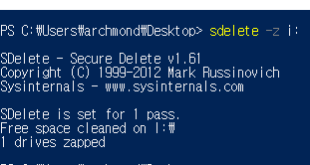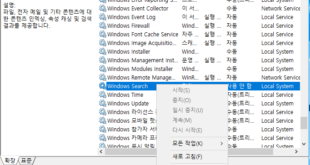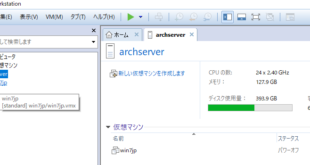Windows Server 2019도 Activation을 해 볼까요? slmgr.vbs /ipk 제품키 위 명령으로 윈도우 서버 2019 프리뷰를 정품 인증할 수 있습니다. Windows Server 2019 Preview의 정품 인증에 대해서는 아래를 참고하세요. 참고로 올해 말까지 사용할 수 있습니다.(2018년 12월 14일) 아래는 Windows Blogs의 글입니다. Available Content Windows Server 2019 Preview is available in ISO format in 18 languages, and in VHDX format in English …
더 읽기 »Windows Server 2019: Windows Admin Center 무작정 설치하기
그동안 쭉 잊고 있었던 윈도우 서버 2019를 이번에 처음 접하게 되었습니다. Project “Honolulu”가 정식으로 Windows Admin Center로 발표되면서 한번 써봐야지 하던 것을 이제야 접하게 되네요. 처음 써보는 Windows Server 2019! 테스트로 진행한 버전은 Build 17692.rs_prelease.180609-1317입니다. https://www.microsoft.com/en-us/software-download/windowsinsiderpreviewserver 에서 윈도우 서버 2019 VHD를 내려받아 Hyper-V 가상 컴퓨터로 만들었습니다. Windows Admin Center도 같은 다운로드 페이지에서 Additional Downloads 부분에서 선택해 받을 수 있습니다. Windows_InsiderPreview_ServerStandard_en-us_VHDX_17692.vhdx …
더 읽기 »Hyper-V: SDELETE -z 작업으로 VHDX 파일 크기 줄이기
먼저 한 대 … VHDX 파일을 더블클릭해 i:\ 드라이브로 마운트함.(필요 없는 데이터는 지우고 진행할 것) SDelete hangs at 100% – Sysinternals Forums – revert back to v.1.61 I’m a fan of sdelete, but the most recent v2.0 update seems – released alongside SysInternals support for nano server – to be a lot slower than the v1.61 version: I have the …
더 읽기 »Microsft Azure: 유지 관리(Planned maintenance)
“계획되지 않은 다시 부팅을 방지하려면 2017. 12. 28 및 2018. 1. 9. 사이에 VM 유지 관리를 시작하세요.” 위와 같은 메시지가 나오고 있다. 유지 관리를 자동으로 수행하면서, 아마도 재부팅이 이루어지나 보다. 를 클릭하면 유지 관리가 예약되어 있다고 알려준다. [유지 관리 시작]을 클릭. 유지 관리를 수행하고 있음.(VM에 도중에 다시 시작된다…) 유지 관리가 완료되었다고 알려줌. Windows 10 Enterprise 가상 머신 하나에 8분 정도가 …
더 읽기 »VMWare Workstation: [Solved]Insufficient permission to access the file.
————————— win7jp – VMware Workstation ————————— An error occurred while opening configuration file “F:\VMWare\win7jp\win7jp.vmx”: Insufficient permission to access the file. Cannot open the configuration file F:\VMWare\win7jp\win7jp.vmx. ————————— OK ————————— Shared VMs 을 사용하고 있다가, 로컬 VM(My Computer로 이동) 변환 시 위와 같은 오류가 발생했다. 문제의 원인이 된 vmx 파일의 속성을 보자. 보안 탭에서 편집 추가 users를 입력, [이름 확인] 자동 …
더 읽기 »Windows Server 2016 Essentials: Installing and Windows Server Essentials Dashboard
일반적인 윈도우 서버 2016과 비슷해 보이나, ‘대시 보드’제공으로 좀 더 간편한, 소규모 기업을 위한 제품. 윈도우 서버 2016 에센셜(Windows Server 2016 Essentials) 설치 및 구성 스크린샷. Windows Server 2016 Essentials 최신 버전을 설치해봤다. ko_windows_server_2016_essentials_x64_dvd_9721709.iso (4.48GB) 지금 설치 제품 키 입력 라이선스 확인 설치 유형 선택 파티션 지정 설치 진행 로컬 Administrator 계정 암호 지정 잠금 화면 로그인 네트워크 종류 지정 …
더 읽기 »Windows Server 2016: How To Enable Search on Windows Servers(검색이 안돼요!)
시작 메뉴에서 검색이 안 되어요! Windows Search is disabled by default in Windows Server 2016 Symptoms: When you try to search from the Start menu or from Cortana on a Windows Server 2016-based computer, you may receive no results or inconsistent results. Cause: By default, the Windows Search service is set to Disabled in Windows Server 2016. This is because …
더 읽기 »VMWare Workstation: Shared VM 기능 사용하기
VMWare Workstation의 Shared VM 기능 활용 VMWare Shared VM기능을 활용하면 원격에서도 마치 로컬처럼 VMWare 가상 머신을 활용할 수 있다. —– VMWare Workstation 서버에서 Edit -> Preferences Shared VMs -> Shared VMs location을 알맞게 변경해준다. My Computer에 있던 VM을 드래그해서 Shared VMs에 끌어다 넣는다. (이후 옵션은 원하는 대로 선택) C:\ProgramData\VMware\VMware Workstation 위치에 있는 config.ini 를 ‘관리자 권한의 메모장’을 열어 편집. authd.client.port …
더 읽기 »HP MicroServer Gen8: How to Update Firmware and Software Using HP Smart Update Manager 8.0.0 (Service Pack for ProLiant (SPP) Version 2017.10.1)
먼저 윈도우 서버 2016을 HP MicroServer Gen8에 설치하고, https://support.hpe.com/hpsc/swd/public/detail?sp4ts.oid=5390291&swItemId=MTX_7edb0427d9734f509c7379cf86&swEnvOid=4184 에서 Smart Update Manager (SUM) 8.0.0 다운로드, http://h17007.www1.hpe.com/us/en/enterprise/servers/products/service_pack/spp/index.aspx Service Pack for ProLiant (SPP) Version 2017.10.1 을 함께 구해서 각각 별도 폴더로 압축 해제.(Windows Server 2016 지원) 압축 푼 Smart Update Manager (SUM) 디렉터리에서 관리자 권한 명령프롬프트를 열어, hpsum 실행 웹 브라우저를 통해 접근 가능 Baseline Library Add Baseline Service Pack for …
더 읽기 »Windows Server 2016 설치: HP MicroServer Gen8
현재는 Windows Server 2012 R2만 설치 가능. 윈도우 서버 2016도 설치 가능하도록 Intelligent Provisioning이 업데이트 되었다는데?? (관련글1, 관련글2, 관련글3)나도 한 번 해보자. https://support.hpe.com/hpsc/swd/public/detail?sp4ts.oid=7298965&swItemId=MTX_88d08b2acdd840ac8a65686e2a&swEnvOid=4231#tab3 위 링크에서 Windows Server 2016을 지원하는 Intelligent Provisioning Recovery Media를 내려 받을 수 있다. 용량은 약 886MB. iso 파일이다. iso 파일을 내려받았으면? USB Key Utility를 이용해서 설치 USB를 굽자. 링크: https://support.hpe.com/hpsc/swd/public/detail?sp4ts.oid=1008862658&swItemId=MTX_360731071b404454b454390208&swEnvOid=4184#tab-history 다운로드한 이미지를 선택하거나, 마운트해 USB 드라이브에 …
더 읽기 »